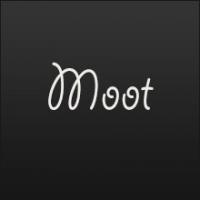no i dont its fixed as i explain
Error 60 / Contiguous ISOs
#26

Posted 09 February 2013 - 09:43 PM
#27

Posted 15 March 2013 - 10:14 PM
hello again lets talk more about this
lets say i have 16g usb and got more than 30 iso files and most of them maby got contiguous so the best way is to copy the big files first for example iso files but what if i want to make 5 usb sticks ? it will take time to make them and copy files manual !!!
so i have spent 3 hours on google trying to find a copier that i can tell him to copy directory to the usb BUT big files first
but unfortunately i didnt find that cleaver app !
any ideas ?
PS: some times defrag apps like wincontig cant do it because its full so there's no empty sectors to do defrag and at this point you have to start over copying every thing manual
#28

Posted 15 March 2013 - 10:21 PM
Why not copy an image of the first one to all the others?
If the USB pens are all 16GB, make a volume on the USB drive of less than 16GB (e.g. 15.8GB) - the reason for this is that not all 16GB pens are exacly the same size (even the same make and model!).
Then make an image of the master 15.8GB USB pen (e.g. RMPrepUSB Disk->File and use P1 to copy all sectors up to the end of the 1st partition).
Then use File->Disk to copy the image to the other pens.
Or - passmark have a FREE mass-copy utility ImageUSB which might be useful.
P.S. are these FAT32 or NTFS?
- Motasem likes this
#29

Posted 15 March 2013 - 10:35 PM
LoL i didnt know b4 about
i was doing all this manual(e.g. RMPrepUSB Disk->File and use P1 to copy all sectors up to the end of the 1st partition). Then use File->Disk to copy the image to the other pens.
its ntfs
#30

Posted 16 March 2013 - 11:30 AM
so i have spent 3 hours on google trying to find a copier that i can tell him to copy directory to the usb BUT big files firstThe idea of writing a simple batch (actually a one-liner may do) didn't even cross your mind?
but unfortunately i didnt find that cleaver app !
Try opening a command prompt and (imaging that you have all your .isos's in folder C:\isos\, navigate to the C:\isos\ folder with:
CD C:\isos
, then run:
DIR /O-s *.isothen try:
DIR /B /O-s *.iso
Now try:
@FOR /F %A IN ('DIR /B /O-s *.iso') DO @ECHO COPY %A (TARGET) Wonko
#31

Posted 17 March 2013 - 06:57 AM
#32

Posted 17 March 2013 - 10:48 AM
Ty mr wanko but my iso files not all in same folder somethings at root and some in folders likee rescue krd must be in rescue folder so my point was an app i give him the path for source and dest and he list all files and start with big ballsfirst
Do you think that when you move a file from (say) E:\isos to (say) E:\rescue the file is actually moved? ![]()
Or maybe just the pointers to it are changed? ![]()
In any case there are no or very little difficulties in using a "source" directory structure and replicating it (thus coupling each .iso path in source with a correspondent path in target).
![]()
Wonko
- Motasem likes this
0 user(s) are reading this topic
0 members, 0 guests, 0 anonymous users