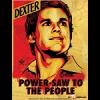
USB IMAGING ADVICE RMPREP
#76

Posted 19 August 2010 - 12:19 PM
next idea...
WHen using RMPrepUSB it install grub4dos onto the MBR, but you can install it onto the partition boot sector using
grubinst (hd1,0)
WARNING: This assues your USB drive is PhysicalDrive 1. You will need to change the 1 to match your USB drive number - don't use 0 or you will trash your HDD!
So format using RMPrepUSB MS-DOS option, FAT32 - then go to command prompt and run grubinst from RMPrepUSb folder (as admin) using above command.
Be careful!
#77

Posted 19 August 2010 - 12:38 PM
USB is physdisk 1 so OK with that command -:_00
#78

Posted 19 August 2010 - 12:42 PM
#79

Posted 19 August 2010 - 01:03 PM
1. Cleaned.
2. MSDOS prepared ( NO OVER-RIDES FIRST) was gonna add one back at a time "if" it failed (if? you mean.........
3. Admin CMD, cd to my RMPREP folder, ran "grubinst (hd1,0)".
4. Made sure it had been taken with a qemu USB boot. G4D loaded OK.
and finally
5. Went to PROBLEM computer and "We have a grub4dos" menu!!
It's booted off a stick. I am so chuffed. You legend!
So now going forward.....
1.) But what does this mean?
2.) If I made my sticks booting from the partition, should they still be compatible with others? Should have thought so.
3.) I think then my image that "miraculously" works could have been prepared using grubinst (GUI That I used to use) and I selected the partiton (PBR) instead of MBR. These are back in the day before I realized RMPREP was my one stop shop for all my booting needs.
I'm so happy! Looking forward to your views on this headache cleansing REEEEEZULTAH!
#80

Posted 19 August 2010 - 03:14 PM
Now try
1. Use RMPrepUSB to format as MSDOS as before
2. Use RMPrepUSB to install grub4dos (the clue is in the name)
#81

Posted 19 August 2010 - 03:24 PM
and also recleaned - added 64/32 override this time
and still BLINKING CURSOR
edit: blinking computers....they'll never catch on!
.....
#82

Posted 19 August 2010 - 03:33 PM
I will do a new Beta tonight for you...
What if you RMPRep as WinPE v2 (bootmgr) and then use grubinst (hd1,0) command line (or does it have to be MSDOS format) ????
#83

Posted 19 August 2010 - 04:38 PM
Just got home so cant test the latest part, but will do it first thing.
Does PBS grubinst, still offer good booting as opposed to MBR. i mean can some machines behave funny if G4D sits in the PBR
as opposed to the MBR. Just curious?
#84

Posted 19 August 2010 - 04:49 PM
#85

Posted 19 August 2010 - 05:14 PM
maybe some should try and ask the grub4dos inventors aswell? who knows them/him/her?
#87

Posted 19 August 2010 - 10:57 PM
grubinst says it has worked when I launch the app from inside RMPrepUSB, but it does not actually write any sectors!!! The same command executed in a cmd shell window manually works fine. There is something going on with volume locking but I just cannot get it to work. I even created a .cmd file and then executed that by calling it from RMPrepUSB but even that does not work (though grubinst reports it did work!).
No problem writing MBR as Win7/Vista lets anyone write to MBR (just not PBR or inside a volume!).
Is grubinst 1-1-2008 version the latest???
Have to get some shut-eye now. Maybe have more success at weekend...
Steve
#88

Posted 20 August 2010 - 07:14 AM
I did the test and using the BOOTMGR option and writing the code to PBR also booted on the trouble machine!
I am on XP pro here at work (admin) and I had to run this twice before it took the g4d.....
echo on
c:
cd C:\BUILDS\RMPREP
pause
grubinst (hd1,0)
pause
edit seems like 01-01-2008 is latest?
#89

Posted 20 August 2010 - 02:30 PM
on my 32 gb I just re made it (there's another prob I posted under tool thread unrelated to this though) I found more interesting info.
On the problem machine my 32gb would hang the PC just before boot menu came up, I could then pull out the stick, wait a second, then the menu would appear, then I could plug USB back in then boot fine. A little quirk I could live with.
As mentioned I just re made the 32gb stick; formatted, recopied the data and then made bootable with the command line in question at the mo; "grubinst (hd1,0)"
Now on the problem machine, no hanging of any description, boots perfectly now!
#90

Posted 20 August 2010 - 10:08 PM
Only issue is that grubinst does not seem to be able to update an NTFS PBR but can update FAT16/32 PBRs under Vista/Win7.
#91

Posted 20 August 2010 - 10:10 PM
#92

Posted 20 August 2010 - 10:34 PM
#93

Posted 21 August 2010 - 08:58 AM
#94

Posted 23 August 2010 - 09:17 AM
0 user(s) are reading this topic
0 members, 0 guests, 0 anonymous users












