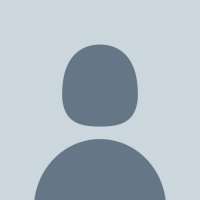erwan.l, it was just a theory before... Now let me show you the real problem.
For example, I'd like to use an external TFTP server just by setting its IP (thru 66 opt.) and its bootfile (thru 67 opt.) into Tiny.
How to do it?
As is, I do not know how to use a 3rd server acting as tftp server in proxydhcp mode.
But why dont run the tftp server on either your dhcp server or proxydhcp server?