MOA...why not use xp or vista.
#1

Posted 07 October 2007 - 11:19 PM
#2

Posted 08 October 2007 - 09:39 PM
Its just that I haven't used XP for building since the last 2 years. Last time I tried to port to XP I noticed some network-issues but didn't look at them in detail.
So if you ask like this: Is it possible to port MOA to XP ? - sure it is
Is it possible to port to VistaPE ? - sorry - I don't have any experience with VistaPE
Ulli
#3

Posted 14 October 2007 - 05:30 PM
Is it possible to use a custom-launcher like my moa.exe to load the system ?
Is it possible to use fixed folder-names for profiles ?
Can winbuilder add drivers as easily as BartPE ?
I find the winbuilder-procedure pretty complicated for newbes - I do not even know where to start looking
Ulli
#4

Posted 14 October 2007 - 06:14 PM
- Get the latest winbuilder binary from here: http://boot-land.net/winbuilder/
- Place it in a empty folder and start the executable
- Go to the Download tab and simply press "download" - this will download by default the livexp project (there's also a youtube clip on wb's page to help)
- After download - you only need to press "Play" and a wizard will ask you for the folder of your Windows XP/2003 Install files
- See the results
Is it possible to use a custom-launcher like my moa.exe to load the system ?
Yes - specify exactly which values and actions you need and I'll help you script them.
Is it possible to use fixed folder-names for profiles ?
You won't need to use fixed folder names, trust me.. (unless it's absolutely a must, but we usually avoid hardocoded paths)
Can winbuilder add drivers as easily as BartPE ?
Beware that it's not like bartPE - here you can choose to attach your drivers inside the script, copy them from the install CD or even pick the ones used by the host.
It's not a linear answer because there are several ways to get the job done and you'll have to choose the one you like the best: http://livexp.boot-l...LiveXP/Drivers/
Look on the drivers folder inside the liveXP project and view the code to get an idea how other authors have done - all scripts are editable using wordpad or the edit button inside wb.
-----------
You can also create your wb distribution based on the livexp project if you wish.
#5

Posted 14 October 2007 - 08:21 PM
Well.. It's actually quite easy and I'll guide you throught.
- Get the latest winbuilder binary from here: http://boot-land.net/winbuilder/
- Place it in a empty folder and start the executable
- Go to the Download tab and simply press "download" - this will download by default the livexp project (there's also a youtube clip on wb's page to help)
- After download - you only need to press "Play" and a wizard will ask you for the folder of your Windows XP/2003 Install files
- See the results
Nuno - I noticed you use a runonceex-entry to start the imdisk - I always thought you use something like a autoit-script to load ?
Have you looked at the way moa.exe loads ? - I wish you would adopt some of it.
Anyway - I noticed I got an error during built - and will try again now.
#6

Posted 14 October 2007 - 08:44 PM
Please open up a new topic and post the respective log.html so that we can take a look with more detail on what is going wrong.
The log can be created after running your project - look on the "Log" tab (next to Paths) and press the Save log.html to get a file with all log contents.
------------------
Haven't been using a Win2003 source for some time - but I remember reading that Peter had already solved the compatibility issues with setupdd, take a look here: http://www.boot-land...?...&hl=setupdd
------
Peter is also the person responsable for the imdisk script, but why would autoIt be needed here?
------
Will take a close look on moa soon - just been a bit busy with a few other things and I would really like to give you my full attention when this is all completed.
#7

Posted 14 October 2007 - 08:57 PM
Writing for pebuilder seems much easier - do you have a translator ? - pebuilder-inf to .script ?
...
Second build works.
Allow me some questions
Why do you have program files in X: ???
I don't think that is clever.
Why don't you put "program files" into R:\program files wit NTFS ?
Then you always address programs in R:\program files even if you run them from a junction to a network share or a virtual disk.
In MOA programs are always addressed in R:\programs.
I then lay junctions when I load them from a virtual disk mounted as T: U: or V:
Nuno - even if just move "program files" into ramdisk and junction that back to X:\program files you win something in flexibility
just my 2 cents
Ulli
#8

Posted 14 October 2007 - 09:35 PM
http://www.boot-land...?...t=0&start=0
He tried to make a the Program H7PluginBuilder to make it easier to do such a thing as convert BartPE plugins to Script format.
Some editing might be needed to get it to a working Script. I think he has tried to make the conversions as best as can be done but there might be some things that are not handled in the translation.
#9

Posted 14 October 2007 - 10:22 PM
I wonder if anything you got would be compatible with my layout.
Please look at this screenshot - it shows how my layout for the ramdisk may look like.
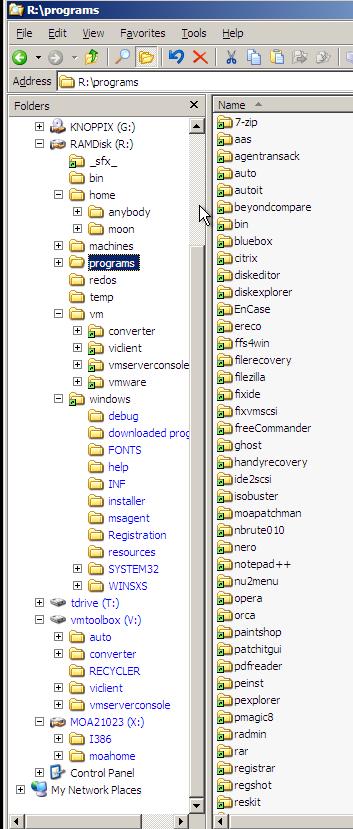
Please note the juctions from R:\programs to T: - which is a virtual disk mounted in undoable mode.
R:\vm contains junctions to directories in X: and others in V: - which is another virtual disk.
For MOA it doesn't really matter where you have your optional programs - you just have to make sure there is a junction to it from a fixed location to where ever.
As I use ntfs-compressed virtual disks I neither need to upx-programs nor to copy them to ramdisk to work.
Thats why I can add programs by drag an drop and writing just minmal code.
Have a look at this small batch - it brings up VMware converter - after it is loaded in a virtual disk mounted as V:
if exist V:\converter junction R:\vm\converter V:\converter regedit /s v:\converter\converter.reg xcopy /e /y /q v:\auto\home\*.* R:\home\*.*
This is run from a batch that is autoexecuted when it is present in a newly mounted virtual disk.
Pretty easy to add apps this way
Winbuilder addresses programs in X: - MOA uses R:
I doubt that scripts for additional programs would work with that ?
By the way - this layout allows some nice cheatcodes at startup
http://sanbarrow.com...html#cheatcodes
I believe that you can not do that with current layout ?
#10

Posted 14 October 2007 - 10:31 PM
I also keep "program files" separate from "system files". I junction my z:\Programs to x:\Program Files -- this way calls to %programfiles% can be made or specifically addressed to x:\Program Files. With this junctioning, the system still thinks programs are located in x:\Program Files, even though they are running from a vmdk imaged mounted with /undo.Why do you have program files in X: ???
I don't think that is clever.
Why don't you put "program files" into R:\program files wit NTFS ?
Then you always address programs in R:\program files even if you run them from a junction to a network share or a virtual disk.
But I guess it's personal preference.
Regards,
Galapo.
#11

Posted 14 October 2007 - 10:38 PM
Mine also works with CD loaded systems
Oops - forget that - I missunderstood - you have Z: as ramdisk with NTFS ?
Hmm - when you have %program files% pointing to the ramdisk you can more easily replace the ramdisk with something else - like a truecrypt container, USB-disk or whatever ?
#12

Posted 14 October 2007 - 10:56 PM
Keeping x:\program files still works for cd, and I use it sometimes, although I prefer generally to use the WB BootSDI script (WB's mimic of sdi). However, if program need %programfiles% to be writable, you will need fbwf.
Personally, I don't mind mounting teh sdi image into ram. WB isos are generally small --even enabling driverpacks lan drivers and massstorage drivers should even still result in an image to be mounted into ram under 100mb (esp if programs are kept separate).
By the way, I'm new to WB. I really only know how to program in AutoIt. I know my way around pebuilder, as you do. It only took me a day or so to get something of the hang of .script files, and then a week or so to get things tightened up. A couple month's later and its all realtively straight foward now.
Regards,
Galapo.
#13

Posted 14 October 2007 - 11:18 PM
Everything else is redirected to a USB-disk mounted instead of a ramdisk.
That gives the best performance to run VMs.
Thanks for your encouraging words - wonder if I get the basics so fast as I am no programmer at all.
By the way - you mentioned autoit - are you interested in finishing this
http://www.boot-land...hman-t2878.html
we already talked about it at 911 some months ago
I'll never get the time to finish it as I am too slow with autoit
Ulli
#14

Posted 15 October 2007 - 11:58 AM
I made several builts yesterday and none could start network. Neither in VMware nor in Qemu.
#15

Posted 15 October 2007 - 12:15 PM
Are there any known problems with 2k3-r2 sources ?
I made several builts yesterday and none could start network. Neither in VMware nor in Qemu.
Yes, there are some queers things happening with various releases of 2003 and SP's.
psc is the real expert on this:
http://www.boot-land...?...=2437&st=20
Post a log of your failed build and maybe he (or some other member) will be able to pinpoint the problem.
jaclaz
#16

Posted 15 October 2007 - 12:18 PM
...
I made several builts yesterday and none could start network. Neither in VMware nor in Qemu.
Had you enabled the network driver scripts for these emulators?
The vmware script comes included with the driver inside.
http://livexp.boot-l...rivers/Network/
#17

Posted 15 October 2007 - 02:44 PM
Had you enabled the network driver scripts for these emulators?
Yes - I tried several more builts right now and all of them don't boot at all.
Neither in VMware or VirtualBox or Qemu.
Trying again from scratch now.
#18

Posted 15 October 2007 - 03:03 PM
#19

Posted 15 October 2007 - 03:13 PM
I seriously recommend you to post your log so that we can view the errors otherwise it's hard to "guess" what is happening.
Please try a XP source just to ensure that your build works and then move on to a 2003 platform - this might also help debugging this matter a little further.
#20

Posted 15 October 2007 - 03:27 PM
The builts I made today do not boot at all.
Trying different sources right now.
#21

Posted 15 October 2007 - 03:41 PM
I came into this topic by random and saw my name mentioned some times.
Before I did not read because the forum does not interst me (I do not even know the meaning of P2V)
Maybe I can help.
Shorter than I read (and perhaps misunderstand) all the posts: Can you explain in three sentences:
- Your host OS
- Your project and the source OS
- What you want to do
- What goes wrong
Peter
#22

Posted 15 October 2007 - 04:10 PM
I tried NativePE with XP-sp2 sources after all trials with 2k3-sp1 failed.
Boots up without network - no matter if VMware or VirtualBox.
Starting from scratch again with LiveXP and XP-sp2
#23

Posted 15 October 2007 - 04:32 PM
Doesn't detect the e1000 in VMware but I guess that had to be expected.
#24

Posted 15 October 2007 - 04:46 PM
First working LiveXP with network - using XP-sp2.
Doesn't detect the e1000 in VMware but I guess that had to be expected.
Inside the emulator your physical network card is never detected.
To run in an emulator, you only need the emulator's network driver.
In case of VMWare and VirtualBox it is the same one: AMD PCNET Family PCI Ethernet Adapter
and you just have to add that 'VirtualBox / VMWare Network Driver'.
You only have to add e1000 if you want to burn a real CD and run from there.
(Sorry if I tell yoa things you already know, but currently I do n ot know your WinBuilder knowledge level
What are the issues if you build exactly the same project with W2003 source?
(Just change the source path)
A hint: because you have had several failures, it is a good idea to delete the 'Temp' and 'Workbench' folders before a new trial.
The Temp can be deleted everytime. The Workbench contains some cached data to decrease build time. Maybe they contain the root of the failure.
Peter
#25

Posted 15 October 2007 - 04:49 PM
Sanbarrow!
I came into this topic by random and saw my name mentioned some times.
Before I did not read because the forum does not interst me (I do not even know the meaning of P2V)
Maybe I can help.
Shorter than I read (and perhaps misunderstand) all the posts: Can you explain in three sentences:Thanks
- Your host OS
- Your project and the source OS
- What you want to do
- What goes wrong
Peter
Peter
my host OS is 2k3-r2 and my favorite source is the same.
I am investigating a way to port my pebuilder-stuff to winbuilder.
As my current plugins are made for 2k3-sp1/r2 I would prefer to not change that right now.
At the moment I am trying various versions from LiveXP , NativePE and BartPE-core to work with 2k3-sp1/r2 sources.
I started with default-settings.
So far none of my attempts were able to bring up network.
I tried VMware with vlance and e1000 nics, VirtualBox and Qemu.
The best I get is startup hanging at "starting browser service"
By the way P2V means physical to virtual -
it is a procedure used to convert physical machines into virtual machines.
For a quick overview of what I do in pebuilder watch this video
http://sanbarrow.com.../vmtoolbox.html
thanks for your interest
Ulli
0 user(s) are reading this topic
0 members, 0 guests, 0 anonymous users















