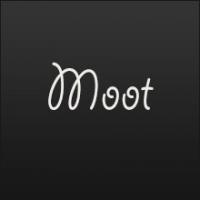i don't think ilko there's a problem in my xp source because i have just now tested it with YUMI and it installs more than great every thing is just smooth as i want it

MSVBVM50 copy error ( windows xp sp3 text setup )
#26

Posted 24 March 2013 - 05:13 PM
#27

Posted 24 March 2013 - 05:15 PM
Motasem,
that CHKDSK report essentially says that your stick is no good.
You should check it thoroughfully with it's manufacturer's utility (if available) but it does sound like a dud. ![]()
Do you have or can acquire/borrow/steal ![]() another stick?
another stick?
Can you try the same thing on another PC?
![]()
Wonko
#28

Posted 24 March 2013 - 05:17 PM
whats wrong with it ? can i use external app to fix it ? i always format it with remprepusb
and i have test it with many linux distros and boot menus and it works good !!!
#29

Posted 24 March 2013 - 05:18 PM
Check your USB stick using RMPrepUSB Quick Size Test - if OK reformat and then test using H2TESTW (hit F1 in RMPrepUSB to download it from the link).
#30

Posted 24 March 2013 - 05:36 PM
There IS a problem in your source, the duplicated entry in txtsetup.sif, there might be others. Another question is whether the issue would make the Setup fail or not ![]()
As mentioned, these do not matter if installing from a CD-like media, as the method YUMI uses (ISO + Firadisk) but usually do matter from a flat files method and HD-like media.
Another point is that if you do 20+ installs per day, that assumes commercial activity and you have a signal that there is something unusual and possibly wrong with this source, which may lead to further complications. I'd not use such source, but that's just me.
And is good to read YUMI added support for XP installers. Keep in mind as it uses memory mapped ISO in this case, you'd need systems with RAM of greater size than the ISO. Or modify the setup according to this:
http://www.msfn.org/...rom-a-iso-file/
As for the chkdsk errors- do you always use "safely remove hardware" icon when disconnecting the USB disk?
#32

Posted 24 March 2013 - 05:44 PM
look here in order
every thing looks correct right ?
if yes where's the problem in RuFus? because i want to test it looks something new based of the file structure it do with extracting the xp iso not like the most of them with BT and LS folders !!!
now i think i must test Rufus again but im new to this app so what option i must select ? http://grabout.com/47n3SS4S
Edited by Motasem, 24 March 2013 - 05:53 PM.
#33

Posted 24 March 2013 - 06:06 PM
Yep, your stick looks fine. Are you using 'safely remove hardware' before you remove the USB drive from the system (or Eject drive and waiting for LED to stop flashing?).
It just seems strange that you are getting so many strange problems when no one else does - if they did then this forum would be flooded with threads about rufus, WintoFlash, RMPrep Tutorials, etc not working.
You said YUMI works for you. So why not copy the YUMI files to your mutliboot drive and make a grub4dos menu to kickstart it?
#34

Posted 24 March 2013 - 06:50 PM
because Steve i already said that mapping ISO file in memory takes time in stage 1 and 2 and sometimes i have low memory pc's so i need to minimize that time by loading flat file.
look what i find finally something i was searching for it from the beginning and i really wonder why you didn't remember that !
my problem can be solved by mapping the ISO file from the same usb !!! http://www.msfn.org/...rom-a-iso-file/
so i wont have to load it in ram ![]() and that's why all of this was about
and that's why all of this was about
and of course i always eject the usb or remove it when the PC is off
#35

Posted 24 March 2013 - 06:56 PM
More generally, a NTFS filesystem tends to be "robust", and whilst it is very possible that an occasional "glitch in the matrix" happens, the first suspect is the actual USB stick, as there are a lot of things that may "go wrong" in it, especially if it's controller has "smart" wear leveling internal provisions.
But I would add to the considerations Ilko and Steve6375 made that you seem like wanting to do everything at the same time in several different ways, whilst more probably if you could stick to a method, not only a single method like in:
- WinsetupfromUSBwithGUI or RuFus or WintoFlash or one of the several more "manual" methods here: http://www.msfn.org/...ndows-from-usb/ (or elsewhere)
as OPPOSED to the current:
- WinsetupfromUSBwithGUI and RuFus and WintoFlash and one or more of the several more "manual" methods here: http://www.msfn.org/...ndows-from-usb/ (and elsewhere)
but more generally to a "working method" made of "ordered, connected, logical steps" it would be more likely that you get to succeed (and to succeed earlier).
I do understand your enthusiasm ![]() , but it seems to me like you are mixing things all together.
, but it seems to me like you are mixing things all together.
There are mainly 5 (five) possible causes of a failure in this:
- bad hardware (USB stick)
- bad software (source)
- bad hardware (PC)
- bad software (method/tool)
- PEBCAK
IF you exclude the first four (which are listed in approximate probabilities of happening) you do understand how ONLY the 5th one remains ![]() , don't you?
, don't you? ![]()
Sometimes, it's only a matter of having a "bad day", and probably there is something that is the issue that right now you cannot identify, if I were you I would leave everything alone, and start again from scratch after a good night sleep tomorrow. ![]()
![]()
Wonko
#36

Posted 24 March 2013 - 07:20 PM
im trying to reach a point by using any of the tools you mention and that's all i want and at the end all tools are getting to the way i didn't want or to an error's and as you see there's 4 important members are following this topic and alot of guests and i think that means its IMPORTANT
and up until now im still searching for a solution PS to that i have skipped the problem of "msvbvm50" so the ppl trying to help me don't get confused of my problems and i moved to find another solution...
im here to get help from the people whos smart than IM i admit that
i do like to have proplems and try to fix it with others and if you can see Mr wonko the problems i post cant be find on the net !!!
like i wonder how no body since win2flash has made think of booting it with g4d !!! and get the same errors !!!
or even the krd problems that made ppl here learn something new !
never-mind
and when i try to get help i dont like external links like you did u know why ? because this's a Forum and has his own admins,devs,engineers
if i just wanted to be selfish i would get the most from the net or by google or by msfn.org so i wont wast time to discuss problems and new ways and solutions...
im sorry
thanks for every one help me or even try to help me
i will just Take your advise Number 5 and exclude the first four
good bye
Edited by Motasem, 24 March 2013 - 07:23 PM.
#37

Posted 24 March 2013 - 07:54 PM
or even the krd problems that made ppl here learn something new !
That is the point, there was never a KRD problem, you created one ![]() (of course by mistake/unwantingly
(of course by mistake/unwantingly ![]() ).
).
In your own words:
http://reboot.pro/to...table/?p=169966
first of all the first problem was in my usb !!! where i dont know because after we reach dead end me and steve and others try to help i have JUST reformat the usb with "remprepusb" and the krd iso works without any more modfications or new menu commands becaise first it was formated with EPM.....
Dont' worry, it happens all the time ![]() and it can happen to everyone
and it can happen to everyone ![]() , but, one way or the other and for *any* reason it took 52 (fiftytwo) posts to get to this finding (issue with the actual USB).
, but, one way or the other and for *any* reason it took 52 (fiftytwo) posts to get to this finding (issue with the actual USB).
Now, you just posted about another issue, still connected with corruption of a file (and/or filesystem) on a USB stick, it seems to me only logical to make sure that there is not the same or similar kind of issue with the USB stick hardware, as I have seen often issues of this kind on USB sticks that "sometimes work" and "sometimes do not".
![]()
Wonko
#38

Posted 24 March 2013 - 08:14 PM
listen wonko you want the truth ? the problem was not in my usb is this ok ? i said that to get over the problem the real problem was in the CDLABLE and VOLUMLABLE ... you want the proof ? steve ask me to print out my usb drive info and he says nothing wrong about it
http://reboot.pro/to...table/?p=169805
if there was a problem in my usb it wont run any of the 13 menu's
the real problem described here http://reboot.pro/to...os/#entry169858
wonko .... stop attacking me i said goodbye = im out of the forum i wont make any more disturbance
#39

Posted 24 March 2013 - 08:20 PM
wonko .... stop attacking me i said goodbye = im out of the forum i wont make any more disturbance
I am not attacking you, not in the least, I am actually trying to help you, sorry if there was this misunderstanding ![]() .
.
![]()
Wonko
#40

Posted 24 March 2013 - 08:31 PM
that was not a help bro we was about to find solution for all of this untill you started attacking me ... review the posts wonko i didnt expect to get this ![]()
#41

Posted 24 March 2013 - 08:36 PM
Sure, we just want to help and in doing so, improve our understanding of any obscure problems or issues. If you just give up, then we have all wasted our time!
One way to install XP reasonably quickly is to boot to WinPE v2/3/4 (which does take a while if you have a slow flash drive or system) and then use winpe to format the target drive and xcopy (or faster use 7zip on a zipped source) over the XP source files (which can be a sysprep' image + 'all' mass storage drivers). However, this requires a bit more than 'point and shoot'!
#42

Posted 24 March 2013 - 08:51 PM
that was not a help bro we was about to find solution for all of this untill you started attacking me ... review the posts wonko i didnt expect to get this
Again I wasn't attacking you, really ![]() , I was merely trying to add to your attempts/reports some knowledge gathered from experience (order/method) , but if you want I may attack you alright
, I was merely trying to add to your attempts/reports some knowledge gathered from experience (order/method) , but if you want I may attack you alright ![]() , so that you can see the difference.
, so that you can see the difference. ![]() .
.
Emoticons are used to somehow replace the "tone" that you can gather when speaking, when there are these:
![]()
![]()
![]()
it means that something is said with a good tempered attitude and jokingly.
![]()
Wonko
#43

Posted 24 March 2013 - 09:58 PM
msvbvm50.dll = 100,,,,,,,2,0,0 should be removed.It is not present in my case.
How was the XP Setup ISO prepared ?
The procedure that I use is described here
http://www.911cd.net...showtopic=24424
Install of XP or Windows 7 from USB After Booting with 7 PE and
by using WinNTSetup2_x86.exe and Setup ISO file in Virtual drive
committing the line with ; didnt work !!! removing the line ( msvbvm50.dll = 100,,,,,,,2,0,0 ) works !!! strange
Problem solved
thanks all
0 user(s) are reading this topic
0 members, 0 guests, 0 anonymous users