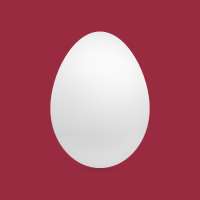maybe a bootmenu who be enables choose from an usb-device ..
the most bootmenu enables per f10 or F9 for become at boot
diffrent devices..
and in the bios mus enable from usb-boot or something for enabling to check the usb-device
for an usb-stick/disk or usb-cdrom.
and at last by boot can you press the Menu - F-key and select you bootdevice
but works only on the more new computers/bios ..
with computers last 2 jears or something works only 1-2 gig usb-sticks only be the
more newest Mainboards/Bios works the boot over 4 Gig and like i have become with.. works
since last year/this year start booting with an usb-stick with more as 8 Gig and other.. like usb-harddisk ..
so, mus be you Hardware more newer , from this jear.. i guess ..
so-- try it with you F10/F9 key or what ever have the F-key for boormenu
and look in the bios configuration if it is enable for boot from usb , if this config exist in the Bios..
and dont forget before plugin you usb-device *g* before you boot the computer 
best regards
Blacky