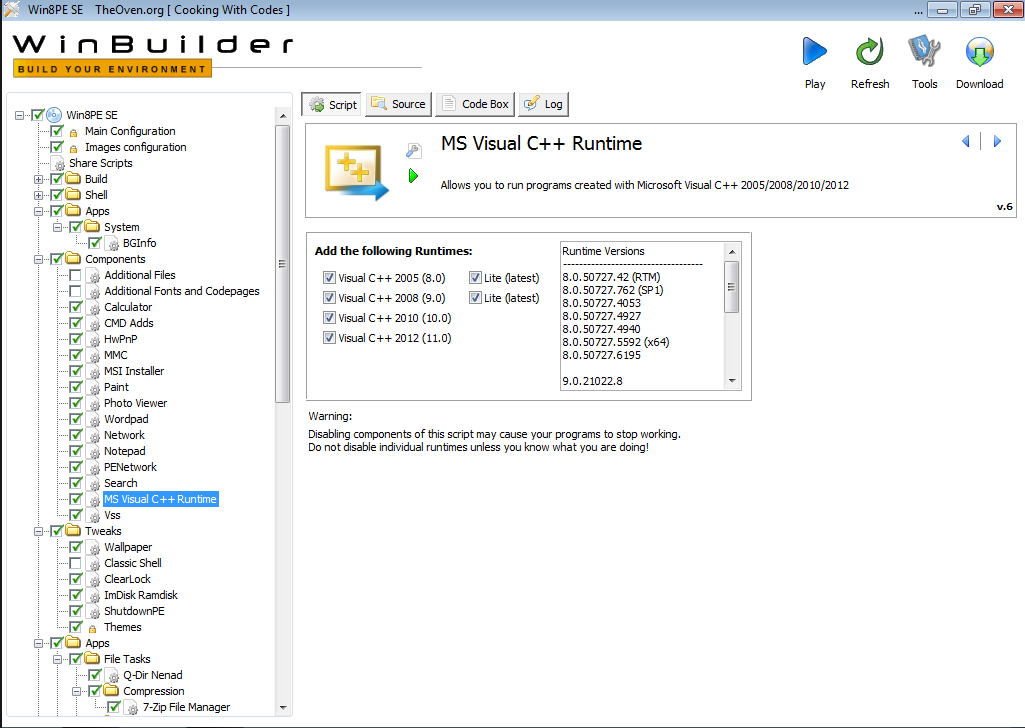Hi,
i try to use TeamviewerQS.exe (Version 7) on Win8PESE (64bit).
But i get this error: 0xc000007b.
I use Portable to include it in Win8PESE.
To build i use: Win8PESE82_Builder.exe
I use the: MS Visucal C++ Runtime V8 - V11
Did a online Update befor build.
Whats the problem ?
Thanks