Anyone got any solutions for part b ) of my question e.g. file copy progress dialog?

files required to get a) drag drop and b) file copy progress working in PE
#26

Posted 25 January 2018 - 05:49 PM
#27

Posted 27 January 2018 - 07:12 AM

POPULAR
I answerd in the ovn, try that, later I will update here again.
- darren rose, Atari800XL and misty like this
#28

Posted 27 January 2018 - 08:33 AM
I answerd in the ovn, try that, later I will update here again.
@slore
Tested and working
Thank you so much - this has been bugging me for ages!
To keep the information together, slore has identified the following registry and file dependencies
File dependencies -
Windows\System32\chartv.dll
Windows\System32\OneCoreUAPCommonProxyStub.dll
registry dependencies -
Windows Registry Editor Version 5.00
[HKEY_LOCAL_MACHINE\SOFTWARE\Classes\CLSID\{95E15D0A-66E6-93D9-C53C-76E6219D3341}]
@="PSFactoryBuffer"
[HKEY_LOCAL_MACHINE\SOFTWARE\Classes\CLSID\{95E15D0A-66E6-93D9-C53C-76E6219D3341}\InProcServer32]
@="x:\\Windows\\System32\\OneCoreUAPCommonProxyStub.dll"
"ThreadingModel"="Both"
[HKEY_LOCAL_MACHINE\SOFTWARE\Classes\Interface\{036B4FC7-6A11-4C07-8046-22D268C37721}]
@="IInterruptedOperationHandler"
[HKEY_LOCAL_MACHINE\SOFTWARE\Classes\Interface\{036B4FC7-6A11-4C07-8046-22D268C37721}\ProxyStubClsid32]
@="{95E15D0A-66E6-93D9-C53C-76E6219D3341}"
[HKEY_LOCAL_MACHINE\SOFTWARE\Classes\Interface\{04B0F1A7-9490-44BC-96E1-4296A31252E2}]
@="IFileOperationProgressSink"
[HKEY_LOCAL_MACHINE\SOFTWARE\Classes\Interface\{04B0F1A7-9490-44BC-96E1-4296A31252E2}\ProxyStubClsid32]
@="{95E15D0A-66E6-93D9-C53C-76E6219D3341}"
[HKEY_LOCAL_MACHINE\SOFTWARE\Classes\Interface\{0C9FB851-E5C9-43EB-A370-F0677B13874C}]
@="IOperationsProgressDialog"
[HKEY_LOCAL_MACHINE\SOFTWARE\Classes\Interface\{0C9FB851-E5C9-43EB-A370-F0677B13874C}\ProxyStubClsid32]
@="{95E15D0A-66E6-93D9-C53C-76E6219D3341}"
[HKEY_LOCAL_MACHINE\SOFTWARE\Classes\Interface\{4AE7498C-E1C0-475F-8573-41C26127C5D8}]
@="IOperationStatusTile"
[HKEY_LOCAL_MACHINE\SOFTWARE\Classes\Interface\{4AE7498C-E1C0-475F-8573-41C26127C5D8}\ProxyStubClsid32]
@="{95E15D0A-66E6-93D9-C53C-76E6219D3341}"
[HKEY_LOCAL_MACHINE\SOFTWARE\Classes\Interface\{61A969EF-64EA-4C48-BBF5-EEDE3B32BF86}]
@="IOperationStatusService"
[HKEY_LOCAL_MACHINE\SOFTWARE\Classes\Interface\{61A969EF-64EA-4C48-BBF5-EEDE3B32BF86}\ProxyStubClsid32]
@="{95E15D0A-66E6-93D9-C53C-76E6219D3341}"
- Atari800XL likes this
#29

Posted 27 January 2018 - 08:45 AM
Windows\System\chartv.dll Windows\System\OneCoreUAPCommonProxyStub.dll
Windows Registry Editor Version 5.00
[HKEY_LOCAL_MACHINE\SOFTWARE\Classes\CLSID\{95E15D0A-66E6-93D9-C53C-76E6219D3341}]
@="PSFactoryBuffer"
[HKEY_LOCAL_MACHINE\SOFTWARE\Classes\CLSID\{95E15D0A-66E6-93D9-C53C-76E6219D3341}\InProcServer32]
@="x:\\Windows\\System32\\OneCoreUAPCommonProxyStub.dll"
"ThreadingModel"="Both"
[HKEY_LOCAL_MACHINE\SOFTWARE\Classes\Interface\{036B4FC7-6A11-4C07-8046-22D268C37721}]
@="IInterruptedOperationHandler"
[HKEY_LOCAL_MACHINE\SOFTWARE\Classes\Interface\{036B4FC7-6A11-4C07-8046-22D268C37721}\ProxyStubClsid32]
@="{95E15D0A-66E6-93D9-C53C-76E6219D3341}"
[HKEY_LOCAL_MACHINE\SOFTWARE\Classes\Interface\{04B0F1A7-9490-44BC-96E1-4296A31252E2}]
@="IFileOperationProgressSink"
[HKEY_LOCAL_MACHINE\SOFTWARE\Classes\Interface\{04B0F1A7-9490-44BC-96E1-4296A31252E2}\ProxyStubClsid32]
@="{95E15D0A-66E6-93D9-C53C-76E6219D3341}"
[HKEY_LOCAL_MACHINE\SOFTWARE\Classes\Interface\{0C9FB851-E5C9-43EB-A370-F0677B13874C}]
@="IOperationsProgressDialog"
[HKEY_LOCAL_MACHINE\SOFTWARE\Classes\Interface\{0C9FB851-E5C9-43EB-A370-F0677B13874C}\ProxyStubClsid32]
@="{95E15D0A-66E6-93D9-C53C-76E6219D3341}"
[HKEY_LOCAL_MACHINE\SOFTWARE\Classes\Interface\{4AE7498C-E1C0-475F-8573-41C26127C5D8}]
@="IOperationStatusTile"
[HKEY_LOCAL_MACHINE\SOFTWARE\Classes\Interface\{4AE7498C-E1C0-475F-8573-41C26127C5D8}\ProxyStubClsid32]
@="{95E15D0A-66E6-93D9-C53C-76E6219D3341}"
[HKEY_LOCAL_MACHINE\SOFTWARE\Classes\Interface\{61A969EF-64EA-4C48-BBF5-EEDE3B32BF86}]
@="IOperationStatusService"
[HKEY_LOCAL_MACHINE\SOFTWARE\Classes\Interface\{61A969EF-64EA-4C48-BBF5-EEDE3B32BF86}\ProxyStubClsid32]
@="{95E15D0A-66E6-93D9-C53C-76E6219D3341}"
- darren rose and misty like this
#30

Posted 27 January 2018 - 09:05 AM
offlinereg D:\PATH\Windows\System32\config\SOFTWARE " " run commands.txt echo.Content of commands.txt -
Classes\CLSID\{95E15D0A-66E6-93D9-C53C-76E6219D3341} setvalue " " PSFactoryBuffer
Classes\CLSID\{95E15D0A-66E6-93D9-C53C-76E6219D3341}\InProcServer32 setvalue " " "x:\Windows\System32\OneCoreUAPCommonProxyStub.dll"
Classes\CLSID\{95E15D0A-66E6-93D9-C53C-76E6219D3341}\InProcServer32 setvalue "ThreadingModel" "Both"
Classes\Interface\{036B4FC7-6A11-4C07-8046-22D268C37721} setvalue " " "IInterruptedOperationHandler"
Classes\Interface\{036B4FC7-6A11-4C07-8046-22D268C37721}\ProxyStubClsid32 setvalue " " "{95E15D0A-66E6-93D9-C53C-76E6219D3341}"
Classes\Interface\{04B0F1A7-9490-44BC-96E1-4296A31252E2} setvalue " " "IFileOperationProgressSink"
Classes\Interface\{04B0F1A7-9490-44BC-96E1-4296A31252E2}\ProxyStubClsid32 setvalue " " "{95E15D0A-66E6-93D9-C53C-76E6219D3341}"
Classes\Interface\{0C9FB851-E5C9-43EB-A370-F0677B13874C} setvalue " " "IOperationsProgressDialog"
Classes\Interface\{0C9FB851-E5C9-43EB-A370-F0677B13874C}\ProxyStubClsid32 setvalue " " "{95E15D0A-66E6-93D9-C53C-76E6219D3341}"
Classes\Interface\{4AE7498C-E1C0-475F-8573-41C26127C5D8} setvalue " " "IOperationStatusTile"
Classes\Interface\{4AE7498C-E1C0-475F-8573-41C26127C5D8}\ProxyStubClsid32 setvalue " " "{95E15D0A-66E6-93D9-C53C-76E6219D3341}"
Classes\Interface\{61A969EF-64EA-4C48-BBF5-EEDE3B32BF86} setvalue " " "IOperationStatusService"
Classes\Interface\{61A969EF-64EA-4C48-BBF5-EEDE3B32BF86}\ProxyStubClsid32 setvalue " " "{95E15D0A-66E6-93D9-C53C-76E6219D3341}"
- darren rose and Atari800XL like this
#31

Posted 27 January 2018 - 09:19 AM
Thank you for testing it, and FW the dependencies information.
(I didn't see it before I posted it again.)
I see OfflineReg in the thread some times, it have bugs or some undocment usage,
make registry wrong easily.
I usally use setacl.exe to set all rights to the files and registry, after this
just use reg.exe import, or regedit.exe /s to merge the reg file.
and for wimbuilder worked like:
in.reg(normal windows reg file) -> convertregpath.vbs -> converted_in.reg
[HKLM\SOFTWARE\xxxx] -> [HKLM\PE_SOFTWARE\xxxx]
reg import converted_in.reg
needn't use 3rd program, and keep the reg file what it is.
(I can just copy the in.reg file to USB device, merge in booted PE not in offline. keep the winre.wim's SOFTWARE untouched)
Edited by slore, 27 January 2018 - 09:24 AM.
- darren rose and misty like this
#32

Posted 27 January 2018 - 09:31 AM
Thanks for the information and thanks again for the fix
Tracing registry and file dependencies is not my strong point!
OfflineReg has had a lot of development and testing work completed over the past few days. Also documentation has been improved significantly by an anonymous third party (see here).I see OfflineReg in the thread some times, it have bugs or some undocment usage,
make registry wrong easily.
I've not experienced any corruption of the target registry hive in normal usage - particular for the relatively basic settings required for the file copy progress function.
Misty
#33

Posted 27 January 2018 - 10:12 AM
@slore
Thanks yet again.
Now seeing as you clearly have a much better understanding of WinPE than I, do you have a fix for another problem that occurs in basic builds? In WinPE 10 based builds, and possibly Windows 8 build too, windows are not automatically refreshed after a number of operations are performed. This includes -
- drag and drop operations
- renaming files and folders
- deleting files and folders
- creating files and folders
Suggestions very welcome.
Misty
#34

Posted 27 January 2018 - 10:21 AM
please help us more!
#35

Posted 27 January 2018 - 10:53 AM
automatically refresh thing?
when I creating my shell --- WinXShell.exe, also have this issue.
I known why, but I can't implement it(I didn't dig it deeply, because I have a alternate solution).
if there is a shell window(wallpaperhost.exe, explorer.exe or my WinXShell.exe), some file manager will
consider the shell will refresh this for the program, so they don't fresh automatically.
so if you use explorer.exe as the shell, the explorer.exe do it for other file manager, there wouldnot have the problem.
wallpaperhost.exe or my WinXShell.exe don't implement that so...you need fresh manually .
as if you kill the wallpaperhost.exe, open notepad.exe->open file-> the open file dialog will fresh automatically .
follow this effort, when WinXShell.exe create a file manager window( open file dialog and remove the OK,Cancel button),
it hook the GetShellWindow() API and return 0, make it consider there is no shell window, so the open file dialog window
will fresh automatically.(<- this looks like normal explorer file manager window, and full functional, like right click context menu)
but if you use notepad.exe->open file dialog, wouldn't fresh.
if you make a global hook dll for this, it will work for all shell window I think.
and there are some file manager tool, will watch the folder it opened, so they can force refresh, like totalcommander.
(no matter if shell exist or not.)
(e.g. in my file manager)
I don't know what is the file manager you said(JustManager.exe?explorer++.exe?<- I tested them, and they are fine.).
you can try in origin boot.wim, booted and kill the wallpaperhost.exe,
and renaming files in the "my file manager", and see if it will fresh automatically. if it can, then the above hook will work for it.
maybe you can try my WinXShell.exe as just file manager, or both shell + file manager. ![]()
Hope this information will help you.
Edited by slore, 27 January 2018 - 10:56 AM.
- misty likes this
#36

Posted 27 January 2018 - 11:31 AM
Very helpful
I've been using JustManager, which as you mentioned does not suffer from these issues.
The default filemanager in my MistyPE project is Q-Dir - which does suffer from these issues.
Killing wallpaperhost.exe solves the issue. I'm not sure if this will have any adverse effects and will look into killing it on boot (or stopping it from starting altogether) and will do some tests.
Misty
#37

Posted 27 January 2018 - 11:41 AM
You @Slore are an absolute genius!! - thank you so much for all you help on this - I can also confirm that copy progress dialog now works for me ![]()
@Misty - let me know how you get on with killing wallpaperhost.exe as I would also like it to refresh automatically after copying/deleting files etc - or if someone comes up with a "global hook dll" to do this like Slore mentions
@Slore - perhaps for us that are not as good as you at doing this you could one day write a step by step on how you used file diff to work out in this case what file was needed and how you then worked out what registry keys to include - it would make really interesting reading for me and I suspect others on this thread
- misty likes this
#38

Posted 27 January 2018 - 11:56 AM
BBlean shell manages it's own wallpaper. Assuming this is the only function for wallpaperhost(?) then killing it for me will not affect my WinPE build.@Misty - let me know how you get on with killing wallpaperhost.exe as I would also like it to refresh automatically after copying/deleting files etc - or if someone comes up with a "global hook dll" to do this like Slore mentions
It should be relatively easy to add taskkill.exe (and any required .mui file) to my build and then add a line to winpeshl.ini or automate a batch file at boot with the following command -
taskkill /F /IM wallpaperhost.exe /T
#39

Posted 27 January 2018 - 12:02 PM
or perhaps if we don't need it at all we could remove the wallpaperhost.exe from our PE so it can't run?
- misty likes this
#40

Posted 27 January 2018 - 12:12 PM
Now why didn't I think of that! Thanks for stating the blindingly bloody obviousor perhaps if we don't need it at all we could remove the wallpaperhost.exe from our PE so it can't run?
Just goes to show that I'm not getting enough sleep.
#41

Posted 27 January 2018 - 12:21 PM
Now why didn't I think of that! Thanks for stating the blindingly bloody obvious
Just goes to show that I'm not getting enough sleep.
My pleasure ![]() - let me know how you get on with it
- let me know how you get on with it
Thanks to Slore really progressing now
#42

Posted 28 January 2018 - 10:47 PM
MY PE BUILD:
WinPe 10, version 1703 x86, built from ADK with all optional packages installed in the proper order according to TechNet (all other functions work just like if built with MistyPe or WinBuilder)
I'm trying to add Drag and Drop and Progress Dialogue to my winpe and can't get it to work.
I have drag and drop working, but Progress Dialogue is not working.
here are the files I have added to attempt to get both of these working. still no progress dialogue.
FILES ADDED TO SYSTEM32 en-US\chartv.dll.mui en-US\dcomp.dll.mui en-US\explorerframe.dll.mui en-US\shellstyle.dll.mui actxprxy.dll chartv.dll d3d11.dll DataExchange.dll dcomp.dll dxgi.dll ExplorerFrame.dll ksuser.dll OneCoreUAPCommonProxyStub.dll shellstyle.dll dragdrop.reg copyprogress.reg winpeshl.ini registryadd.cmd
DRAGDROP.REG
Windows Registry Editor Version 5.00
[HKEY_LOCAL_MACHINE\SOFTWARE\Classes\CLSID\{9FC8E510-A27C-4B3B-B9A3-BF65F00256A8}]
[HKEY_LOCAL_MACHINE\SOFTWARE\Classes\CLSID\{9FC8E510-A27C-4B3B-B9A3-BF65F00256A8}\InProcServer32]
@=hex(2):25,00,53,00,79,00,73,00,74,00,65,00,6d,00,52,00,6f,00,6f,00,74,00,25,\
00,5c,00,73,00,79,00,73,00,74,00,65,00,6d,00,33,00,32,00,5c,00,64,00,61,00,\
74,00,61,00,65,00,78,00,63,00,68,00,61,00,6e,00,67,00,65,00,2e,00,64,00,6c,\
00,6c,00,00,00
"ThreadingModel"="Both"
[HKEY_LOCAL_MACHINE\SOFTWARE\Microsoft\Ole\Extensions]
"DragDropExtension"="{9FC8E510-A27C-4B3B-B9A3-BF65F00256A8}"
COPYPROGRESS.REG
Windows Registry Editor Version 5.00
[HKEY_LOCAL_MACHINE\SOFTWARE\Classes\CLSID\{95E15D0A-66E6-93D9-C53C-76E6219D3341}]
@="PSFactoryBuffer"
[HKEY_LOCAL_MACHINE\SOFTWARE\Classes\CLSID\{95E15D0A-66E6-93D9-C53C-76E6219D3341}\InProcServer32]
@="x:\\Windows\\System32\\OneCoreUAPCommonProxyStub.dll"
"ThreadingModel"="Both"
[HKEY_LOCAL_MACHINE\SOFTWARE\Classes\Interface\{036B4FC7-6A11-4C07-8046-22D268C37721}]
@="IInterruptedOperationHandler"
[HKEY_LOCAL_MACHINE\SOFTWARE\Classes\Interface\{036B4FC7-6A11-4C07-8046-22D268C37721}\ProxyStubClsid32]
@="{95E15D0A-66E6-93D9-C53C-76E6219D3341}"
[HKEY_LOCAL_MACHINE\SOFTWARE\Classes\Interface\{04B0F1A7-9490-44BC-96E1-4296A31252E2}]
@="IFileOperationProgressSink"
[HKEY_LOCAL_MACHINE\SOFTWARE\Classes\Interface\{04B0F1A7-9490-44BC-96E1-4296A31252E2}\ProxyStubClsid32]
@="{95E15D0A-66E6-93D9-C53C-76E6219D3341}"
[HKEY_LOCAL_MACHINE\SOFTWARE\Classes\Interface\{0C9FB851-E5C9-43EB-A370-F0677B13874C}]
@="IOperationsProgressDialog"
[HKEY_LOCAL_MACHINE\SOFTWARE\Classes\Interface\{0C9FB851-E5C9-43EB-A370-F0677B13874C}\ProxyStubClsid32]
@="{95E15D0A-66E6-93D9-C53C-76E6219D3341}"
[HKEY_LOCAL_MACHINE\SOFTWARE\Classes\Interface\{4AE7498C-E1C0-475F-8573-41C26127C5D8}]
@="IOperationStatusTile"
[HKEY_LOCAL_MACHINE\SOFTWARE\Classes\Interface\{4AE7498C-E1C0-475F-8573-41C26127C5D8}\ProxyStubClsid32]
@="{95E15D0A-66E6-93D9-C53C-76E6219D3341}"
[HKEY_LOCAL_MACHINE\SOFTWARE\Classes\Interface\{61A969EF-64EA-4C48-BBF5-EEDE3B32BF86}]
@="IOperationStatusService"
[HKEY_LOCAL_MACHINE\SOFTWARE\Classes\Interface\{61A969EF-64EA-4C48-BBF5-EEDE3B32BF86}\ProxyStubClsid32]
@="{95E15D0A-66E6-93D9-C53C-76E6219D3341}"
REGISTRYADD.CMD
@echo off regedit.exe /s dragdrop.reg regedit.exe /s copyprogress.reg
WINPESHL.INI
[LaunchApps] %SYSTEMROOT%\System32\registryadd.cmd %SYSTEMDRIVE%\Programs\bbLean\blackbox.exe
Can someone please post succinctly, cleanly, and organized, EXACTLY EVERYTHING NEEDED to get Progress Dialogue working in my winpe??? Again, Drag and Drop works perfectly with these additions so no issue there.
Edited by stayboogy, 28 January 2018 - 10:48 PM.
#43

Posted 29 January 2018 - 01:14 PM
@stayboogyCan someone please post succinctly, cleanly, and organized, EXACTLY EVERYTHING NEEDED to get Progress Dialogue working in my winpe??? Again, Drag and Drop works perfectly with these additions so no issue there.
I'm not in a position to test an ADK based WinPE build, however the registry and file dependencies already identified in your post all look fine to me. I've tested in 64-bit Windows 1703 and 1709 builds - using MistyPE and boot.wim from Windows source files as source. I add the registry keys during the build process rather than at runtime, however adding at runtime is reported to be working.
Which filemanager are you using? Different file managers may give different results - 7-zip for example uses a built in progress bar and does not require any of these settings.
Misty
EDIT - I do not have any 15063 32-bit source files so I can't test this version. I did a test using 64-bit source files and a Windows 10.0.15063 ADK build and it worked fine using the file and registry dependency entries identified in this topic. Only a few packages were installed for testing purposes - including WMI, HTA, NetFx and MDAC.
- stayboogy likes this
#44

Posted 29 January 2018 - 01:24 PM
I haven't noticed any issues resulting from the removal of WallpaperHost.exe. Thanks again for your suggestion - works like a charm.My pleasure
- let me know how you get on with it
- darren rose likes this
#45

Posted 29 January 2018 - 04:02 PM
@stayboogy
The instructions posted further up this thread by Misty and slore work perfectly to get file progress dialog working in my PE built using latest ADK
- stayboogy likes this
#46

Posted 30 January 2018 - 02:38 AM
@stayboogy
I'm not in a position to test an ADK based WinPE build, however the registry and file dependencies already identified in your post all look fine to me. I've tested in 64-bit Windows 1703 and 1709 builds - using MistyPE and boot.wim from Windows source files as source. I add the registry keys during the build process rather than at runtime, however adding at runtime is reported to be working.
Which filemanager are you using? Different file managers may give different results - 7-zip for example uses a built in progress bar and does not require any of these settings.
Misty
EDIT - I do not have any 15063 32-bit source files so I can't test this version. I did a test using 64-bit source files and a Windows 10.0.15063 ADK build and it worked fine using the file and registry dependency entries identified in this topic. Only a few packages were installed for testing purposes - including WMI, HTA, NetFx and MDAC.
i've also built with MistyPe and did not have progress window working either, but i don't use x64 because all the info around here is scattered on getting WoW working to run x86 apps, which doesn't help me, and i like building my own things, though your older version is what i used to learn how to get certain things working properly, and i still use bblean/blackbox setup for shell like your builds as it's the best i've found.
i've also used the 1703 iso, as source and still no dice. it's driving me crazy.
progress window not working in Q-dir, explorer++, or a43.
@stayboogy
The instructions posted further up this thread by Misty and slore work perfectly to get file progress dialog working in my PE built using latest ADK
that's why i'm confused here and seeking help.
i'm posting my wim http://www.mediafire...yboogy-boot.wim
#47

Posted 30 January 2018 - 05:38 AM
Just built with the latest MistyPE and used the 15063 x86 source, and nope, still no copy progress dialogue.
There's incomplete info somewhere.
#48

Posted 30 January 2018 - 06:04 AM
@stayboogyJust built with the latest MistyPE and used the 15063 x86 source, and nope, still no copy progress dialogue.
There's incomplete info somewhere.
Did you run the update script after downloading the latest MistyPE? The most recent full release of MistyPE is 2018-01-21 - this does not include the copy progress dialog fix. To update the scripts only, start PEBakery or Winbuilder and goto the Tools > Update Project and press Update All
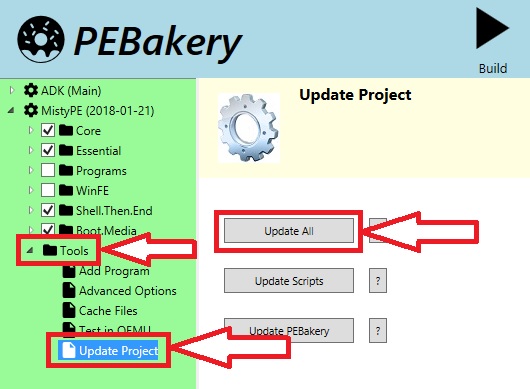
#49

Posted 30 January 2018 - 11:13 AM
I must add I am not using MistyPE - just doing it manually using ADK - I have just repeated process using ADK v1709 and getting additional files from a Windows 10 1709 install.wim - and again file copy progress dialog works fine for me when testing it in explorer++
All I am doing is creating basic PE using ADK, mounting boot.wim and copying two files from above into system32 (I am getting files from a install.wim from same windows 10 build version)
Once booted I then double click reg file containing above registry keys, run Explorer++ and copy progress works
#50

Posted 31 January 2018 - 03:25 PM
maybe you can try my WinXShell.exe as just file manager, or both shell + file manager.
Hope this information will help you.
I tried your WinXShell.exe on PE's based on 8.1 & 10 and all working fine.
alacran
0 user(s) are reading this topic
0 members, 0 guests, 0 anonymous users

















