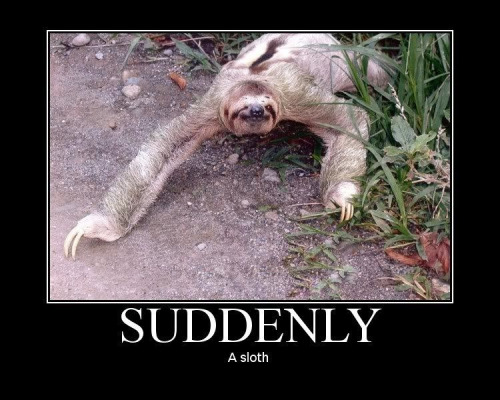Zalman ZM-VE200 HDD enclosure Mini Review
#51

Posted 07 April 2011 - 03:13 PM
#52

Posted 07 April 2011 - 11:58 PM
iodd_v1.40.42 aka U931S-rel-1.40.42.bin <---- this would be the oldest firmware, but NOT the version that was installed out of the box.
iodd_2501_v1.42.48 aka _iso_firm_iodd2501_v1.42.48.iso <-------- I played around with this one too.
and now of course the Zalman firmware I posted above.
Not sure what version it came with stock, because I wiped it out pretty quickly (it was pretty wonky)and didn't make note of it.
There are other versions out there if you want to play around with it a bit. I'm hesitant to play around as my device is working great now and use it too much as a tool now rather than a toy.
One other note from a usability standpoint and i say this because I hadn't seen any other owner mention this. Yes you are limited to 32 iso images in the root of your bootable _iso folder, but you can have subfolders off the root and load the subfolders with another 32 iso's etc. The thumbwheel/LCD interface allows you to browse and select your desired iso from the subfolders too so do NOT think you are limited to 32 isos in your bootable folder, its much much more than that, howmuch? I do not know.
#53

Posted 08 April 2011 - 06:57 AM
#54

Posted 30 May 2011 - 03:37 AM
Sorry I gotten back to you sooner.I noticed someone posted a review of Mac OSX being booted of this iodd Hard Disk Drive HDD Enclosure.
The question is..
- Which version of Mac OSX was it? Leopard or Snow Leopard?
- Was it stored as a .ISO, .IMG, .DMG (.DMG is typical imaging on the Mac)
- Also, could / would this thing be able to boot a Mac OSX .DMG or .ISO on a Hackintosh !!! ?
I was the one who posted a link to a video that showed a MacOS Install ISO being Booted up.
But I was not the one doing the video. So I havent tested installing the MacOS.
As far as the recognized format for MacOS to be able to installed using the ZM-VE200 HDD enclosure, I think the Image format should be in
ISO form.
This is based on the list mentioned supported file Image formats on the Iodd site
The iodd[Zalman VE200] will identify the type of image file by the extension:
* .iso -- CD/DVD/Blu-Ray
* .dsk -- Hard disk image
* .ima -- Floppy disk image
* .rmd -- Removable Disk image
You should be able to do the above using ISo's. And meeting the hardware requirements for the MacOS youre trying to use.I can link to specific instances that I have.. or you could try some of these:
Can you try booting a Mac OSX Snow Leopard / Leopard instance..
- A retail vanilla DMG
- An ISO of Mac Hackintosh Distro
- A modified .DMG with Mac cloning tools etc.
- Etc
.DMG files = Apple Disk Images that are essentially raw disk imagesSo, where and how do Mac .DMG files fall? Are they .ISO / .DSK or .RMD equivalents?
If I remember correctly, It was said that Power ISO can convert a DMG MAC Images to an ISO.
Here is the video of the Use of the Iodd Hd Enclosure being used to install MAcOS.
#55

Posted 06 June 2011 - 02:15 PM
I end up with bootmgr not found.
#56

Posted 06 June 2011 - 02:20 PM
1. What h/w setup do you have
2. What ISO do you have on it - do you get the double-ring in the LCD display when you press in the jib
3. Does your system boot from a real USB CD/DVD drive with the same media burnt to a disc
did you see https://sites.google...tutorials/ve200 for tips, etc.?
#57

Posted 25 August 2011 - 10:27 AM
I was running on 57N earlier. I've updated and all is well (not that it wasn't before), but now I'm curious as to what's new. I can't seem to find any changelog anywhere. Does anyone have any leads on this?
* (The date on the ISO suggests that it was created on 1st April 2011, and uploaded to the server on 11th April 2011)
#58

Posted 25 August 2011 - 11:46 AM
* (The date on the ISO suggests that it was created on 1st April 2011, and uploaded to the server on 11th April 2011)
Traditionally NOT the best date to choose when releasing *anyhting*
Wonko
#59

Posted 11 September 2011 - 04:46 AM
Any advice on how to get to be able to choose the ISO and boot off of the zalman?
thanks!
#60

Posted 11 September 2011 - 04:52 AM
I did read https://sites.google...tutorials/ve200
I can change the drive type (O, H or D) depending on the jog button position when I plug in the drive to a PC with no OS, but again, the display only shows the icons and www.zalman.com. the blue LED flashes slowly.
the hard drive is 160GB and it's a single partition that's formantted ntfs 160GB.
Again, the unit works great when connected to a pc with a running os. it's just on all PCs that I tried when the OS isn't installed / the OS isn't running on the box yet, that we get www.zalman.com
THANKS!
#61

Posted 11 September 2011 - 05:27 AM
Some more info:
I did read https://sites.google...tutorials/ve200
I can change the drive type (O, H or D) depending on the jog button position when I plug in the drive to a PC with no OS, but again, the display only shows the icons and www.zalman.com. the blue LED flashes slowly.
the hard drive is 160GB and it's a single partition that's formantted ntfs 160GB.
Again, the unit works great when connected to a pc with a running os. it's just on all PCs that I tried when the OS isn't installed / the OS isn't running on the box yet, that we get www.zalman.com
THANKS!
Did you read and follow the troubleshooting section of that site?
#62

Posted 11 September 2011 - 05:45 AM
#63

Posted 11 September 2011 - 06:14 AM
The power requirements for your drive installed in the Zalman were not met by the front ports of the PC. The front ports typically deliver less amperage than the rear. The rear ports are ususally connected directly to the motherboard, the front ports have short cables that connect to the usb header that contribute to voltage drop as well. Weak power from the 5v bus is the bane of any high demand USB device esp hard drives which can demand up to an amp or more of 5V power to spin up. Yes, your Zalman will light up and show a display, but if the drive inside wont spin due to low amperage delivered from the USB power, then it simply will not perform.
An external 5V power input is lacking in the Zalman, which I feel would be a great addition in the next version, that would eliminate the problem. One workaround may be to use a dual USB cable to try to suck additional amperage from some other USB port on the system, and that usually works. However if the system has a generally weak 5V rail, then its either a power supply problem with having a weak, noisy or bad 5V rail or a voltage distribution problem on the motherboard.
I use my Zalman daily and have found it very indispensable. Some systems simply will not boot from it however. The bios settings are there to boot from USB drives etc, it just does not get seen by the bios at all. Recently an HP DV7 laptop just would not cooperate with it for me. Read up this thread to workaround some Dell Latitude issues I've seen as well.
#64

Posted 11 September 2011 - 06:17 AM
That's true.. I too have noticed that some computers do not support booting from Zalman's virtual drive.. The most recent one I tried that wasn't working was HP Pavillion tx2000.
#65

Posted 11 September 2011 - 06:45 AM
#66

Posted 11 September 2011 - 07:57 AM
It also depends on the power requirements of the 2.5" drive that you fit, as well as the computer 5V supply. The spec for USB 2 is 500mA per USB port. HDD spin-up often requires much more than this.
The spec of an ATX PC PSU is 5V +/- 5%. This means that an ATX PSU could deliver a 5V rail voltage as low as 4.75V - allow for a voltage drop across USB fuses and in-line current measuring resistors, etc. within the PC and this brings it down to 4.5V. The greater the load, the more the voltage drop. Also the Zalman may have a protective diode in series with the power rail which will bring it down another 0.2 to 0.6V (depending on what components they use, e.g. Schottky diodes, high power diodes with a low forward voltage drop or an active circuit using a FET, etc.).
For this reason, I always use a PSU in my PC which delivers at least 5.1V on the 5V rail (a good PSU should do this anyway). Voltage drop on the front header cable and your external cable just makes the situation worse!
#67

Posted 11 September 2011 - 10:41 AM
The problem (which yes can generally be solved with a USB Y cable) is not about Volts, it is about Amperes.
By design a USB port will be made to deliver 500 mA at 5 V (this is the USB standard).
Obviously a lot of motherboard manufacturers simply ignore this and give ports from which you can get 600 mA or more and another lot respect the standrdard and provide, say, 501 mA.
What really "drives" the drive (if you pardon me the pun
The power factor is typical of the device (and to the connections through which the electricity flows to it), so it is a constant for a given device/port and we can omit in the following.
An increase in voltage of 0.1 Volt on a 5V rail gives very little advantage. (roughly 0.1/5= 2%)
Theoretical:
5 V x 0.5 A= 2.5 W
steve6375's theoretical
5.1 V x 0.5 A = 2.55 W
better, but not such a grat deal
When you use a "Y cable" things change dramatically:
Theoretical:
5 V x 2 x 0.5 A =5.00 W
The bad case of a really low 5V rail:
4.75 V x 2 x 0.5 A = 4.75 W
Normally a device targeted for 5 V can usually work allright in a +/- 15% range (as always there may be exceptions).
So keeping the 5 V rail a little bit higher is a good thing and helps in having the device getting an actual voltage nearer the specs
In the speciific case of a USB external case such as this thingy discussed here what really counts is the make/model of the actual 2.5" hard disk you put in the enclosure (normally on the HD label there is the actual power requirement expressed in Amperes).
Wonko
#68

Posted 11 September 2011 - 11:35 AM
USB ports limit the current using a resistor and a fuse (normally these are self-healing e.g. PolySwitch or PPTC) which also has resistance. These drop voltage and limit current. The more current you take from the USB port, the more the voltage drops. The USB spec is that you can draw 500mA per port, but the voltage is allowed to drop by 5% when at a nominal 5V. However, if you have a USB port which is already at say 4.8V (as the PSU is delivering 4.8V on the 5V rail), and then you take 500mA, it can drop to well below 4.75V but both the ATX PSU and the USB port circuit are officially within spec! This is a huge flaw in the USB spec. + ATX PSU spec. The HDD won't report a 'ready' state as the voltage is way too low (at least until it spins up and on some drives they don't initialise properly at all!).
A well designed USB port should also include a reservoir capacitor - this takes the initial surge when you first connect the USB device and also prevents the fuse from blowing on initial connection. Some badly designed ports (e.g. front USB ports on a badly designed PCB) don't have these. With a hard disk it is the initial surge that is the problem (as they often contain lots of large capacitors) as well as the spin-up current. It will take a while for the platters to spin up and meanwhile the drive is not ready - thus the BIOS won't boot from it.
Incidentally, these PolySwitches are responsible for a lot of 'black magic' and waving of chicken bones! Because in some designs, the USB ports are powered by the 5V standby (so that you keyboard can wake up the system), you often need to unplug the system from the mains in order to remove the power from the USB PolySwitch fuses and allow them to heal. The 'official spec' heal time for a PolySwitch is 1 hour, but often 10-20 mins is enough.
e.g. you get reports from people on Forums saying 'My USB port did not work until I changed my graphics card and then it worked - so I suggest you buy another graphics card to fix your USB ports' - what they really mean is 'my USB port did not work until I unplugged my system from the mains for 20 minutes to allow the PolySwitch to heal!'.
- Wonko the Sane likes this
#69

Posted 11 September 2011 - 12:09 PM
Very good.Well, sort of we are both right. It is about Amps, but large currents cause huge voltage drops. Some devices do not do a 'power on reset' correctly if the initial connection voltage is too low and they certainly won't say they are 'ready' until the voltage reaches an acceptable level.
How true.Incidentally, these PolySwitches are responsible for a lot of 'black magic' and waving of chicken bones! Because in some designs, the USB ports are powered by the 5V standby (so that you keyboard can wake up the system), you often need to unplug the system from the mains in order to remove the power from the USB PolySwitch fuses and allow them to heal. The 'official spec' heal time for a PolySwitch is 1 hour, but often 10-20 mins is enough.
e.g. you get reports from people on Forums saying 'My USB port did not work until I changed my graphics card and then it worked - so I suggest you buy another graphics card to fix your USB ports' - what they really mean is 'my USB port did not work until I unplugged my system from the mains for 20 minutes to allow the PolySwitch to heal!'.
But you also need to be VERY slow in changing a video card, I know a couple of trained sloths:
that can change a card in half that time.
BTW, do you remember the good ol' times of AT PSU's when things were binary, 0/1, as we did have a real switch?
No fancy Polyswitch thingies at the time, you connected a DIN keyboard or a PS/2 one with system on and if you were NOT lucky the fuse would pop allright and for good!
http://www.computer-...rg/ps2protocol/
Wonko
#70

Posted 20 September 2011 - 04:03 PM
#71

Posted 20 September 2011 - 04:07 PM
#72

Posted 24 October 2011 - 10:58 AM
I've officially joined this bandwagon too.
got my one today, I'm really impressed.
but...
I've noticed that the tempreature seems to be abit higher than what it was in my other simple standard caddy.
In other one, it use to be like 25 to 29 degrees.
in this one, 39 degrees?
And thanks much steve6375 for the information regarding this caddy on your wonderful site.
Regards,
#73

Posted 24 October 2011 - 11:47 AM
I've noticed that the tempreature seems to be abit higher than what it was in my other simple standard caddy.
In other one, it use to be like 25 to 29 degrees.
in this one, 39 degrees?
And thanks much steve6375 for the information regarding this caddy on your wonderful site.
Regards,
But it has got a nice leather jacket to keep it even warmer! Actually our field service guys now use these all over the UK, rather than having to burn the ISO's they download from us onto separate DVDs - we have not had any issues with reliability so far and the process is much better!
Thanks for the thanks about my site (though I have had a few comments about it needing a 'professional' designer or Tech author !).
#74

Posted 24 October 2011 - 11:50 AM
How did you measure temperature on the other one? Which other enclosure did you have? I am thinking the measurement device should be the same for both cases.
Edited by crashnburn, 24 October 2011 - 11:52 AM.
#75

Posted 25 October 2011 - 04:48 AM
I myself will not go below 5400 rpm for a portable drive for simple speed reasons. If you look around you can get 7200rpm drives that spin up at 500-700ma easily. So balance the rpm, current draw at spinnup, and capacity to find the drive that suits your needs. If you can find sustained current draw specs for a potential drive, then great. Lower is better.
Of course SSD drives will blow any spinning drive out of the water in all those respects. But until I can afford an SSD to use in my VROM drive, I'll reserve judgement.
Edited by Grif, 25 October 2011 - 04:50 AM.
0 user(s) are reading this topic
0 members, 0 guests, 0 anonymous users