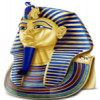you can empty system volume information easy in xp windows
by this batch
@echo off Del /S /Q "c:\System Volume Information" Del /S /Q "d:\System Volume Information" Del /S /Q "e:\System Volume Information" Del /S /Q "f:\System Volume Information" Del /S /Q "G:\System Volume Information" Del /S /Q "h:\System Volume Information" Del /S /Q "i:\System Volume Information" Del /S /Q "j:\System Volume Information" Del /S /Q "k:\System Volume Information" Del /S /Q "l:\System Volume Information" Del /S /Q "m:\System Volume Information" Del /S /q "p:\System Volume Information" Del /S /q "o:\System Volume Information" Del /S /q "n:\System Volume Information" exit
sorry for my english