Check this thread also:
http://www.boot-land...?showtopic=8605
Wonko
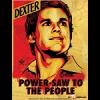
Posted 19 July 2010 - 11:59 AM
Posted 19 July 2010 - 01:27 PM
Posted 19 July 2010 - 06:38 PM
PART 1
1.What happens now in DOS?
Which drive letter gets the USB stick?
What happens with:PART 2
CTLOAD USBASPI.SYS /V CTLOAD DI1000DD.SYS
PART 3.
What happens (re-booting) if you try using a new instance of command.com? In DOS:
copy /b command.com Q: copy /b ctload.com Q: copy /b usbaspy.sys Q: copy /b di1000dd.sys Q: Q: command.com CTLOAD USBASPI.SYS /V CTLOAD DI1000DD.SYS
Posted 19 July 2010 - 07:07 PM
Posted 19 July 2010 - 07:47 PM
But is this what is needed, how fast is the driver? Or it would be better/faster to introduce PLoP in the equation and get rid of the panasonic driver?
HISTORY (lol in fact its in the first post ever in this record breaking thread)
I have tried PLOP. Plop is ace! Where I have needed to speed up the loading of a RAM image or the loading of a VISTA PE. Plop just handles that nicely...really speeds things up, even on the older systems. However when it comes to ghost images, ghost no longer see's the USB stick for some reason (due to the plop controller) and just cannot load an image. I have posted in plop forum and the guy who wrote plop wasnt too sure about this and also I posted in symantec aswell about this and no body has answered yet.
So is the mission to get some kind of USB driver built into the dos start up disk for the ghost images.
True. What about sending a laptop and some sticks?The problem is that I have no handy way to reproduce your setup
Posted 19 July 2010 - 08:17 PM
True. What about sending a laptop and some sticks?
Posted 19 July 2010 - 09:58 PM
9. Using the Boot Manager as USB harddisk driver for DOS
I know this is very special. Maybe it's useful for some people. You have to configure the plpbt.bin with plpcfgbt to use int19h instead of booting the operating system.
plpcfgbt int19h=on plpbt.bin
Now you have to start plpbt.bin with a boot manager like grub, syslinux or what ever during boot time (supported boot managers see here). Choose USB and the boot manager will install the usb driver and go back to your boot manager. If you start DOS you will have access to your usb drive as last harddisk. But remember, the usbdrive is only as "read only" device available.
If it works for you then use plpcfgbt int19h=on stm=hidden cnt=on cntval=1 dbt=usb plpbt.bin

Posted 20 July 2010 - 11:21 AM
Yep, that's the general idea, since it seems like (but you will have to test and confirm) the problem is not in GHOST, but rather in OMNIFS, you can uninstall the PLoP driver before calling OMNIFS (when it locks).Am I right? Gotta check
Posted 20 July 2010 - 12:20 PM
Posted 20 July 2010 - 01:02 PM
Is a form of CONDITIONAL set of instructions:9. Using the Boot Manager as USB harddisk driver for DOS
I know this is very special. Maybe it's useful for some people. You have to configure the plpbt.bin with plpcfgbt to use int19h instead of booting the operating system.
plpcfgbt int19h=on plpbt.bin
Now you have to start plpbt.bin with a boot manager like grub, syslinux or what ever during boot time (supported boot managers see here). Choose USB and the boot manager will install the usb driver and go back to your boot manager. If you start DOS you will have access to your usb drive as last harddisk. But remember, the usbdrive is only as "read only" device available.
If it works for you then use plpcfgbt int19h=on stm=hidden cnt=on cntval=1 dbt=usb plpbt.bin
Posted 20 July 2010 - 01:16 PM
the int19 is used to continue or restart the bios boot sequence. the behavior is bios depending. normally, it restarts the bios boot sequence but there is no definition that it must do that.
regards
elmar
Posted 21 July 2010 - 11:58 AM
Elmarbut its possible to create a sys fie that detects the plop usb driver, or have i done this already? i don't know. i have to look
Posted 23 July 2010 - 10:24 PM
Posted 16 March 2012 - 07:07 PM
3. Techno.
You know what?.... this is all you have to do to get USB support in your DOS.
Create the hot damn ms-dos floppy.
Edit with winimage or ultraiso.
and add these files to it DI1000DD.sys 16/08/2001 & USBASPI.SYS 11/07/2004
and then load them in your config.sys i.e
DEVICE=himem.sys /testmem:off /v
DEVICE=USBASPI.SYS /V
DEVICE=DI1000DD.SYS
LASTDRIVE = Z
That's it.
Posted 17 March 2012 - 01:12 PM
@ECHO OFF CTMOUSE.EXE PATH=A:;R: GOTO %CONFIG% :ghost20 REM echo Loading USB2 Driver: USBMASS.EXE /E REM echo Loading long Filename support: LH C:COMMANDDOSLFN.COM ghost115.bat goto finish :finish
0 members, 1 guests, 0 anonymous users