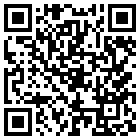Wimboot is possible with windows 8.1 update 1 and higher.
Wimboot is hardware specific so not universal.
Ok first we will create and attach a vhd file to your PC with Simple Vhd Manager.
Put the folder "VHD_manager_v1.3" on the root of a hd on your comp and do not move it to another place again.
Open the folder "VHD_manager_v1.3" end right mouse click the file "VhdManager.exe".
Select run as administrator.
Left mouse click "File"
Select "Create and Attach VHD"
Make up the size you want to use (for shrunken osses 12 GB is enough) it depends on what you want to install and stuff.
Under "Virtual hard disk format" select VHD
Under "Virtual hard disk type" select Fixed
After that select "Create and Attach VHD"
Make up a name in "File name" (something like: wimboot)
On the left side pick the hd where you want to create the vhd file on (on the root of the hd) and "save" the file
The vhd file will be created and windows will ask you to format the vhd file, do this (NTFS).
The Simple Vhd manager tool stays open leave it like that we will need it later on.
Ok now there is a nice empty vhd on your comp, it is important to know witch letter this file has.
We will use the first cmd file now called "1 from esd to vhd.cmd"
right mouse click the "1 from esd to vhd.cmd" and select edit.
Notepad will open and the following line will be there:
Dism /apply-image /imagefile:C:/install.esd /index:1 /ApplyDir:K:\
The "install.esd" file is the file i will give you, you must place it on the root of a hd in your comp.
In this line the letter of the root of that hd is "C"
So if yours is not "C" change the letter into the one yours is on.
The next important letter here is the letter "K" in this line this is the newly created (and mounted) vhd file.
So if your vhd has another letter change "K" into that letter.
Close the file and save changes.
Now right click the "1 from esd to vhd.cmd" and select "run as administrator"
DISM will pre-install the "install.esd" file to your vhd.
Back to the open Simple Vhd Manager tool.
Right mouse click on the line where you see your created vhd file (Mine is H:\wimboot.vhd) select "Add to Boot Menu"
Make up a name that you like in "Enter boot menu name" called something like: wimboot
Close the Simple Vhd Manager tool and restart your computer.
Select the new boot entry, the one you just created.
Let windows install and when it reboots select the new boot entry again.
Now install all the basic things you want in your fresh os and install all drivers for it.
activate your os and i recommend classicshell for a better windows 7 look.
http://www.classicshell.net/
Clean it up make it as perfect as you wish but do not install big applications to it.
Ok now it is time to Capture your vhd to an image called: install.Wim
This file install.Wim will be the base of all your windows 8.1 osses you wish.
See it as a container file, with this file you can create many (no limit) osses of the same kind.
The installed osses will be only 250 mb on fresh install.
When you install sofware to it the os will grow.
Imagine that we install 2 osses with this container file.
Now comes the magic, lets say you install Office 2016 to os number 1.
Office 2016 will not be in os number 2 but both share the same container file (install.Wim)
So install.Wim will never change only the osses you create with it and install software to.
When an os gets corrupted or unneeded just remove it from the boot menu with the Simple Vhd manager tool
And delete the vhd file it used.
Ok back to work.
To capture the vhd file to an image file we need to run the Simple Vhd Manager again.
Right mouse click on the line where you see your created vhd file (Mine is H:\wimboot.vhd) select "Attach"
Now your vhd file is mounted again.
Righ mouse click the next cmd file called: "2 Capture image.cmd" and select edit.
You will see the following line:
dism /capture-image /imagefile:C:\install.Wim /capturedir:K:\ /name:install /wimboot
"C" is the root of the hd your "install.Wim" file will be created on if you want it on another hd change the letter.
"K" is the letter of your mounted vhd file if yours is not "K" change it in the letter yours is.
This is very important you do it right!!!
exit notepad and save chages to it.
Now it is time to run the "2 Capture image.cmd" file, rightmouse click it and select "Run as Administrator"
DISM will do its thing and create (in this case) the "install.Wim" file on the root of hd C:
Congratulations you created your container file.
Now it is time to delete your mounted vhd file and its boot entry.
Open the Simple vhd manager tool again and right mouse click the line where you see your created vhd file (Mine is H:\wimboot.vhd)
Select "Detach"
Again right mouse click the line where you see your created vhd file (Mine is H:\wimboot.vhd)
Select "Remove from Boot Menu"
Again right mouse click the line where you see your created vhd file (Mine is H:\wimboot.vhd)
Select "Remove"
Now you can also delete the real vhd file (Mine is H:\wimboot.vhd)
Everything is gone now exept our "install.Wim" file (container file)
Ok last step.
Open the Simple vhd manager tool again and make a new vhd file.
Open the folder "VHD_manager_v1.3" end right mouse click the file "VhdManager.exe".
Select run as administrator.
Left mouse click "File"
Select "Create and Attach VHD"
Make up the size you want to use, it depends on what you want to install and stuff.
If you want to install Office 2016 you need a bigger vhd.
The installation of windows will only be 250 mb on fresh install.
So if you do not want to install anything a vhd file of 2 gb is big enough.
All basic information will come from the container file (install.Wim)
Under "Virtual hard disk format" select VHD
Under "Virtual hard disk type" select Fixed
After that select "Create and Attach VHD"
Make up a name in "File name" (something like: wimboot)
On the left side pick the hd where you want to create the vhd file on (on the root of the hd) and "save" the file
The vhd file will be created and windows will ask you to format the vhd file, do this (NTFS).
The Simple Vhd manager tool stays open leave it like that we will need it later on.
Ok now there is a nice empty vhd on your comp, it is important to know witch letter this file has.
Now we will edit the last cmd file called: 3 Apply image.cmd
Righ mouse click the next cmd file called: "3 Apply image.cmd" and select edit.
You will see the following line:
dism /apply-image /imagefile:C:\install.Wim /index:1 /applydir:K:\ /wimboot
"C" is here the root of the hd you will put your "install.Wim" file on, if yours is on the root of another hd change the letter to it.
Do not remove or replace the "Install.Wim" file ever or your osses will not boot.
"K" is here the mounted vhd file you want to apply this image to, if your vhd has another letter change it.
This is very important you do it right!!!
exit notepad and save chages to it.
Now it is time to run the "3 Apply image.cmd" file, rightmouse click it and select "Run as Administrator"
DISM will do its thing and apply the wimboot image to your vhd.
Back to open the Simple Vhd Manager tool.
Right mouse click on the line where you see your created vhd file (Mine is H:\wimboot.vhd) select "Add to Boot Menu"
Make up a name that you like in "Enter boot menu name" called something like: wimboot
Close the Simple Vhd Manager tool and restart your computer.
Select the new boot entry, the one you just created.
Windows will boot and you will see that the install size is very small (in my case allmost nothing added 250 mb)
All information comes from the container file.