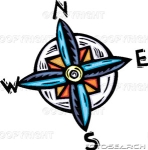[Wishlist] option for no mount/unmount of boot.wim
#1
![[Wishlist] option for no mount/unmount of boot.wim: post #1](http://reboot.pro/public/style_images/metro/icon_share.png)
Posted 18 May 2007 - 12:37 PM
I suggest to implement another option in Standard-0-preconfig.script. In 009 Beta you have added the automatic option. I would like to have a 'manual outside WinBuilder' option. Using this feature it would be possible to mount boot.wim and install.wim before starting WinBuilder using an administrator account or even automatically mount it during system startup. Then one could start WinBuilder with a regular, no administrative account. I prefer to run as many processes with least rights for security reasons. WinBuilder is a candidate to worry about because of it's network connections (for me it doesn't make a difference if the IE engine or gecko engine is used, both have their problems).
Many Greetings
MichaelZ
#2
![[Wishlist] option for no mount/unmount of boot.wim: post #2](http://reboot.pro/public/style_images/metro/icon_share.png)
Posted 18 May 2007 - 02:12 PM
Many Greetings
MichaelZ
#3
![[Wishlist] option for no mount/unmount of boot.wim: post #3](http://reboot.pro/public/style_images/metro/icon_share.png)
Posted 18 May 2007 - 06:15 PM
Already done the reading part - but the hive write back is a bit tricky to see it validated under regedit. (also need more time for further testings)
The same limitation applies for BCDEDIT since it will try to edit c:\Boot\BCD - which is a hive by itself..
An ideal replacement to imagex would probably be something like imdisk.
Instead of imdisk work as a service/driver (which would allow administrative rights), maybe it could be modified to act as regular application which would open a wim image for edit.
#4
![[Wishlist] option for no mount/unmount of boot.wim: post #4](http://reboot.pro/public/style_images/metro/icon_share.png)
Posted 18 May 2007 - 10:45 PM
Under DEBUG is an option to mount / unmount the wim file.
#5
![[Wishlist] option for no mount/unmount of boot.wim: post #5](http://reboot.pro/public/style_images/metro/icon_share.png)
Posted 18 May 2007 - 10:52 PM
#6
![[Wishlist] option for no mount/unmount of boot.wim: post #6](http://reboot.pro/public/style_images/metro/icon_share.png)
Posted 19 May 2007 - 06:40 AM
That's a good idea. And for those paranoia people as meWinbuilder probably should have a no use network option and hide the tabs that access the network when the option is selected.
Btw, is it possible to configure WebDAV on the Apache web server as an alternative download method? Installed is it already as SVN needs it.
Many Greetings
MichaelZ
#7
![[Wishlist] option for no mount/unmount of boot.wim: post #7](http://reboot.pro/public/style_images/metro/icon_share.png)
Posted 19 May 2007 - 08:00 AM
It uses bcdedit to create a new BCD file which is copied to the iso. It does not edit the running BCD.
Under DEBUG is an option to mount / unmount the wim file.
Yes, but I presume it would still need to place the new BCD hive on the local registry using WinAPI which would be a restricted action by UAC - if they somehow managed to do it without administrative permissions then it would be very interesting to find out how..
Winbuilder probably should have a no use network option and hide the tabs that access the network when the option is selected.
Sounds a good option and can be completely disabled, I'm only worried about scripts who depend on network to download aditional tools like BootSDI, but also understand the need for this sort of feature.
Ok, command-line is possible - I've already added a few command line switches support for unnatended project build, so this is also a good request.That's a good idea. And for those paranoia people as me
it would be sufficient to have it as a command line option.
Btw, is it possible to configure WebDAV on the Apache web server as an alternative download method? Installed is it already as SVN needs it.
Many Greetings
MichaelZ
I've never used WebDAV before, read some documentation here:
http://en.wikipedia.org/wiki/WebDAV
http://webdav.org/
The present method is simple to use and I can easily modify it, don't know how easy or dificult it would be use webDAV instead.
#8
![[Wishlist] option for no mount/unmount of boot.wim: post #8](http://reboot.pro/public/style_images/metro/icon_share.png)
Posted 19 May 2007 - 08:48 AM
It is quite easy with Windows XP and Server 2003, have not tried it yet with Vista (will be the first task with the next built VistaPE).The present method is simple to use and I can easily modify it, don't know how easy or dificult it would be use webDAV instead.
For command line people:
net use * http://vistape.boot-land.net/beta
- Desktop: My Network places, Add Network place
- Windows Explorer: My Network places, Add Network place
Some software is WebDAV enabled where you can use something like
http://vistape.boot-...sc/7-zip.script
as a filename. I don't know if Notepad++ is WebDAV enabled.
The usage through a drive letter is something I use quite often with WebDAV-enabled servers.
Many Greetings
MichaelZ
1 user(s) are reading this topic
0 members, 1 guests, 0 anonymous users