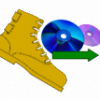for getting familiar with the current VistaPE scripting API I tried to update my Acronis Trueimage 10 script. While doing so I was confronted with a limitation of the VistaPE API I could not circumvent:
The main program consists of one EXE and several DLLs present in the source folder - but the source folder does contain more files as needed. I don't want to delete files from the source folder, therefore I want to copy each needed file to the program directory using the VistaPE API command CopyProgram as this looks like the only command for accessing the program installation directory (that repects the "ForceAllToRam" setting).
The relevant parts of my script are looking as follows:
[Variables] %ProgramTitle%=Acronis TrueImage 10 %ProgramEXE%=TrueImage.exe %ProgramFolder%=TrueImage10 [Process] RunFromRam, %pCheckBox1% CopyProgram,"%pFileBox1%\TrueImage.exe"
The problem is that executing this script fails with the following mesage:
Success IF - File does not exist: [D:\temp\VistaPE AcronisTrueImage\TrueImage.exe\TrueImage.exe] executing command: Message,The path you specified as your source is not valid! Please select a valid source dir in the script configuration window... Success Message: The path you specified as your source is not valid! Please select a valid source dir in the script configuration window... Success IF - File does not exist: [D:\temp\VistaPE AcronisTrueImage\TrueImage.exe\TrueImage.exe] executing command: Exit,Exiting...
Is there any alternative alternative for CopyProgram that isn able to copy one file only?
booty#1