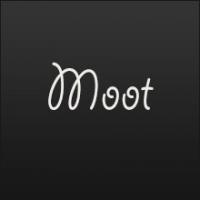/y switches deleted from copy command, sorry very old habit.
xcopy was added switches, we do chicken right now i hope

ps:
at topic
http://www.msfn.org/...8...0.html&st=9 i couldnt find CDCheck utility from this link:
http://www.elpros.si/CDCheck/ . Maybe company change or they decide not to give this utility anymore!
This should mean that in "interactive mode", NO matter what the user actually wants, you "force" him to copy:

This is in my view WRONG, you should ask for user confirmation. 
In my defense,
if a user create a folder \BootFiles\ and put files in it, and
if a user create a folder \ExtraFiles\ and put files in it, than it means user want these files to be copied.
In my usage i rename folder when i dont want to copy files, which will be very understandable for a new user because at first there are no \BootFiles\ or \ExtraFiles\ folder.
Also
In interface asking user "Do you want to copy bootfiles to the mounted image?" will be useless if there is no such folder created and files added. (maybe boot files files can be checked and if one exists this question can be asked and a check of extrafiles folder may/may not be necessary)
Ideas are for to share, not to argue, please dont think that i dont like the idea of confirmation, i only share my ideas.
By making some modification I wrote this and checked working
SET Confirm=Y
IF /I NOT %NoPrompts%.==/np. (
CLS
ECHO Do you want to copy bootfiles and extra files to the mounted image?
ECHO For YES press any key
ECHO For NO press N
SET /P Confirm=
)
IF /I NOT %Confirm%==Y GOTO :Skipcopybootextrafiles
FOR %%A in (NTLDR NTDETECT.COM boot.ini grldr MENU.LST) DO (
if exist .\BootFiles\%%A copy .\BootFiles\%%A %drive%
)
xcopy .\ExtraFiles\*.* %drive%\*.* /i /s /e /r /v /k /f /c /h
:Skipcopybootextrafiles
I use SET Confirm=Y because as i wrote before, i assume if user create folder and put files, user wants to copy files without prompt. But also i have opposite scenario in mind that results opposite.
probably more perfect solution for your offer is
one may add a switch, like /npcf
or more precisely having 2 switches for bootfiles and extrafiles + checking bootfiles files if exist to ask copy confirm + check extra files folder existand check to ask another question to copy files
So for now, i decide not to add this lines and let user decide to have(or not) these folders/files in directory, or switch by renaming folders which is really easy/practical.