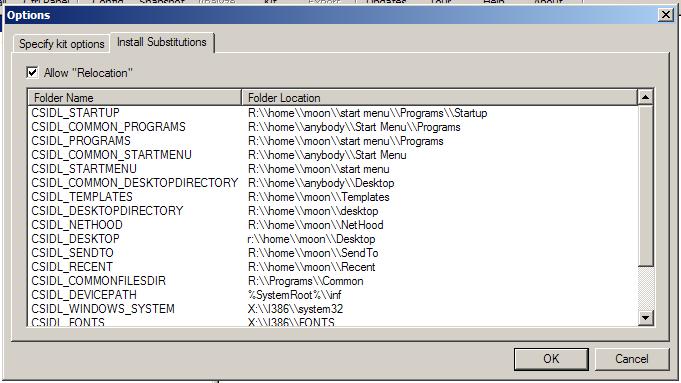@Galapo
having variables in registry is nice

i have some addings etc to current:
** I guess we all agree to try to mount first:"%programfiles%" 2nd: "%temp% drive", what about a 3rd "manueldriveletter" (we can put it in script box) . Profiles and %temp% can be in %systemdrive% with fbwf or bootsdi. Also a 4th drive letter in au3 code as "B:" (because it is the most used) (ps: when script not used, script box empty so 3rd will fail going forward to 4th)
** why having this check for PE environment under "DO NOT MODIFY BELOW HERE!"
::================================
:: DO NOT MODIFY BELOW HERE!
::================================
:checks
reg.exe query HKLM\SYSTEM\CurrentControlSet\Control\minint >nul 2>&1
if errorlevel 1 exit
some lodr packs can easly work with all environment as a portable application. In IZArc____Manuel23.cmd (not in wimlodrcheck.cmd) That is the reason i used
IF NOT "%testconfirminpe%" == "YES" exit
i guess this key is good

.
Software\Lodr\Environment\PEenvironment,[YES],[NO]

** As i described situation before having ntfs is not enough, also it should be mountable, For that reason i put ":wimmountmountablecheckProgramfiles" in wimlodrcheck.cmd (there probably be a better method

)
i guess this is better:
[wimmountable],[ntfs],[writable],[unwritable]
**
Also having checks for current directory (CD) for some lodr pack is important, that is why i assigned these in wimlodrcheck.cmd
%ntfscheckCD%
%writablecheckCD%
**
why using "Programs" folder when %programfiles% is not available.
More classy to use the "Programfiles name", that is why i assigned this in wimlodrcheck.cmd
%Programfilesfoldername%
**
also better to have a "programfiles name" at hand for in case situations, to be unique i choose Programw in wimlodrcheck.cmd
if "%Programfilesfoldername%" == "" set Programfilesfoldername=Programw
ps: please make "pause" descibed at post 464
** in LODR-loader.script better to have
"LODR packs\LODR.tag" instead of "LODR-packs\LODR.tag"
so people who start to prepare lodr packs will be aware of common mistakes with spaced folder and fix.
** in LODR-loader.script can we have a shortcut option besides runonce.
ps: also a minor cosmetics for wimpack for future release:
pCheckBox3="Pack 'Program Files' folder:",1,3,237,43,147,18,True
to
pCheckBox3="Pack 'Program Files' folder:",1,3,237,43,150,18,True