But so far, the darn thing always breaks, during compiling.

Winbuilder - Is It User Friendly?
#26

Posted 27 March 2012 - 08:32 PM
But so far, the darn thing always breaks, during compiling.
#27

Posted 27 March 2012 - 09:15 PM
Please, please, please resolve this. I think this change alone would improve the functionality of the program by a lot.
Secondly, it would be a bit more ideal to store scripts and binaries separately - I like the idea of storing everything in the script file, but it can prompt a false positive by some antivirus products, and if there's a corrupt file in a script, it's harder to pinpoint the corruption since the binary is encapsulated within the script file.
These are my only qualms with WinBuilder as it currently stands. Otherwise, it's the easiest platform to build PE projects on, especially when it comes to 7/Vista projects (I've done it the command-line microsoft way, and I'm tired of writing out pages of commands to simply create a bootable wim).
#28

Posted 28 March 2012 - 01:50 AM
#29

Posted 28 March 2012 - 09:35 AM
Did you all already forgot the constant whining with BartPE plugins, where to find the application?
If a WB scripts downloads the application on first run, one can wait for the following to happen:
- someone whines that the project doesn't work offline
- someone cries that the script doesn't work any longer, because the download location or name or version was changed
- someone asks for the application, because the program isn't available anymore
And what for, should we invite all this trouble? To avoid a few false positives from some AV software?
If you don't trust us, don't use any projects from us.
We can screw up your whole computer, with just a single script and no AV software will ever warn you about it!
Yep, that's how good we are!!!
#30

Posted 28 March 2012 - 09:48 AM
For NO apparent reasonYep, that's how good we are!!!
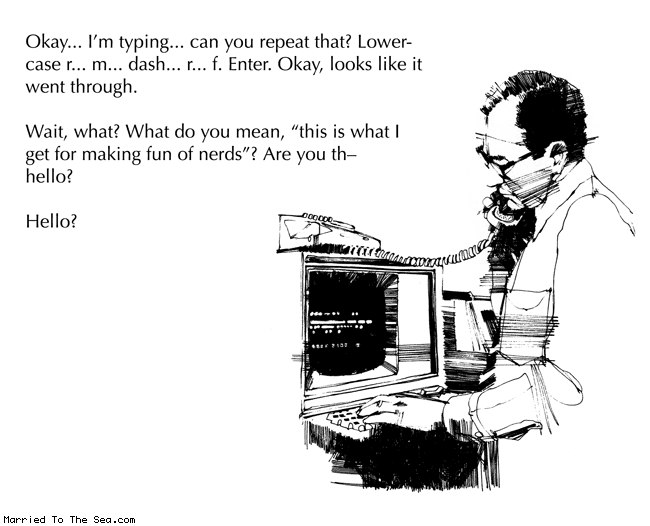
Wonko
#31

Posted 28 March 2012 - 11:47 AM
#32

Posted 28 March 2012 - 12:10 PM
The only way to be perfectly legal, in each and every country on this great planet of ours, is to delete all projects and all information on reboot.pro.
Cause teaching, how to do illegal things, means at least entering a grey zone, sometimes it's outright illegal, as someone just recently pointed out to me.
#33

Posted 01 April 2012 - 09:05 AM
sorry I'm gonna hijack the topic for something specific, that might be covered somewhere else,
but it is about the user-friendliness too. Once in a while I boot-up WinBuilder, and as discussed in the topic,
then I give up. I'm not blaming it (WinBuilder), as I'm sure it's a great tool. I'll take time to use it as it should at some point.
The specific: Is there a way (a button) to save one's config, preferences. I.e, I've just ticked lots of boxes (unticked, etc).
When I re-start can I load these preferences, rather than re-choosing?
(WB 082)
Cheers.
Rmm,
the preferences?
Cheers.
#34

Posted 01 April 2012 - 10:30 AM
It is not a task of WinBuilder. It is a question of the project you use.The specific: Is there a way (a button) to save one's config, preferences. I.e, I've just ticked lots of boxes (unticked, etc).
When I re-start can I load these preferences, rather than re-choosing?
Rmm,might be because I'm using the downloader. Same question then. In the downloader is there a way to save
the preferences?
e.g. multiPE and some nativeEx based projects like LiveXP have this ability.
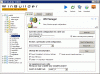
WinBuilder download manager is not intended to save and restore some user options.
Peter
#35

Posted 01 April 2012 - 10:51 AM
0 user(s) are reading this topic
0 members, 0 guests, 0 anonymous users
















