
[WB 080 - Win7PE_SE] - How to add fonts to your build
#26
![[WB 080 - Win7PE_SE] - How to add fonts to your build: post #26](http://reboot.pro/public/style_images/metro/icon_share.png)
Posted 31 July 2011 - 10:28 PM
@sbaeder: I have tested your script a few times. And I have found the following problems:
1- It does not copy the font files from the "Add Additional Fonts from this directory:" location to the target Windows\fonts folder. So, I put them manually in the right target folder.
2- Even with the fonts in the right place, after running the Win7PE_SE build the fonts are not available to any "font aware" applications. I think regfont is not running in the right moment at boot time (before windows build the font cache) or it is not running at all, I strong believe in the second option due to the nature of regfont behavior to register fonts.
Dear sbaeder could you, please, check the script? Thank you all for your attention and help.
See you later,
Aeolis
#27
![[WB 080 - Win7PE_SE] - How to add fonts to your build: post #27](http://reboot.pro/public/style_images/metro/icon_share.png)
Posted 01 August 2011 - 08:52 AM
I had similar luck with script so I tried running regfont on folder both pre and post shellI think regfont is not running in the right moment at boot time (before windows build the font cache) or it is not running at all..
for /f "tokens=*" %%g in ('dir /b /s *.ttf') do regfont -a "%%g"with same result, no fonts added to build; even though regfont reports success on all fonts installed. Maybe something missing in Win7PE_SE?
#28
![[WB 080 - Win7PE_SE] - How to add fonts to your build: post #28](http://reboot.pro/public/style_images/metro/icon_share.png)
Posted 01 August 2011 - 08:10 PM
I have a small doubt: is there a specific place to put the regfont script? I have put it inside the "Build" scripts folder (Projects\Win7PE_SE\Build), is it ok?
Actually, this is a lot more COMPLEX a question, and there is no one right answer. BOTH levels AND directories are used to create the TREE that winbuilder uses. While it might look like a folder view tht can expand/contract, it is a TREE, and the same folder MAY show up more than once *IF* there are scripts from multiple levels.The script Level=4 so it needs to be in the folder with scripts of the same level. Examine the scripts in that folder with notepad or something. The level should stated in the top portion of the script. No sure off the top of my head. Level 5 is for Apps. Doesn't go there! If they are also Level=4, you've found the right place to drop the script.
So, it is a combination of the level of the script setting the order scripts are executed - and there is more on this in the help docs - AND then the naming of the folders and scripts comes into play to sequence the scripts of a given level, and all that is graphically shown on the WinBuilder TREE view.
#29
![[WB 080 - Win7PE_SE] - How to add fonts to your build: post #29](http://reboot.pro/public/style_images/metro/icon_share.png)
Posted 01 August 2011 - 08:15 PM
I'll double check that - BUT a LOG FILE would also be a help here to see if there are missing things on your machine. I use a Win7 - X64 based build machine, and use Win7-X86 SP1 for the source OS. This was a later addition, so I will double check.Hello folks,
@sbaeder: I have tested your script a few times. And I have found the following problems:
1- It does not copy the font files from the "Add Additional Fonts from this directory:" location to the target Windows\fonts folder. So, I put them manually in the right target folder.
Shouldn't matter about the "cache", and on my testing, I did see the Ariel (thin/bold) added OK in WordPad, so I know it was working OK...2- Even with the fonts in the right place, after running the Win7PE_SE build the fonts are not available to any "font aware" applications. I think regfont is not running in the right moment at boot time (before windows build the font cache) or it is not running at all, I strong believe in the second option due to the nature of regfont behavior to register fonts.
AGAIN, and over the past week I must have said this 50 times...ALWAYS PROVIDE A BUILD LOG (WITH DEBUG) when there is a problem. Not just yelling at you, but ANYONE who has a problem. It is a smll step for you, but MAY provide valuable information for anyone like me trying to help...
Yes - will try it now in a new build.Dear sbaeder could you, please, check the script? Thank you all for your attention and help.
#30
![[WB 080 - Win7PE_SE] - How to add fonts to your build: post #30](http://reboot.pro/public/style_images/metro/icon_share.png)
Posted 01 August 2011 - 09:12 PM
Yes - in my haste, added the GUI, but forgot the copy of the files1- It does not copy the font files from the "Add Additional Fonts from this directory:" location to the target Windows\fonts folder. So, I put them manually in the right target folder.
 regfont.script 31.88KB
767 downloads
regfont.script 31.88KB
767 downloads2- Even with the fonts in the right place, after running the Win7PE_SE build the fonts are not available to any "font aware" applications. I think regfont is not running in the right moment at boot time (before windows build the font cache) or it is not running at all, I strong believe in the second option due to the nature of regfont behavior to register fonts.
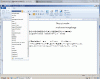
Not sure why you are both having issues...Works for me...Here are the Win7PESE scripts I am using for this test...(using Win7 SP1 image, standard copy)I had similar luck with script so I tried running regfont on folder both pre and post shell
for /f "tokens=*" %%g in ('dir /b /s *.ttf') do regfont -a "%%g"with same result, no fonts added to build; even though regfont reports success on all fonts installed. Maybe something missing in Win7PE_SE?
Main Configuration Version[21] ( ) 0.831 seconds Images configuration Version[10] ( ) 3.724 seconds Retrieve Tools Version[8] ( ) 0.564 seconds 0 - PreConfig Version[22] ( ) 0.443 seconds 1 - Copy Files Version[28] ( ) 94.472 seconds 2 - Shell & Config Version[24] ( ) 14.481 seconds 5 - WoW64 Basic Version[8] ( ) 7.963 seconds 6 - Common Files Version[3] ( ) 1.462 seconds 9 - Autorun Version[2] ( ) 0.309 seconds CdDrive %CDDrive% - X: - Y: Version[4] ( ) 0.424 seconds Common_Api Version[25] ( ) 0.032 seconds Retrieve More Localized Info Version[18] ( ) 1.234 seconds 0 - Shell Swapper TimeOut Version[1] ( ) 0.173 seconds 1 - Explorer Shell Version[25] ( ) 30.973 seconds Calculator Version[9] ( ) 0.628 seconds DirectX 11 Version[11] ( ) 18.976 seconds HostOS Import Manager Version[1] ( ) 0.579 seconds Hotplug Version[2] ( ) 6.549 seconds HwPnP Version[28] ( ) 1.430 seconds Internet Explorer 8 Version[7] ( ) 13.009 seconds IE Favorites Version[10] ( ) 2.441 seconds IE Flash (Only IE) Version[8] ( ) 1.965 seconds MMC Version[18] ( ) 8.441 seconds MSI Installer Version[3] ( ) 3.001 seconds Paint Version[1] ( ) 1.010 seconds Photo Viewer Version[1] ( ) 1.897 seconds Wordpad Version[1] ( ) 0.705 seconds Notepad Version[2] ( ) 1.523 seconds PENetwork Version[12] ( ) 9.937 seconds MS Visual C++ Runtimes (2005/2008) Version[3] ( ) 2.051 seconds Register Fonts Version[2] ( ) 0.603 seconds Wallpaper Version[4] ( ) 3.021 seconds BGInfo Version[7] ( ) 1.106 seconds Context Menu Version[2] ( ) 1.323 seconds ShutdownPE Version[14] ( ) 2.510 seconds SideBar Version[5] ( ) 10.317 seconds Attribute Changer Petges Version[3] ( ) 1.207 seconds Audio Version[11] ( ) 14.377 seconds Driver Package Installer Version[2] ( ) 6.241 seconds USB 3.0 Support Version[6] ( ) 8.698 seconds Driver Integration Version[3] ( ) 48.371 seconds Optimizations Version[5] ( ) 3.700 seconds TrimDownPE Version[2] ( ) 2.896 seconds 1 - Pins Version[3] ( ) 2.443 seconds 3 - PostConfig Version[19] ( ) 33.573 seconds Save log file Version[2] ( )
If you want to see the full log (practice what I preach!) go to Win7PE SE-Win7x86_2011-Aug-01_16-52.7z on Mediafire
#32
![[WB 080 - Win7PE_SE] - How to add fonts to your build: post #32](http://reboot.pro/public/style_images/metro/icon_share.png)
Posted 01 August 2011 - 10:33 PM
Dear sbaeder I will do it always from now on and I will do my best to improve my script skills! Thank you for your help and explanations. Here is the log for the build I was talking about (the one that I had problems with fonts):
Win7PE SE-Win7x86_2011-jul-31_18-41.7z
I hope it helps.
See you later,
Aeolis
#33
![[WB 080 - Win7PE_SE] - How to add fonts to your build: post #33](http://reboot.pro/public/style_images/metro/icon_share.png)
Posted 01 August 2011 - 10:40 PM
Hello folks,
Dear sbaeder I will do it always from now on and I will do my best to improve my script skills! Thank you for your help and explanations. Here is the log for the build I was talking about (the one that I had problems with fonts):
Win7PE SE-Win7x86_2011-jul-31_18-41.7z
I hope it helps.
See you later,
Aeolis
OK - try the new script...I will also look over log file to see if I see anything!
But,the exe should do the trick, and as you can see from the image, wordpad did see the newly added fonts...
Cheers
Scott
#34
![[WB 080 - Win7PE_SE] - How to add fonts to your build: post #34](http://reboot.pro/public/style_images/metro/icon_share.png)
Posted 14 August 2011 - 04:21 PM
After a lot of test builds and script learning I have figured out what the problem was. The problem was very simple, I have changed the following line on the original sbaeder's script:
AddPostConfig,%ProgramTitle%,%PE_Programs%\%ProgramFolder%\%ProgramExe%, "-a x:\windows\fonts\*.*",3
To this one:
AddPostConfig,%ProgramTitle%,%PE_Programs%\%ProgramFolder%\%ProgramEXE%,"-a %Windir%\Fonts\*.*",3
The problem was a extra space before the refont.exe parameters, so I removed the extra space and changed the x:\windows\ to a Windows environment variable %Windir% which makes the script more general. I have made a few cosmetic changes to the script itself and tho the script GUI boxes. I have attached to this post the new file, added my name after sbaeder and updated it to version 4. Sbaeder you can remove my name from the script if you don't like. I know you had all the hard work, I have just debugged it a little bit, so feel free to remove my name.
See you later,
Aeolis
regfont.script is here: http://www.mediafire...34bqe8p70alqqoz
#35
![[WB 080 - Win7PE_SE] - How to add fonts to your build: post #35](http://reboot.pro/public/style_images/metro/icon_share.png)
Posted 14 August 2011 - 08:23 PM
Keeping name like this is FINE, and encouraged since you added to and improved the process!Hello folks,
After a lot of test builds and script learning I have figured out what the problem was. The problem was very simple, I have changed the following line on the original sbaeder's script:
AddPostConfig,%ProgramTitle%,%PE_Programs%\%ProgramFolder%\%ProgramExe%, "-a x:\windows\fonts\*.*",3
To this one:
AddPostConfig,%ProgramTitle%,%PE_Programs%\%ProgramFolder%\%ProgramEXE%,"-a %Windir%\Fonts\*.*",3
The problem was a extra space before the refont.exe parameters, so I removed the extra space and changed the x:\windows\ to a Windows environment variable %Windir% which makes the script more general. I have made a few cosmetic changes to the script itself and tho the script GUI boxes. I have attached to this post the new file, added my name after sbaeder and updated it to version 4. Sbaeder you can remove my name from the script if you don't like. I know you had all the hard work, I have just debugged it a little bit, so feel free to remove my name.
Scott
- Aeolis likes this
#36
![[WB 080 - Win7PE_SE] - How to add fonts to your build: post #36](http://reboot.pro/public/style_images/metro/icon_share.png)
Posted 14 August 2011 - 10:56 PM
@sbaeder: Thank you very much for your kind words! I will do my best to improve and I will challenge myself to write my first script. I will try to write a script for ProEject (http://softwarespot....tware/proeject/). It's a really good free portable software to eject drives/disk connected to PC. I have tested it and it works on Win7PE_SE environment, so I will try to write a script to integrate it and autorun it from the "Programs" folder on the Win7PE_SE root (not from the boot.win "Program Files" folder). See you soon!
See you later,
Aeolis
1 user(s) are reading this topic
0 members, 1 guests, 0 anonymous users













