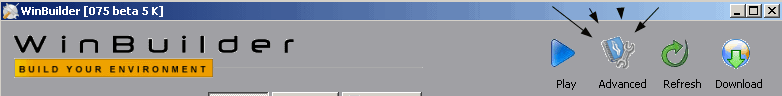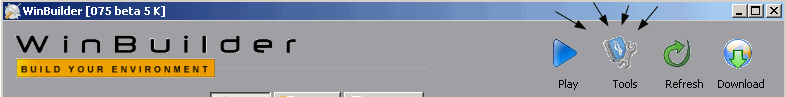**LiveXP admins tries to help users to get the best (not the newest) version of winbuilder.exe for LiveXP.
**
Therefore you MUST use the RIGHT version.
**"LiveXP main screen Method" tutorialed here is Adviced, It is an easy method and once you learn, you wont forget
----------------------------
If you are a new user,
download winbuilder,
put it in a empty folder,
double click
Choose only livexp on the server list (look pictures)
follow the tutorial (on 2nd picture use download option recommended* (LeftUP) )
Manual Method:
You can always download latest winbuilder.exe for LiveXP
LiveXP main screen Method:
Mini tutorials with movies Youtube:
movie update wb_B_to_K with LiveXP
v1dG2yZYz_U
movie update wb_T_to_K with LiveXP
ZeaqDt47EJw
Mini tutorial with pictures:
As shown in pictures, LiveXP updated from wb075b5B to wb075b5K. Also opposite can be made shown in the movie (ex: wb075b5T to wb075b5K).
First Click Download button on main screen
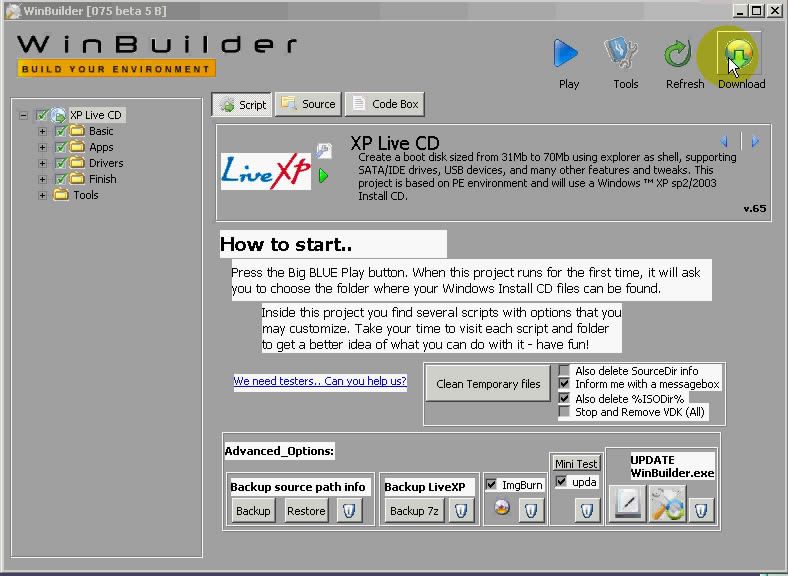
Select livexp server on the list and make download(s) than close download screen
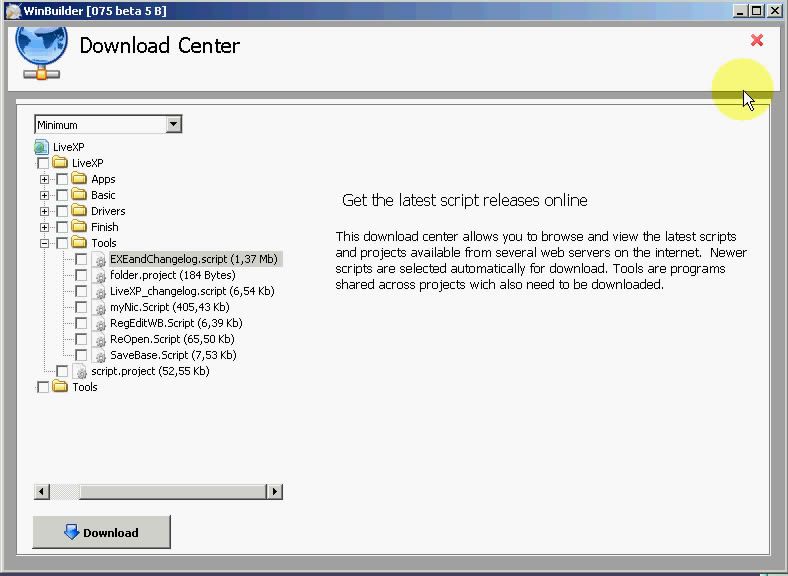
Than click "update" button on main screen of LiveXP
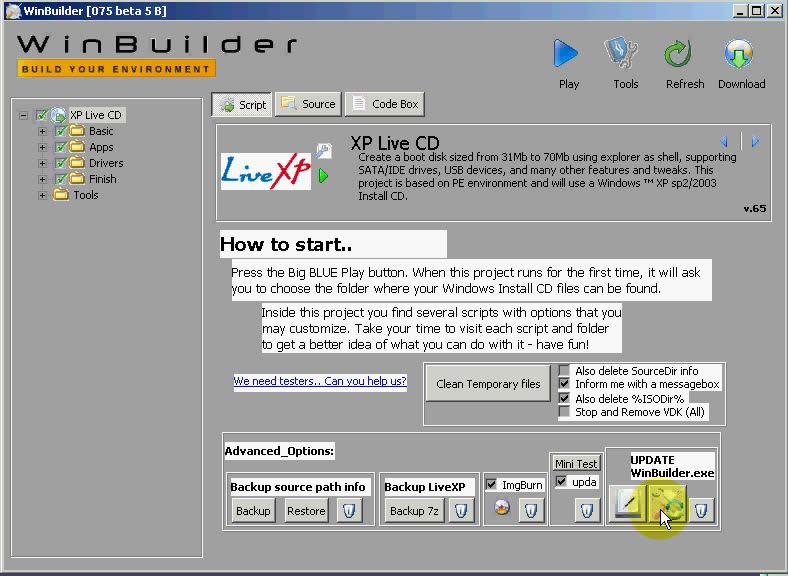
ps: new main screen of LiveXP here: http://i487.photobuc...XP_Updatewb.png
You will get latest authorized winbuilder.exe
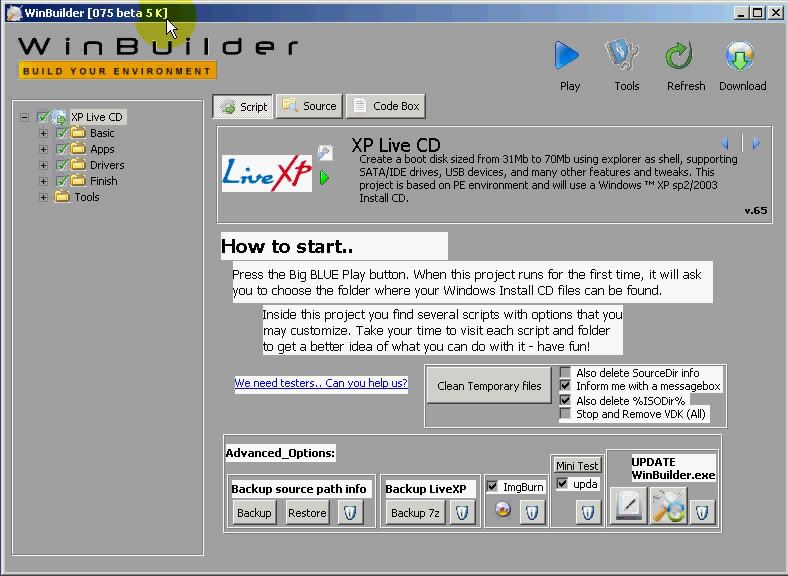
Mini tutorials with movies blip.tv:
movie Update wb_B_to_K from blip.tv
movie Update wb_T_to_K from blip.tv
Mini tutorials with movies to download for full quality:
movie Update wb_B_to_K (613KB)
movie Update wb_T_to_K (514KB)
IMPORTANT: When this tutorial prepared authorised winbuilder.exe version is wb075b5K, it can change in time, just follow the tutorial and dont bother version numbers on tutorial.
Edit: When this tutorial prepared, location of the button and main interface was different. Button remained the SAME so tutorial not updated. Here is the new button with new interface for the ones who mixed their mind.
http://i487.photobuc...XP_Updatewb.png
If you are a new user check this topic
Thanks to amalux for reporting which gave me the idea to make a tutorial.
Note for Advanced or curious users, Reason for Update button:
http://www.boot-land...?showtopic=8980
http://www.boot-land...?showtopic=3851
http://www.boot-land...?...=6956&st=74
http://www.boot-land...?...=7795&st=12
http://www.boot-land...?...=8238&st=12