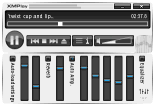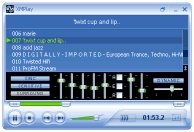[script]Plug'n'Play support
#26
![[script]Plug'n'Play support: post #26](http://reboot.pro/public/style_images/metro/icon_share.png)
Posted 21 October 2006 - 12:35 PM
007
I was found a lot of bugs in regisrty entries of 0x3 type. All was fixed.
Game controllers works now.
See file in 1st post.
#27
![[script]Plug'n'Play support: post #27](http://reboot.pro/public/style_images/metro/icon_share.png)
Posted 21 October 2006 - 01:51 PM
New version of xpe_pnp
007
I was found a lot of bugs in regisrty entries of 0x3 type. All was fixed.
Game controllers works now.
See file in 1st post.
The Scripts does not work with the WinBuilder_Sandbox_Latest
but they do work as you stated in the Winbuilder 051 Release. Qemu sees the Video Drivers. Vmware sees the Display Driver.
I cant get the audio thing to work on either Qemu or Vmware.
#28
![[script]Plug'n'Play support: post #28](http://reboot.pro/public/style_images/metro/icon_share.png)
Posted 21 October 2006 - 02:00 PM
Do you use infcache build?but they do work as you stated in the Winbuilder 051 Release. Qemu sees the Video Drivers. Vmware sees the Display Driver.
I cant get the audio thing to work on either Qemu or Vmware.
Note: sound will be only in players that supportwave output, not in players that use DirectSound.Try XMplay.
#29
![[script]Plug'n'Play support: post #29](http://reboot.pro/public/style_images/metro/icon_share.png)
Posted 21 October 2006 - 04:19 PM
Do you use infcache build?
@HighwayStar: I have an idea. Instead of using four different scripts for drivers support why not merge all of them in one?
What I mean is that we should create a script named "Drivers support" It's features will be to add support for common hardware( your Pnp script), it will create custom scripts for the user's drivers and will also install the two tools, hwpnp and infcache build.
This is much more usefull because currently the scripts are very complicated:
Pnp script : needs hwpnp and infcache
hwpnp script: Alone is useless, works better with infcache
infcache script: alone is completely useless
Create drivers: needs all the above
I think that a newbie will find it impossible to understand the above. On the other hand, the "Drivers support" script is much easier to use
What d oyu think?
John
#30
![[script]Plug'n'Play support: post #30](http://reboot.pro/public/style_images/metro/icon_share.png)
Posted 21 October 2006 - 06:17 PM
Yes! im testing with all files. Including Infcache.Do you use infcache build?
Note: sound will be only in players that supportwave output, not in players that use DirectSound.Try XMplay.
That XMPlay is small. Ill see if I can try it out.
http://support.xmplay.com/
You happen to have a Script for it?
I like smiley idea.
The files that is being looked for in the a drive under Vmware A drive is called Compbatt.sys.
File Description: Composite Battery Driver
#32
![[script]Plug'n'Play support: post #32](http://reboot.pro/public/style_images/metro/icon_share.png)
Posted 22 October 2006 - 03:55 AM
What user's drivers? From my current PC? To make rescue CD for the PC on which I run WinBuilded?custom scripts for the user's drivers
Pretty strict limitation in my view
I consider one of the most important advantages of PE is its hardware independence.
Of course, user should be able to choose what drivers he doesn't need, but potentially, PE should have support for all known hardware
So, the more drivers the better
Alexei
#33
![[script]Plug'n'Play support: post #33](http://reboot.pro/public/style_images/metro/icon_share.png)
Posted 22 October 2006 - 07:17 AM
What user's drivers? From my current PC? To make rescue CD for the PC on which I run WinBuilded?
Pretty strict limitation in my view
I consider one of the most important advantages of PE is its hardware independence.
Of course, user should be able to choose what drivers he doesn't need, but potentially, PE should have support for all known hardwareI want my PE to work on almost any PC, and not just me
So, the more drivers the betterHowever, having "too many" drivers may be hard to handle, that's why we need to be flexible with drivers, i.e. have enough scripts to simplify our choises.

Alexei
No, if you use my script you will be able to boot the cd at any coputer but if you boot it in the pc you have created it, it will use the drivers for your hardware
#34
![[script]Plug'n'Play support: post #34](http://reboot.pro/public/style_images/metro/icon_share.png)
Posted 22 October 2006 - 08:51 AM
No, if you use my script you will be able to boot the cd at any coputer but if you boot it in the pc you have created it, it will use the drivers for your hardware
PE has rather wide area of use in both: functions and hardware variety.
I believe, we should keep its structure independent of potential usage. I think we all working hard to keep it modular and provide maximum flexibility and versatility.
I can be wrong, but I have a feeling that you think of WinBuilder as an instrument to create customized rescue CDs. That's very important use, but, I'm strongly against considering it to be main/only target.
Taking drivers from "builder"-PC may be useful only in case you have only one PC or all your PCs have same hardware. In my opinion, such prepositions are too strict to reflect the needs of all potential users, so it's just one of many possibilities.
Alexei
#35
![[script]Plug'n'Play support: post #35](http://reboot.pro/public/style_images/metro/icon_share.png)
Posted 22 October 2006 - 09:00 AM
PE has rather wide area of use in both: functions and hardware variety.
I believe, we should keep its structure independent of potential usage. I think we all working hard to keep it modular and provide maximum flexibility and versatility.
I can be wrong, but I have a feeling that you think of WinBuilder as an instrument to create customized rescue CDs. That's very important use, but, I'm strongly against considering it to be main/only target.
Taking drivers from "builder"-PC may be useful only in case you have only one PC or all your PCs have same hardware. In my opinion, such prepositions are too strict to reflect the needs of all potential users, so it's just one of many possibilities.

Alexei
I have created a cd with PeBuilder with all the drivers for my 3 computers and full XPE , so it is 90% like normal Windows in all of them. The only difference is that it can boot any computer.
So i want to make the same with winbuilder automated.
If you don't want to use it, DON'T USE IT.
It can be usefull to other people.
John
#36
![[script]Plug'n'Play support: post #36](http://reboot.pro/public/style_images/metro/icon_share.png)
Posted 22 October 2006 - 09:38 AM
I have created a cd with PeBuilder with all the drivers for my 3 computers and full XPE , so it is 90% like normal Windows in all of them. The only difference is that it can boot any computer.
So i want to make the same with winbuilder automated.
If you don't want to use it, DON'T USE IT.
It can be usefull to other people.
John
You are my man! I fully agree with you!
#37
![[script]Plug'n'Play support: post #37](http://reboot.pro/public/style_images/metro/icon_share.png)
Posted 22 October 2006 - 09:50 AM
@TheHive Compbatt.sys file already exist in drivers folder, I have now idea why hwpnp can't find it. Look at downloads section for XMPlay script.
Attached Files
#38
![[script]Plug'n'Play support: post #38](http://reboot.pro/public/style_images/metro/icon_share.png)
Posted 22 October 2006 - 12:21 PM
Ill try the new Script.Today I merge my tree scripts into one and add nice GUI.
@TheHive Compbatt.sys file already exist in drivers folder, I have now idea why hwpnp can't find it.
Thanks for creating it. I will try it out.Look at downloads section for XMPlay script.
#39
![[script]Plug'n'Play support: post #39](http://reboot.pro/public/style_images/metro/icon_share.png)
Posted 22 October 2006 - 01:49 PM
@smileyI have created a cd with PeBuilder with all the drivers for my 3 computers and full XPE , so it is 90% like normal Windows in all of them. The only difference is that it can boot any computer.
So i want to make the same with winbuilder automated.
If you don't want to use it, DON'T USE IT.
It can be usefull to other people.
John
I'd also like to have "winbuilder automated", but I also want it to be modular and easy to handle (in contrast to XPE), and run from HD if necessary, and maybe other things
If we get XPE functionality with XPE problems it would be no advantage at all, right?
So, it looks like we had just big misunderstanding
Alexei
#40
![[script]Plug'n'Play support: post #40](http://reboot.pro/public/style_images/metro/icon_share.png)
Posted 22 October 2006 - 03:24 PM
http://www.boot-land...p?showtopic=538
Testing with
xpe_pnp008_aio.script.7z
I get a good build with Winbuilder 51 under Qemu.
Audio havent gotten to work.
@TheHive Compbatt.sys file already exist in drivers folder, I have now idea why hwpnp can't find it.
In Vmware I still get the same error. Maybe someone else can find the problem why it cant find it.

Testing with the latest WinBuilder_Sandbox_Latest_Oct_22_2006 and using latest beta 5 Winbuilder.exe.
http://www.boot-land...ds-file-18.html
In Qemu the Hardware detection Stops at the following point. This doesnt happen when testing under Build 51.

Under Vmware I get the same result as mentioned above about the compbatt.sys.

Same with Audio. Cant test it yet. The Video is working fine in VMware and Qemu.
By the way the gui is good.
I dont seem to get the compbatt.sys problem when testing under VMware when I disable the Battery option from the xpe_pnp008_aio.script . So something is wrong there.


When I run the Direcx shortcut It doesnt see a sound card but it does see the Vmware SVGA Driver.
It also refreshes and turn the Screen Resolution 640 by 480.
In this i have all the scripts you provide to test.
xpe_pnp008_aio
DirectX Script
Vmware Scripts
Qemu Scripts.
Running under Vmware
Display Works

Sound doesnt work.

Network seems ok.

#41
![[script]Plug'n'Play support: post #41](http://reboot.pro/public/style_images/metro/icon_share.png)
Posted 23 October 2006 - 09:24 AM
@TheHive combatt.sys and audio troubles, it seems like infcachebuild script working wrong, try smiley's infcacheuild or try to make it by hands.
Look at picture. It shows when audio work right

Attached Files
#42
![[script]Plug'n'Play support: post #42](http://reboot.pro/public/style_images/metro/icon_share.png)
Posted 23 October 2006 - 09:36 AM
@TheHive combatt.sys and audio troubles, it seems like infcachebuild script working wrong, try smiley's infcacheuild or try to make it by hands.
You can include in your script my two scripts without changing the code and it will work perfectly
#43
![[script]Plug'n'Play support: post #43](http://reboot.pro/public/style_images/metro/icon_share.png)
Posted 23 October 2006 - 01:14 PM
This script should have its own post. It can probably replace the one we have. Let me test it.
Cough! I just notice I didnt have the infcacheuild script when testing yesterday. lol!
I think for some reason I was thinking it was integrated into your script.
Ill test again with it and the new qemu script. Thanks!
Can you take a look at the
Test results and bugs found in the XMPlay Script.
http://www.boot-land...p?showtopic=538
Let me test it again with this qemu version.
I see that you have "Device Manager" working. How did you get it to work.
#44
![[script]Plug'n'Play support: post #44](http://reboot.pro/public/style_images/metro/icon_share.png)
Posted 23 October 2006 - 01:41 PM
It integrated in 008aio version, but seems that it not wworking for youCough! I just notice I didnt have the infcacheuild script when testing yesterday. lol!
I think for some reason I was thinking it was integrated into your script.
It is smiley's MMC script. I use it just for tests.see that you have "Device Manager" working. How did you get it to work
I know about bugs in XMPlay, thank you for testing.
#45
![[script]Plug'n'Play support: post #45](http://reboot.pro/public/style_images/metro/icon_share.png)
Posted 23 October 2006 - 02:13 PM
It integrated in 008aio version, but seems that it not wworking for you
It is smiley's MMC script. I use it just for tests.
I know about bugs in XMPlay, thank you for testing.
I tried again but no sound. I used 008aio and infochache builder. Qemu Video, Vmware audio and Vmware Video.
I replaced the old Qemu with your and when its about to launch Qemu Script it does not launch Qemu.
When I test the ISO in Vmware I dont get sound. Im not sure if its extracting the audio files properly and the Battery Drivers.
The MMC Script from smiley doesnt work for me.
Im using the latest Sandbox.
#46
![[script]Plug'n'Play support: post #46](http://reboot.pro/public/style_images/metro/icon_share.png)
Posted 23 October 2006 - 02:29 PM
my Log
#47
![[script]Plug'n'Play support: post #47](http://reboot.pro/public/style_images/metro/icon_share.png)
Posted 23 October 2006 - 03:12 PM
Qemu has several versions, and several EXEs for each of themQemu isnt working. It wont boot up and it wont even start.
my Log
Check their downloads.
#48
![[script]Plug'n'Play support: post #48](http://reboot.pro/public/style_images/metro/icon_share.png)
Posted 23 October 2006 - 03:50 PM
http://www.boot-land...?...post&p=4358
Ill test it in build 51 of Winbuilder.
#49
![[script]Plug'n'Play support: post #49](http://reboot.pro/public/style_images/metro/icon_share.png)
Posted 23 October 2006 - 03:59 PM
Please, try it with qemu that included in Winbuilder 051 archive.was testing using the Latest Sandbox released and Qemu Script from HighwayStar with audio option and the Qemu.exe in the Tools Folder
It seems that new, or another version of qemu in basic_latest. Qemu have too many different builds and each other use new keys for enable auudio or something else.
When Winbuilder 052 will be released I will make scripts for it, but now I make scripts for latest stable version and its Sandbox and tools
#50
![[script]Plug'n'Play support: post #50](http://reboot.pro/public/style_images/metro/icon_share.png)
Posted 23 October 2006 - 04:27 PM
0 user(s) are reading this topic
0 members, 0 guests, 0 anonymous users