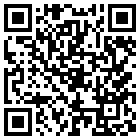btw, now I am witnessing a "strange" behavior - selection input text missing from some applications (also button text is missing, but mouse-over text is visible. the rest of the text is visible ok all over the interface, etc. have I messed up the en-gb, en-us, it-IT or something? if so, where shall I put what back?
hell no!!! it is not text that is failing but the designing of mouse clickable space, which gets so little at mouse over as to hide the text inside - some dll or other.
all's well that ends well, even though it is never over with - problem solved by reintegrating syswow64 dlls from the previous reduction. whether I shall be able to tell u in minutes which dll restored text in apps is another kettle of fish, or a different fish of the same kettle, as u like it. Così è se vi pare. hope to see u in a bit in order to share the name of the culprit dll.
well, I have found the culprit to be related to the syswow64 checkbox. in a bit i will be able to tell u exactly which file.
I have found a 33-file difference between the two lists before and after the restoring of the function.
while perusing both lists for the possible culprit(s), I have found that the mfc1xx.dll files are language-bound, so any of us can keep those related to the languages desired and discard all the remnant, I guess. Well, not damn likely - I guessed wrong - Never again!
In a bit.
textshaping.dll? let us see if there are more of the kind - WindowManagementAPI.dll?
well, folks, it was textshaping.dll, which I have included in my keep_syswow64 list, and I strongly advise u do so too (apparently, several applications still look for this version, even though we have the system32 version as well in the system).