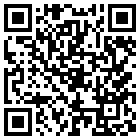Posting here because this is related to VHD_W7_Compact ( http://reboot.pro/to...ct-make-mini-7/ ).
If I'm not mistaken a 32 bit program can use at best the first 4G of memory. If I use grub4dos to load a, say 3 GB, vhd into memory and then boot Windows from it, can I really run *32 bit* programs from that Windows ?
1) If the Windows is 32 bit.
2) If the Windows is 64 bit.
Just booted Win7 64 bit from memory (using the above mentioned tool ) and am facing problems. The VHD is 3.9 GB. The 32 bit issue occured to me. Can some one clarify ?
I really like to boot from memory, I bought 8 GB memory thinking I could use a larger size VHD.
EDIT : Should have mentioned this : I'm booting the vhd from hard disk, not usb.
EDIT 2 : This http://reboot.pro/to...e-3#entry181589 works OK most of the time - I only face problems occasionally when attaching/detaching a UFD - Intel drivers don't work too well with PAE it seems.

Running 32 bit programs from Windows booted from memory ...
Started by
gbrao
, Apr 30 2014 03:15 PM
2 replies to this topic
#1

Posted 30 April 2014 - 03:15 PM
#2

Posted 30 April 2014 - 04:06 PM
Looks like when booting from memory, a large vhd cannot be used ( unless you use only 64 bit programs ).
Copied everything from the 3.9 GB vhd to a smaller one and I'm not facing any problems.
EDIT : If anyone really wants to know the contents of the vhd : http://i.imgur.com/wqTK9Vt.jpg
Copied everything from the 3.9 GB vhd to a smaller one and I'm not facing any problems.
EDIT : If anyone really wants to know the contents of the vhd : http://i.imgur.com/wqTK9Vt.jpg
#3

Posted 30 April 2014 - 04:21 PM
btw : If anyone uses Tinywall, after installation it reported this "System.IO.FileNotFoundException: Could not load file or assembly 'CustomMarshalers, Version=4.0.0.0, Culture=neutral, ... "
I had to manually copy the CustomMarshalers files/folders to the vhd.
I had to manually copy the CustomMarshalers files/folders to the vhd.
1 user(s) are reading this topic
0 members, 1 guests, 0 anonymous users