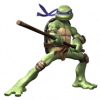File Submitter: homes32
File Submitted: 15 Aug 2011
File Updated: 04 Jan 2012
File Category: App scripts
Malwarebytes' Anti-malware is an easy-to-use, simple, and effective anti-malware application. Free for personal use.
Warning: Because of the nature of the scanning engine Malwarebytes' is not as effective in a PE environment and may generate false positives or not detect everything. This script should only be used in situations where the machine is not bootable or is so infected that Malwarebytes' will not install/run. USE AT YOUR OWN RISK!
Script Features:
- Automatically downloads latest version
- Automatically update definitions at build time
- Multi-language support
**************************************************
READ THIS BEFORE POSTING!!!!!!!!
**************************************************
Known Issues:
- Definitions updated at build time appear as missing or corrupt in PE [See This Post] and [this post]
Click here to download this file