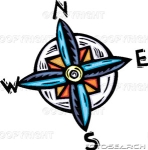I don't have the black screen with mouse cursor problem anymore !!! Only disadvantage: I have to run WinBuilder on an English Windows XP. See my post on topic VistaPE 008 Update 1 
The above is not correct !
I don't have the issue with black screen with mouse cursor after boot when WinBuilder is run from C:\ partition !!!.
It has nothing to do with the language of the host operating system and probably also not with VistaPE 008 plus Update 1.
The build is ok when WinBuilder resides in following directories:
C:\WinBuilder
C:\WinBuilder068
C:\WinBuilder 068
C:\Verschiedenes\WinBuilder
C:\Verschiedene Sachen\WinBuilder 068
The build is
not ok when WinBuilder resides in
I:\WinBuilder
(I: is also a NTFS partition on a physical drive, no substitute, network drive etc.)
Configuration:
German Windows XP SP2,
WinBuilder 068, VistaPE 008 Update 1 (or Update 2),
ImageX from German (or English) WAIK,
Source German (or English) Vista DVD (or WAIK),
pack BootWIM
Many Greetings
Michael