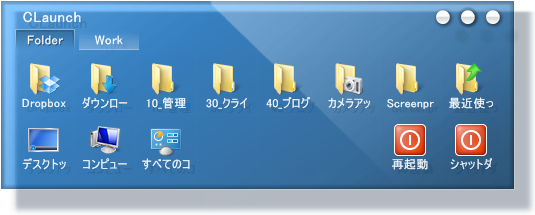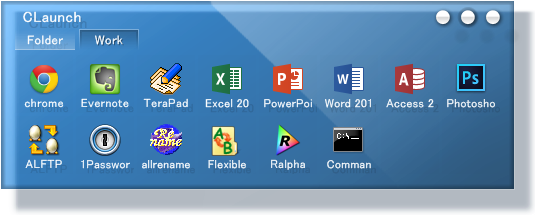This thread is going nowhere and this is disappointing 
Initially we had a newcomer (always a good thing), posting a new opensource software (another good thing).
And ideally, this thread should have turned into :
-community feedback as after all this is why developpers post/advertise here
-possible improvements based on the community feedback
Unfortunately and obviously now, reading the last author's post, the author does not like criticism which indeed sometimes can be "direct" but also can be misinterpreted/cloumsily expressed due to language matters.
Being a developper myself, I confess : yes, i would like everyone to clap with both hands everytime I post a new software.
I would like to hear some "wow!", "amazing!", "you nailed it!" but in reality, the users (and their needs) is what matters and many times I have been posting softwares which had little or no positive feedback and I accepted such feedback - no big deal by the end of the day, my ego did survive and I looked for another fun project.
Put in simple words and without any criticism : RunBar is a very minimalist launcher coded in C sharp meant for WinPE.
Some users will definitely appreciate the minimalist/simple approach.
I had myself proposed a similar software in the past so I definitely support/welcome the approach (i.e a "minimalist launchbar").
Now on the dependencies and again, no criticism on my end, just pure facts which I wanted to highlight and possibly discuss in a peacefull way :
-It does require the user to modify and recompile the source code if he wishes to add a new shortcut and therefore to install Visual Studio (a few gigs worth) on his workplace.
-Also because it is C sharp, the user will also have to use ADK or WAIK (and no any other known method discussed on this forum) and will have to add the dotnet packages.
Now again, these dependencies may be fine for some users but I feel this will be a show stopper for many users (not mentionning the fact that you need to know a bit of C sharp).
Now, about WinPE size, some may like it "fat", some may like "thin" .
Some may like the "official" way (ADK/WAIK), some may like it the "custom" way.
I myself dont want to be hardware and/or software dependent : i want my winpe to be as lightweith as possible as I use it for tshooting reasons only.
I myself dont want to have to install ADK/WAIK and/or VisualStudio on my workplace to generate a WinPE with a launcher as i want to be able to generate my winpe anytime, anywhere
I myself dont want to have to increase hardware (memory or network) on my clients just because of WinPE (250mb is my big max - 200 is better - 500 is unacceptable).
The above are my own personal specs so I appreciate others may see it differently.
To conclude, this will be my last post as I feel we are doing round circles here and I read way too much anger and frustration which is definitely not we should be looking for.
Along my feedback (in previous post), I have suggested some possible improvements to the author (which again I feel is what these posts should be about) but they seemed to have been lost in the frustration/anger waves.
All I can advise to the author/developer here is a bit of modesty and avoid calling others "ridiculous" or criticizing other people software.
Since you are the one posting/advertising your work, just accept the damn feedback over your software, dont feel you are being personally attacked, and argue gently : you will do youself and your work a favor.
To not feed this fire anymore, I will withdraw/unsubscribe from this thread and hope that discussion will cool down.
Cheers,
Erwan