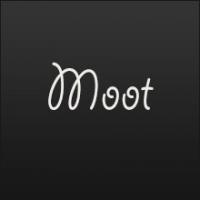ok

Kaspersky Rescue Disk (krd) Updatable ?
#26

Posted 21 March 2013 - 09:28 PM
#27

Posted 21 March 2013 - 09:33 PM
well that isn't from the tutorial
What are the contents of the drive
What is the volume label
#28

Posted 21 March 2013 - 09:36 PM
list of files
--------
Directory of F:\
$WIN_NT$.~BT
$WIN_NT$.~LS
Boot
bootprog
FiraDisk
FREEDOS
isolinux
OEM
rescue
SamDrivers
WinVBlock
F:\
==
$LDR$ 254 KB 4/14/2008 02:00:00 PM a
_bootDisk.ini 1 KB 11/25/2012 02:04:40 PM a
7.iso 1 KB 5/15/2012 03:33:54 PM a
acronis.iso 126272 KB 2/10/2013 10:49:56 PM a
autorun.inf 1 KB 3/15/2013 05:06:56 AM a
AutoUnattend.xml 7 KB 2/12/2013 06:21:58 PM a
back.xpm.gz 47 KB 1/3/2012 10:20:58 AM a
boot.ini 1 KB 2/11/2013 07:22:50 PM a
BOOTDISK.KEY 1 KB 11/25/2012 01:58:34 PM a
bootmgr 325 KB 1/18/2008 02:45:46 PM a
COMFREE.COM 66 KB 7/20/2005 05:17:42 PM a
Data_Recovery_Wizard_WINPE.iso 154700 KB 12/13/2012 07:21:38 PM a
FDAUTO.bat 1 KB 7/19/2010 12:51:58 PM a
FDCONFIG.SYS 1 KB 11/28/2010 12:41:02 AM a
grldr 267 KB 3/20/2013 04:21:48 AM a
hal.dll 131 KB 6/13/2012 06:34:34 PM a
Hiren's.BootCD.15.2.iso 609268 KB 11/8/2012 10:38:40 PM a
KERNEL.SYS 44 KB 5/21/2006 04:17:52 AM a
liveusb 1 KB 6/21/2010 04:34:42 AM a
m.ico 160 KB 2/19/2013 04:01:18 AM a
Menu.lst 4 KB 3/21/2013 11:28:32 PM a
message 279 KB 7/2/2011 12:26:10 PM a
mkiso_Hirens.sh 1 KB 1/7/2013 04:11:38 PM a
notepad.exe 67 KB 6/13/2012 06:35:16 PM a
ntdetect.com 46 KB 4/14/2008 02:00:00 PM a
ntldr 244 KB 4/14/2008 02:00:00 PM a
PCIID.ima.gz 103 KB 1/3/2012 12:05:52 PM a
pmagic_2013_02_28.iso 315392 KB 3/15/2013 12:44:52 AM a
RepairDiscWindows7-32-bit.iso 145804 KB 3/11/2013 03:49:26 AM a
rsync-to-usb.sh 1 KB 1/10/2013 12:40:34 AM a
txtsetup.sif 537 KB 2/12/2013 03:24:46 AM a
ubcd521.iso 497866 KB 3/14/2013 02:45:46 AM a
version 1 KB 12/18/2012 07:37:02 PM a
winvblock.ima.gz 436 KB 6/14/2012 04:38:46 AM a
^^^^^^^^^^^^^^^^^^^^^^^^^^^^^^^^^^^^^^^^^^^^^^^^^^^^
Total 11 folder(s); 34 file(s)
Total files size: 1777 MB; 1776936 KB; 1819582693 Bytes
----------------------------------------------------
menu file
#version 4 2012.02.19
#check version of grub4dos
checkrange 20120201:-1 read 0x8278 || pause --wait=3 Please use grub4dos-0.4.5c-2012-02-01 or later! && exit 1
write (md)0x220+1 !BAT\necho -n -P:0000 $[0133] --- By Motasem 0797211678 --- \0
initscript (md)0x220+1
write 0x8274 0x2001
color black/cyan yellow/red
#timeout 5
default 0
debug 1
#uncomment this for a hi-res background - but changes menu behaviour
#gfxmenu /message
#comment this next line out if you don't want a background image at all
#splashimage /back.xpm.gz
foreground 555599
background 661100
clear
title Reload menu\nReload the menu.lst file
configfile /menu.lst
title Boot from 1st Hard Disk \nBoot from MBR of first hard disk and remove the USB drive
map (hd0) (hd1)
map (hd1) (hd0)
map --hook
chainloader (hd0)+1
rootnoverify (hd0)
title Boot from Hard Disk - Partition 2\nBoot from the hard disk 2nd partition
map (hd0) (hd1)
map (hd1) (hd0)
map --hook
chainloader (hd0,1)+1
title ----- WINDOWS 7 INSTALLATION -----
root
iftitle [if exist /7.iso] INSTALL WINDOWS 7 SP1 32+64-bit\nThis will install Windows 32+64 bit to your hard disk
debug off
set MYISO=7.iso
dd if=()/firadisk/au.xml of=()/AutoUnattend.xml
map --mem (md)0x800+4 (99)
map /%MYISO% (0xff)
map (hd0) (hd1)
map (hd1) (hd0)
map --hook
write (99) [FiraDisk]\nStartOptions=cdrom,vmem=find:/%MYISO%;\n\0
chainloader (0xff)/BOOTMGR || chainloader (0xff)
title ----- WINDOWS XP INSTALLATION -----
root
title Stage 1 - XP install\nThis runs the first stage text mode setup
chainloader /$WIN_NT$.~BT/setupldr.bin || chainloader /$LDR$
title Stage 2 - XP install\nChoose the 2nd stage 2 GUI option
chainloader /ntldr
title ------------------- Extra ------------------------
root
title Ultimate Boot CD (UBCD)
find --set-root /ubcd521.iso
map /ubcd521.iso (hd32)
map --hook
root (hd32)
chainloader (hd32)
title Parted Magic \nLinux Live
find --set-root /pmagic_2013_02_28.iso
# map /pmagic_2013_02_28.iso (0xff)
map --heads=0 --sectors-per-track=0 /pmagic_2013_02_28.iso (0xff)
map --hook
root (0xff)
kernel /pmagic/bzImage edd=off load_ramdisk=1 prompt_ramdisk=0 rw vga=normal sleep=10 loglevel=0 max_loop=256 vmalloc=384MiB keymap=us iso_filename=/pmagic_2013_02_28.iso
initrd /pmagic/initrd.img
title Windows 7 System Repair Disc
find --set-root /RepairDiscWindows7-32-bit.iso
map /RepairDiscWindows7-32-bit.iso (hd32)
map --hook
root (hd32)
chainloader (hd32)
iftitle [if exist /acronis.iso] Acronis True Image Echo With Universal Restor
find --set-root /acronis.iso
map /acronis.iso (hd32)
map --hook
root (hd32)
chainloader (hd32)
title Hirens Boot CD 15.2\nISO file must be contiguous
find --set-root --ignore-floppies --ignore-cd /Hiren's.BootCD.15.2.iso
map /Hiren's.BootCD.15.2.iso (0xff)
map --hook
root (0xff)
chainloader (0xff)
title Kaspersky Antivirus
#http://support.kaspe...cuedisk?level=2
#tag file /liveusb required
set KRD10ISO=/rescue/rescue.iso
set kernel=(222)/boot/rescue root=live:CDLABEL=Verbatim rootfstype=auto vga=791 init=/init kav_lang=en udev liveimg splash quiet doscsi nomodeset
set initrd=(222)/boot/rescue.igz
cat --length=0 %KRD10ISO% > nul || find --set-root --devices=hf %KRD10ISO%
#continuous ISO file
map %KRD10ISO% (222) && map --hook > nul && kernel %kernel% && initrd %initrd% && boot
#fragmented ISO file
#RAM load CD including kernel and initrd - simplified LBA /boot/system.map
set CDsec=7000
set /a HDsec=4 * %CDsec% > nul
echo CD sectors %CDsec% HD sectors %HDsec%
map --mem (md)0x6400+%HDsec% (222)
map --hook > nul
dd if=()%KRD10ISO% of=(222) bs=2048 count=%CDsec%
kernel %kernel%
initrd %initrd%
boot
title EaseUs Data Recovery Wizard
find --set-root /Data_Recovery_Wizard_WINPE.iso
map /Data_Recovery_Wizard_WINPE.iso (hd32)
map --hook
root (hd32)
chainloader (hd32)
title ----- System -----
root
title Reboot \nReboot system
savedefault --wait=2
reboot
title Switch Off\nSwitch off system
savedefault --wait=2
halt
--------------------------
drive info using remprepusb
COMMAND LINE: DRIVE=2 USBINFO USBSTART=0 SURE
RMPARTUSB v2.1.660 ©2012 RM Education plc [SSi]
=================================================
Accessing Drive 2 - "Verbatim" (15,929,966,592 bytes)
USB Sector 0
============= SECTOR DATA ================
[Sector 0] 0MB
0000 33 C0 EB 5C 80 00 20 39 - FF FF 00 00 00 00 00 00 3ہë\€. 9 ےے......
0010 00 00 00 00 00 00 00 00 - 00 00 00 00 00 00 00 00 ........ ........
0020 00 00 00 00 00 00 00 00 - 00 00 00 00 00 00 00 00 ........ ........
0030 00 00 00 00 00 00 00 00 - 00 00 00 00 00 00 00 00 ........ ........
0040 00 00 00 00 00 00 00 00 - 00 00 00 00 00 00 00 00 ........ ........
0050 00 00 00 00 00 00 00 00 - 00 00 00 00 00 00 00 00 ........ ........
0060 E8 00 00 5B 81 EB 63 00 - C1 EB 04 8C C8 01 C3 8E è..[پëc. ءë.Œب.أژ
0070 DB 53 6A 75 CB F6 06 02 - 00 04 74 0F 31 C0 8E C0 غSjuثِ.. ..t1ہژہ
0080 BF FC 05 66 B8 44 55 43 - 45 66 AB 68 00 20 17 BC ؟ü.f¸DUC Ef«h. ¼
0090 00 90 31 C9 51 BA 80 00 - 52 B4 08 F9 CD 13 5A 58 .گ1ةQ؛€. R´.ùحZX
00A0 16 07 72 17 80 E1 3F F9 - 74 11 91 B4 02 89 C5 31 .r€ل?ù t‘´.‰إ1
00B0 DB 41 52 F9 CD 13 5A 72 - 02 F6 DC 0E 1F 9C 31 F6 غARùحZr .ِـœ1ِ
00C0 31 FF B9 DF 00 FC F3 A5 - BB FC 1F 66 B8 47 52 55 1ے¹ك.üَ¥ »üf¸GRU
00D0 AA 66 39 07 75 03 E8 EE - 1A EA DE 00 00 20 16 1F ھf9.u.èî êق..
00E0 66 39 07 74 31 66 60 A1 - 18 00 83 F8 3F 77 20 3C f9.t1f`، .ƒّ?w <
00F0 10 72 1C 48 BF 03 00 B4 - 02 99 BB 00 02 B9 02 00 rH؟..´ .™»..¹..
0100 60 CD 13 61 73 09 60 31 - C0 CD 13 61 4F 75 E8 66 `حas.`1 ہحaOuèf
0110 61 66 39 07 75 56 9D 72 - 3E 0E 1F AD 88 E6 AD 89 af9.uVr >ˆو‰
0120 C1 24 3F 74 1F 29 E8 48 - F6 D8 BF 03 00 B4 02 68 ء$?t)èH ِط؟..´.h
0130 00 0D 07 31 DB 60 CD 13 - 61 73 0A 60 31 C0 CD 13 ...1غ`ح as.`1ہح
0140 61 4F 75 E9 F9 E8 30 11 - 0F 87 94 1A 83 C6 0C 81 aOuéùè0 ‡”ƒئ.پ
0150 FE FE 01 72 C4 77 15 BE - B2 31 B4 08 99 52 CD 13 .rؤw¾ ²1´.™Rح
0160 58 72 09 99 91 24 3F 74 - 03 41 EB BE BE 8F 01 E8 Xr.™‘$?t .Aë¾¾ڈ.è
0170 16 00 EB FE FA B8 00 20 - 8E D0 BC DC 8F FB 66 61 .ëْ¸. ژذ¼ـڈûfa
0180 07 1F EB C8 B4 0E CD 10 - 2E AC 3C 00 75 F6 C3 0D .ëب´ح .¬<.uِأ.
0190 0A 4D 69 73 73 69 6E 67 - 20 4D 42 52 2D 68 65 6C .Missing MBR-hel
01A0 70 65 72 2E 00 00 00 00 - 00 00 00 00 00 00 00 00 per..... ........
01B0 00 00 00 00 00 00 00 00 - CB 3E 66 07 00 00 00 01 ........ ث>f.....
01C0 01 00 07 FE FF FF 3F 00 - 00 00 90 54 DA 01 00 FE ...ےے?. ..گTع..
01D0 FF FF 01 FE FF FF CF 54 - DA 01 C1 3E 00 00 00 00 ےے.ےےدT ع.ء>....
01E0 00 00 00 00 00 00 00 00 - 00 00 00 00 00 00 00 A0 ........ .......
01F0 DE FF 00 24 F0 FF 3F 9C - C7 01 74 F3 08 00 55 AA قے.$ًے?œ ا.tَ..Uھ
[Sector 1] 0MB
0200 00 00 00 00 00 00 00 00 - 00 00 00 00 00 00 00 00 ........ ........
0210 00 00 00 00 00 00 00 00 - 00 00 00 00 00 00 00 00 ........ ........
0220 00 00 00 00 00 00 00 00 - 00 00 00 00 00 00 00 00 ........ ........
0230 00 00 00 00 00 00 00 00 - 00 00 00 00 00 00 00 00 ........ ........
0240 00 00 00 00 00 00 00 00 - 00 00 00 00 00 00 00 00 ........ ........
0250 00 00 00 00 00 00 00 00 - 00 00 00 00 00 00 00 00 ........ ........
0260 00 00 00 00 00 00 00 00 - 00 00 00 00 00 00 00 00 ........ ........
0270 00 00 00 00 00 00 00 00 - 00 00 00 00 00 00 00 00 ........ ........
0280 00 00 00 00 00 00 00 00 - 00 00 00 00 00 00 00 00 ........ ........
0290 00 00 00 00 00 00 00 00 - 00 00 00 00 00 00 00 00 ........ ........
02A0 00 00 00 00 00 00 00 00 - 00 00 00 00 00 00 00 00 ........ ........
02B0 00 00 00 00 00 00 00 00 - 00 00 00 00 00 00 00 00 ........ ........
02C0 00 00 00 00 00 00 00 00 - 00 00 00 00 00 00 00 00 ........ ........
02D0 00 00 00 00 00 00 00 00 - 00 00 00 00 00 00 00 00 ........ ........
02E0 00 00 00 00 00 00 00 00 - 00 00 00 00 00 00 00 00 ........ ........
02F0 00 00 00 00 00 00 00 00 - 00 00 00 00 00 00 00 00 ........ ........
0300 00 00 00 00 00 00 00 00 - 00 00 00 00 00 00 00 00 ........ ........
0310 00 00 00 00 00 00 00 00 - 00 00 00 00 00 00 00 00 ........ ........
0320 00 00 00 00 00 00 00 00 - 00 00 00 00 00 00 00 00 ........ ........
0330 00 00 00 00 00 00 00 00 - 00 00 00 00 00 00 00 00 ........ ........
0340 00 00 00 00 00 00 00 00 - 00 00 00 00 00 00 00 00 ........ ........
0350 00 00 00 00 00 00 00 00 - 00 00 00 00 00 00 00 00 ........ ........
0360 00 00 00 00 00 00 00 00 - 00 00 00 00 00 00 00 00 ........ ........
0370 00 00 00 00 00 00 00 00 - 00 00 00 00 00 00 00 00 ........ ........
0380 00 00 00 00 00 00 00 00 - 00 00 00 00 00 00 00 00 ........ ........
0390 00 00 00 00 00 00 00 00 - 00 00 00 00 00 00 00 00 ........ ........
03A0 00 00 00 00 00 00 00 00 - 00 00 00 00 00 00 00 00 ........ ........
03B0 00 00 00 00 00 00 00 00 - CB 3E 66 07 00 00 00 01 ........ ث>f.....
03C0 01 00 07 FE FF FF 3F 00 - 00 00 90 54 DA 01 00 FE ...ےے?. ..گTع..
03D0 FF FF 01 FE FF FF CF 54 - DA 01 C1 3E 00 00 00 00 ےے.ےےدT ع.ء>....
03E0 00 00 00 00 00 00 00 00 - 00 00 00 00 00 00 00 00 ........ ........
03F0 00 00 00 00 00 00 00 00 - 00 00 00 00 00 00 55 AA ........ ......Uھ
========= END OF SECTOR DATA ================
Disk Signature bytes (1B8h-1BBh) = CB 3E 66 07
Partition 1 SIZE=15178.57MiB Type: 07 NTFS
START POS = CYL:0 HD:1 SEC:1 END POS = CYL:1023 HD:254 SEC:63
START (LBA) = 0,000,000,063 (0000003F) SIZE (LBA) = 0,031,085,712 (01DA5490)
Partition 2 SIZE=7.844MiB Type: 01 12-bit FAT
START POS = CYL:1023 HD:254 SEC:63 END POS = CYL:1023 HD:254 SEC:63
START (LBA) = 0,031,085,775 (01DA54CF) SIZE (LBA) = 0,000,016,065 (00003EC1)
Partition 3 SIZE=0MiB Type: 00
START POS = CYL:0 HD:0 SEC:0 END POS = CYL:0 HD:0 SEC:0
START (LBA) = 0,000,000,000 (00000000) SIZE (LBA) = 0,000,000,000 (00000000)
Partition 4 SIZE=286.432MiB Type: 00
START POS = CYL:1023 HD:160 SEC:30 END POS = CYL:1023 HD:36 SEC:48
START (LBA) = 0,029,858,879 (01C79C3F) SIZE (LBA) = 0,000,586,612 (0008F374)
P1 Start=63 (32,256 bytes) End=31,085,774 (15,915,916,288 bytes)
P2 Start=31,085,775 (15,915,916,800 bytes) End=31,101,839 (15,924,141,568 bytes)
Drive 2 Verbatim is 15,929,966,592 bytes long (14.836GiB)
Serial No.= [ 00 00 00 00 00 00 00 00 ]
------------------
screenshot of remprepusb
http://grabout.com/1Sbi3hIW
-------------------------------
Describe how you prepared the ISO (step 1A or 1B or something different)?
1B
i downloaded the orginal from kasper site and update it
Edited by Motasem, 21 March 2013 - 09:38 PM.
#29

Posted 21 March 2013 - 09:40 PM
yes the menu.lst entry i change it when i was testing but i have already try all your ways in tut 44 believe me and this entry was posted by user iIko ( http://reboot.pro/to...= set krd10iso )
and it work for me for the first time
Edited by Motasem, 21 March 2013 - 09:52 PM.
#31

Posted 21 March 2013 - 10:00 PM
make the iso contiguous by running WinContig (ctrl+F2 in RMPrepUSB)
Then try it again.
Also try
title Kaspersky Rescue 10 (not updated)\nType 1 or A to accept the EULA (or try ALT+TAB and then A) uuid () > nul set UUID=%?% echo %UUID% map /rescue/rescue.iso (0xff) || map --mem (hd0,0)/rescue/rescue.iso (0xff) map --hook root (0xff) kernel /boot/rescue root=live:UUID=%UUID% rootfstype=auto vga=791 init=/init kav_lang=en udev liveimg splash quiet doscsi nomodeset initrd /boot/rescue.igz title Kaspersky Rescue 10 (not updated)\nType 1 or A to accept the EULA (or try ALT+TAB and then A) map /rescue/rescue.iso (0xff) || map --mem (hd0,0)/rescue/rescue.iso (0xff) map --hook root (0xff) kernel /boot/rescue root=live:CDLABEL=Verbatim rootfstype=auto vga=791 init=/init kav_lang=en udev liveimg splash quiet doscsi nomodeset initrd /boot/rescue.igz title Kaspersky Rescue 10 using Partnew #enable parttype output debug on # make empty table entry in 4th position in ptn table parttype (hd0,3) | set check= debug off set check=%check:~-5,4% if "%check%"=="0x00" partnew (hd0,3) 0 0 0 if not "%check%"=="0x00" echo WARNING: PTN TABLE 4 IS ALREADY IN USE! && pause && configfile /menu.lst debug on map /rescue/rescue.iso (0xff) map --hook root (0xff) partnew (hd0,3) 0 /rescue/rescue.iso chainloader (0xff)
You appear to have installed grub4dos to the PBR or some other drive as grub4dos is not in the MBR of the drive (though this should not matter).
#33

Posted 21 March 2013 - 10:22 PM
well steve in order of testing the three menu commands this's the result
1.file not found
2. pc hangs ( freez at the old problem )
3.invalid argument
#34

Posted 21 March 2013 - 10:27 PM
what version of grub4dos are you using?
#35

Posted 21 March 2013 - 10:29 PM
i really dont know but i installed it using RMPrepUSB_Full_v2.1.662 so you know what version you put in ![]()
#36

Posted 21 March 2013 - 10:29 PM
are you using the 2012 version or the current 2013 version (where you have to download the iso)
#37

Posted 21 March 2013 - 10:34 PM
i download it from here ( https://support.kaspersky.com/4162 )
and this's the file ( http://rescuedisk.ka...v_rescue_10.iso )
and after that i rename it to rescue.iso and update it using the diskupdt.bat tool then copy it to rescue folder and check if all files contiguous
PS: i have now tested on new usb the orginal kaspersky tool ( Kaspersky Rescue2Usb ) as moklo advise me just to make sure the problem not in my hardware and its working fine
Edited by Motasem, 21 March 2013 - 10:39 PM.
- moklo likes this
#38

Posted 21 March 2013 - 10:47 PM
try menu 1 again from post above - it had a typo!
title Kaspersky Rescue 10 (not updated)\nType 1 or A to accept the EULA (or try ALT+TAB and then A) uuid () > nul set UUID=%?% echo %UUID% map /rescue/rescue.iso (0xff) || map --mem (hd0,0)/rescue/rescue.iso (0xff) map --hook root (0xff) kernel /boot/rescue root=live:UUID=%UUID% rootfstype=auto vga=791 init=/init kav_lang=en udev liveimg splash quiet doscsi nomodeset initrd /boot/rescue.igz
#39

Posted 21 March 2013 - 10:58 PM
pc freez with same error .... cannot mount etc etc etc
#40

Posted 21 March 2013 - 11:10 PM
Try this (two lines swapped over - this works
title Kaspersky Rescue 10 using Partnew WORKS #enable parttype output debug on # make empty table entry in 4th position in ptn table parttype (hd0,3) | set check= debug off set check=%check:~-5,4% if "%check%"=="0x00" partnew (hd0,3) 0 0 0 if not "%check%"=="0x00" echo WARNING: PTN TABLE 4 IS ALREADY IN USE! && pause && configfile /menu.lst debug on map /rescue/rescue.iso (0xff) map --hook partnew (hd0,3) 0 /rescue/rescue.iso root (0xff) chainloader (0xff)
#41

Posted 21 March 2013 - 11:20 PM
sadly not working ![]() hang again
hang again
----
im now downloading fresh copy and want to test it without updating and see if it works
#42

Posted 21 March 2013 - 11:22 PM
are you testing or a real system not a vm?
#43

Posted 21 March 2013 - 11:24 PM
yes real system of course
#44

Posted 21 March 2013 - 11:50 PM
OK, well I made a fresh USB pen and I see what you mean.
Only the 3rd menu I gave you using partnew works. I tried on an NTFS USB pen and a FAT32 USB pen - both worked fine.
It also worked under Oracle VM ware booting directly from the USB pen (see tutorial 4).
I don't know why the first two menus are not working - I will investigate further...
#45

Posted 21 March 2013 - 11:59 PM
ok thanks i will wait untill u find something
thanks steve
#46

Posted 22 March 2013 - 12:06 AM
So far I have found that if extract the \rescue\LiveOS folder from the ISO and put it on your USB drive then the first wo menus will work - but it should work without needing to do that...
#47

Posted 22 March 2013 - 01:54 AM
OK, well as far as I can make out, Kasperksy have changed the ISO and removed some functionality that looks for \rescue\rescue.iso
Agni's original article http://agnipulse.com.../#ixzz2ODvpT2GS
mronegin September 16, 2012 at 3:21 amMade a little changes of this updater… works for FAT and NTFS
1. Flash drive must have grub4dos
2. There should be:
/rescue – empty folder
/liveusb – zero file (just make liveusb.txt and delete .txt)
3. Download the latest KAV (for now 10.0.31.4)image, put it in to rescue folder and rename it to rescue.iso
4. Stick the latest version of updater http://rghost.ru/40333917 in to rescue folder RUN it
5. When all process is finished you will see 3! files in your rescue folder (Updater, rescue.iso, rescueusb.iso)
6.menu.lst entry:
title Kaspersky LiveCD 10
map (hd0,0)/rescue/rescueusb.iso (hd32) || map –mem (hd0,0)/rescue/rescueusb.iso (hd32)
map –hook
root (hd32)
chainloader (hd32)
7. Try to bootPS: Updater is viruses free, it’s just WINRAR selfextractor
So if you want it to boot from the ISO, then use the 3rd menu (partnew).
OR
Boot from ISO but make sure the \rescue\LiveOS\squashfs.img file is also present on the usb drive
Otherwise, you might as well extract the whole ISO, and then copy the \boot folder to the \rescue folder, the following menu works - there is no need to know the USB drive label
title Kaspersky Rescue 10 FLAT FILE TEST (copy boot folder to \rescue folder)\nType 1 or A to accept the EULA (or try ALT+TAB and then A) #extract whole ISO to root of USB drive - then move \boot folder to under \rescue uuid () > nul set UUID=%?% echo %UUID% kernel /rescue/boot/rescue root=live:UUID=%UUID% rootfstype=auto vga=791 init=/init kav_lang=en udev liveimg splash quiet doscsi nomodeset initrd /rescue/boot/rescue.igz
folder structure for this last menu is (no liveusb files is required)
\rescue\backup folder
\rescue\bases folder
\rescue\boot (has rescue and rescue.igz)
\rescue\LiveOS\squashfs.img
\rescue\BASES.ID
\rescue\KRD.VERSION
\rescue\help folder
- Motasem likes this
#48

Posted 22 March 2013 - 10:26 AM
Excuse me but in this thread there is "everything and the contrary of it" (understandably).
The "plainer" IMHO ways detailed here:
http://www.911cd.net...showtopic=24818
http://reboot.pro/to...b4dos/?p=150776
Do not work anymore?
And they do not work anymore with what version of Kaspersky 10 .iso?
![]()
Wonko
#49

Posted 23 March 2013 - 03:12 PM
thanks moklo for help but i dont like to use ready tools i want hard way to learn and PS i cant use them because i have a big list as you saw the video if you did so using this apps will damage all my work
your welcome motasem. that is the reason why i require you to have another flash drive for experiment use, so that all of your work on the other flash drive will not be damaged or formatted.
![]()
![]()
![]()
![]()
#50

Posted 23 March 2013 - 03:28 PM
i download it from here ( https://support.kaspersky.com/4162 )
and this's the file ( http://rescuedisk.ka...v_rescue_10.iso )and after that i rename it to rescue.iso and update it using the diskupdt.bat tool then copy it to rescue folder and check if all files contiguous
PS: i have now tested on new usb the orginal kaspersky tool ( Kaspersky Rescue2Usb ) as moklo advise me just to make sure the problem not in my hardware and its working fine
that's good motasem. use your flash drive for kaspersky or you could use YUMI so you could have kaspersky and other good distros.
Also tagged with one or more of these keywords: krd kaspersky rescue disk, kaspersky usb
 |
Boot methods & tools →
Boot from USB / Boot anywhere →
Kaspersky Rescue Disk (krd) Updatable ?Started by Motasem , 15 Mar 2013 |
|

|
1 user(s) are reading this topic
0 members, 1 guests, 0 anonymous users