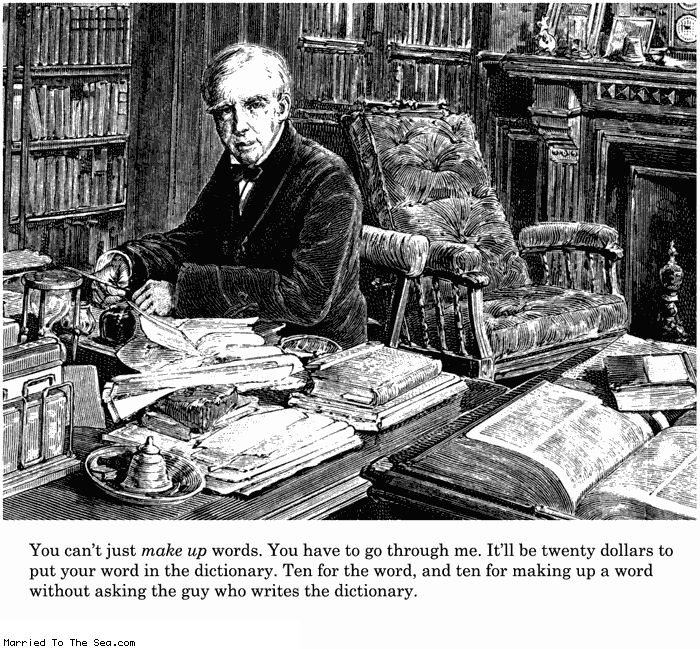Are you in that "imaginable" majority that exists (time-to-time) in In-Sanity® branded "staff" only?
Are you in that "imaginable" majority that exists (time-to-time) in In-Sanity® branded "staff" only? 
As you often do, you take something out of context, you MISQUOTE it and then attempt (usually failing miserably) to derive from it something - unneededly derogatory - that makes no sense whatsoever.
The original post by user
w2bWiNToBootic can:
- make bootable NTFS USB/Flash Disk
- burn/extract any ISO type image containing Win7-family OS
stated that his app
burned *any* ISO type.
After some initial misunderstanding, I managed to get off him that the app did not
burn (nor write) ISO at all's it ONLY extracts their contents (and defintiely does not "on CD").
You missed this clarification (or failed to understand it) so I attempted to let you know how you were completely off-track.
My original post
DOES NOT contain the word "
burn", I was replying to you, that used the term "burn" quoting
W2bDid you notice that this w2b's program can "burn" ISOs? What makes you think, he can't add the ability to emulate a CD / DVD hardware (when suggested to do it in your friendly advice)? 
But it DOES NOT  , this is what you seemingly missed.
, this is what you seemingly missed.
Actually that is what I initially thought also, but as a matter of fact, it was later cleared:
http://reboot.pro/14950/page__st__32
that the nice app ONLY EXTRACTS contents of the .iso (and ONLY contents of "any ISO containing Win7-family OS"), then builds out of them a "flat" directory structure, if you prefer the result is essentially the same of the original MS app:
http://www.mydigital...from-iso-image/
So, you introduced the idea of "
burning" something to a Virtual Device.

Did you actually try any of these packages? 
Of course
NOT, I
ENGRAVE my CD's/DVD's BY HAND

, byte by byte, nibble by nibble and bit by bit.
I use ImgBurn daily. Its name actually resembles the physical process of writing data to CD, and it offers:
Write Image File to Disk (meaning CD/DVD)
Create Image File from Disk (meaning COPY a CD content to HD)
Create Image File from Files (WRITE to HD)
Still, it is an excellent program

, and it is named IMG
BURN.And, had you quoted it's home page correctly, it offers:
It has several 'Modes', each one for performing a different task:
Read - Read a disc to an image file
Build - Create an image file from files on your computer or network - or you can write the files directly to a disc
Write - Write an image file to a disc
Verify - Check a disc is 100% readable. Optionally, you can also have ImgBurn compare it against a given image file to ensure the actual data is correct
Discovery - Put your drive / media to the test! Used in combination with DVDInfoPro, you can check the quality of the burns your drive is producing
advertisement
ImgBurn supports a wide range of image file formats - including BIN, CCD, CDI, CUE, DI, DVD, GI, IMG, ISO, MDS, NRG and PDI.
It can burn Audio CD's from any file type supported via DirectShow / ACM - including AAC, APE, FLAC, M4A, MP3, MP4, MPC, OGG, PCM, WAV, WMA and WV.
Why don't you write the Author (and all the Authors of the other mentioned programs telling them they have the wrong title?)
Also, while you are there, tell him that he has several uses of the word "burn" in the readme.txt, some examples:
/LAYERBREAK <LBA>
Used to tell the program where to put the layerbreak.
Only applies to WRITE and DISCOVERY modes and only when burning DVD+R DL discs.
Example: /LAYERBREAK 2000000
/TESTMODE <YES | NO>
Used to make the program simulate the burn - whereby no data is actually written to the disc.
Basically, it just checks (or unchecks!) the 'Test Mode' box for you!
/VERIFY <YES | NO>
Used to make the program verify a disc is readable after it has been burnt.
Basically, it just checks (or unchecks!) the 'Verify after write' box for you!
/DELETEIMAGE <YES | NO>
Used to make the program delete the image after it has been burnt.
Basically, it just checks (or unchecks!) the 'Delete Image When Done' box for you!
/DELETESOURCE <YES | NO>
Used to make the program delete the source files after they've been burnt.
Only applies to BUILD mode. *** USE WITH CAUTION ***
/EJECT <YES | NO>
Used to make the program eject the disc after it has been burnt.
Basically, it just checks (or unchecks!) the 'Eject Tray When Done' box for you!

Wonko