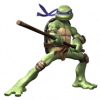What it is:
ClearLock is a transparent screen locker aimed to make the computer tech/system admin's live easier by providing a way to disable input to a computer while still allowing you to see what is going on. I could go on but I think you all get the idea by now.
What it isn't:
ClearLock is not a security system. its purpose is to keep meddling users from screwing with the computer when you are fixing it. It will not keep your computer/data safe from someone who is determined to get at it.
all configuration can be done through the .ini or by using the /config switch
Bug reports needed, suggestions/praise/criticism welcome.
Have fun!
Homes32
Download Here: ClearLock

====================================
Version 1.4.0 (9-20-2010)
====================================
[+] It is now possible to use environment vars in BackgroundImage path
[+] Added check for read-only config when using the config gui (/config)
[+] Added option to disable sound effects
[!] Lock GUI now has a more 3D appearance
[!] Set password dialog is now always on top
[!] Fixed some incorrect spelling in the config gui
[!] Optimized .ini routines
[!] Fixed bug with killing off taskman