Yep, you are always going a couple steps ahead, nothing bad of course, and as a matter of fact within limits it is a good thing, you are curious and you want to explore things, but in this case I believe you'd better take baby steps.
Allow me to doubt that the bootmgr (the one on the USB hard disk) is on (hd0,0).
Assuming that you have the grldr working, you need to take these steps, booting WITHOUT the USB hard disk connected
1) at the grub4dos prompt type:
root (
[TAB] <- this means press the TAB key
grub4dos should attempt to autocomplete the line suggesting something like:
hd0 rd cd
2) jolt down these (they are the devices grub4dos can see/access)
Now shutdown, connect the USB hard disk and boot again.
1) at the grub4dos prompt type:
root (
[TAB] <- this means press the TAB key
grub4dos should attempt to autocomplete the line suggesting something like:
hd0 rd cd
2) jolt down these (they should be the same as the ones listed before
3) issue the command
usb --init
[ENTER]
4) type:
root (
[TAB]
5) any difference (like an added hd1) on the list of devices?
6) IF there is an added hd1 (or hd2, etc.), then issue a:
geometry (hd1)
[ENTER]
7) what do you see? Please report.
8) now (provided that all the above worked as expected) identify the partition/volume to which you installed the windows 7 and root to it, i.e. something like:
root (hd1,0)
[ENTER]
(in the example (hd1,0) means first partition on second disk)
9) issue a
ls
[ENTER]
10) can you see the BOOTMGR listed (you will see it as bootmgr, in small letters)
11) again if you can see that, issue a
chainloader /bootmgr
[ENTER]
11) grub4dos should give some feedback, report it, something like "will boot xxxx from drive=xxxx, partiyion xxxx (hidden sectors xxxxx)"
12) if you see that, issue a
boot
[ENTER]
what happens?
Wonko
Ok, I think we have came to the dead end:
When I click [TAB] after typing "root (" without connecting my 3TB HDD, it gave me "hd0 rd" result. Then I restarted my PC after connecting my 3TB HDD went to grub> prompt and then typed "root (" and press [TAB], it gave me same result, which is "hd0 rd".
When I ran usb --init command suprisingly I got, "Error 27: Unrecongnized command" does this mean that grub is unable to access my usb 3TB HDD, if this is so, I think we can't do anything, if you know some workaround than it is different otherwise. I won't be able to boot into my 3TB HDD.
Interstingly when I disconnect my 3TB HDD and connected my USB drive on which windows 7 is already installed and working fine even in bootable mode, it promptly gave me its geometry of Second HDD. And tried booting as well, via grub, it booted perfectly. I think the connecting cable or the housing itself is not allowing grub to access my HDD. But I failed to understand why it is not recognizing usb --init command? When I connected my working bootable pen drive of Windows 7 "usb --init" command is giving me this reply "Error 27: Unrecognized command".
Edited by nice_guy75, 12 June 2018 - 10:50 AM.