Insert your SD card into another PC’s card reader and check if your SD card works. If the PC is able to read your SD Card then the culprit might be the card reader and vice versa.
Another workaround is to insert your SD card in digital media like phone and connect it to your PC with a USB cable to check whether can be detected or not.
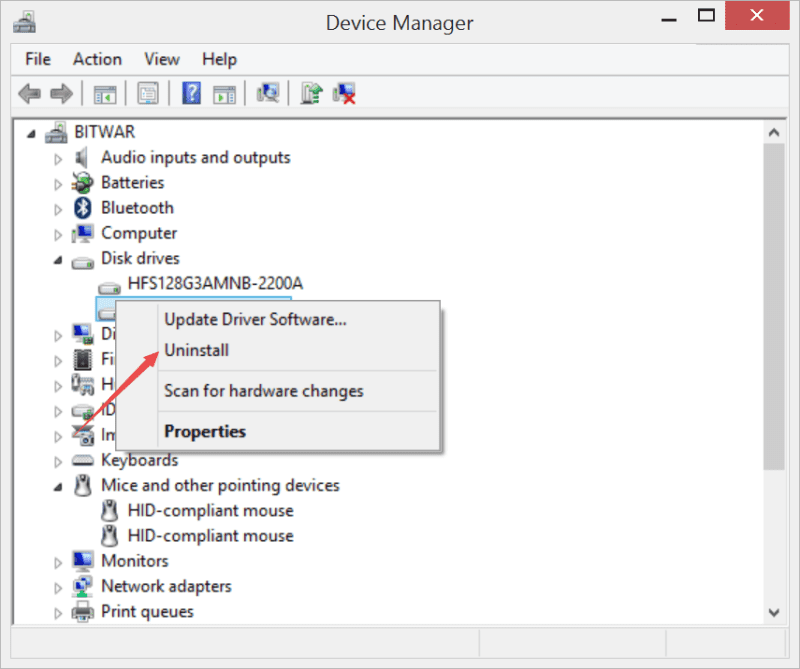
Sometimes, you may use the USB connector, then you need to check the connection of the USB connector if its properly attached to the USB port.
By verifying the connection, you can plug the USB connection out from USB port after removing securely from the computer.
You can also try to restart the PC then reconnect the USB connector to the USB port again.
Put a Little More Pressure in Inserting SD CardWhen SD card is not detected, the only sole solution might be a little force to make sure that the SD card is firmly inserted in the slot.
More solutions, here is the site: https://www.r-datare...ding-error.html









