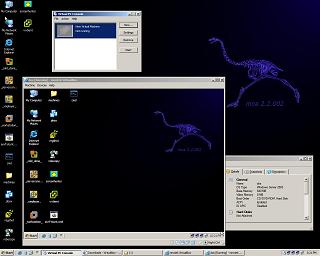@sanbarrow
Just a quick question. What do you need the programs folder writable for?
All Windows compliant programs store their data in 'Documents and Settings'.

@ MedEvil
You are kidding - aren't you ?
All programs I know write to to home-dir AND to the programfiles-dir.
Well - how do you run for example paintshop or dreamweaver or whatever from a regular winbuilder-CD ?
Do you want to copy all of these apps to ramdisk before you use them ?
Why do you think do all this plugins for pebuilder exist that extract an sfx-archive in to ramdisk ?
I no longer have to use this sfx-hack.
My programs all are writeable so there is no need to copy them somewhere or pack sfx-archives.
Programs like paintshop that do not need any plugins - or scripts - may still want to write ini-files inside the programs-dir
How do you manage that if you got them located on read-only media ???
Come on - give that idea a chance

With my MOA - layout I only need to write plugins for apps that need kernel drivers which can not be launched easily otherwise.
Hey - I can run things like Virtual PC or Virtual Box from MOA without writing a plugin - I just install them when I want to use them.
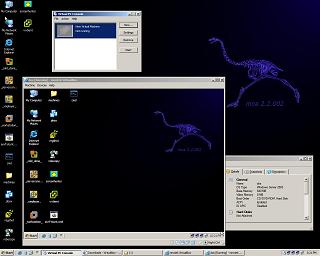 http://sanbarrow.com...nshots-mix.html
http://sanbarrow.com...nshots-mix.htmlIn case I use moas cheatcode "disk" I for example use a 80 Gb 2.5 inch USB-disk instead of a ramdisk.
In effect I have almost unlimited free space in "programfiles" and "home" and "temp" without having to do any redirecting junctions back to X:\programs or whatever.
Please , please , please



With MOA-layout I can add 20 apps to my built in the time you write a script for one - if you are fast.
I don't even have to rebuild the full CD - I just add a changed vmdk and make a new ISO.
You may say - why I want to run paintshop from a LiveCD ?
Well - I don't use it often - I just have paintshop in one of my optional vmdks and load it on demand.
I do not regard this Live Cds as a rescue platform - I regard them as homeusers system of tomorrow.
If you only have the i386 dir on readonly CD you get the best of LiveCD/ regular install in one built:
a system that is cleaned from virus on reboot AND the option to use maybe 80% of all apps that are available.
Unless you are a gamer or need some fancy hardware you can do all things that you do on a regular Windows from MOA.
If an app doesn't work from MOA - just run it inside a VM.
Some of the MOA-users already replaced their regular Windows and are very happy with the results.
Please , please consider to make this layout change - it will not hurt you.
You can easily junction back from R:\programs to X:\programs to keep backwards -compatible.
By the way - you really do not need large ramdisks to make this work - you can start with a 8Mb ramdisk on lowRAM hosts ...
I use this layout since about 2 years - and it is very solid and easily manageable - so I really would hate to go one step back
and use your layout for a port to winbuilder.
Ulli