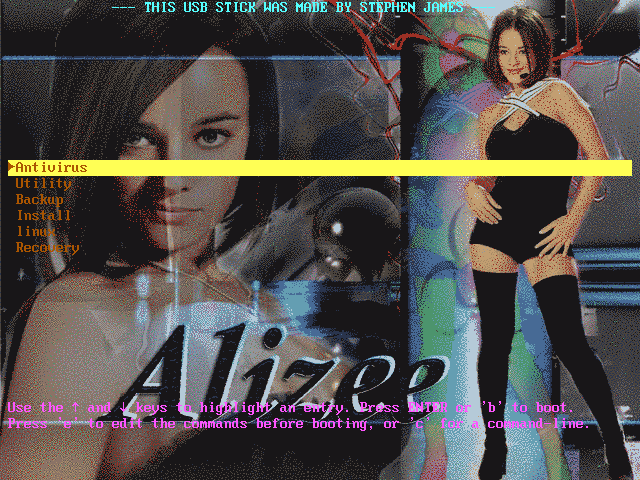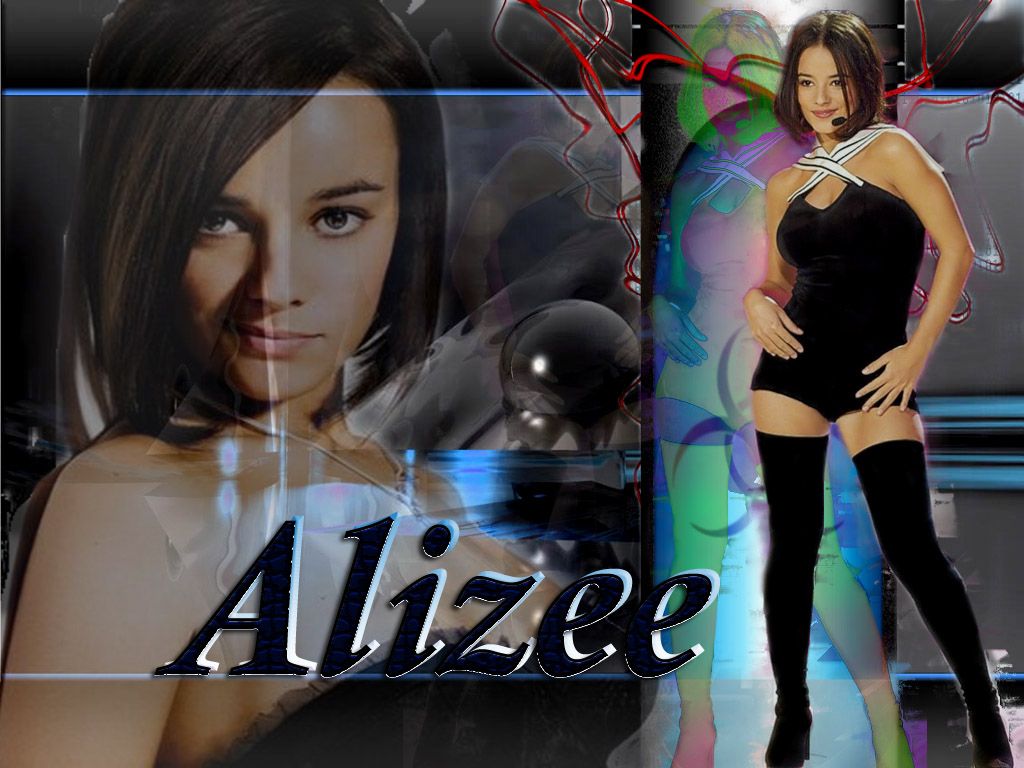hi I am making a small boot stick and need so help making it look and work a bit better like is the a way of get the slash image to a higher res i have seen people have done it but can not find out how also is the any code i need to change to make it work better menu here part of the code
menu
clear
debug off
## menu border color
color border=0
echo -P:0017 $[0026]LOADING PLEASE WAIT
pause --wait=1
write (md)0x220+1 !BAT\necho -n -P:0000 $[0133] --- THIS USB STICK WAS MADE BY STAPHEN JAMES --- \0
initscript (md)0x220+1
# Splash Image
splashimage=(hd0,0)/pic/5.xpm.gz
foreground=000000
background=000000
## set vbe mode
graphicsmode -1 100:1000 100:10000 24:32
password --md5 $1$ removed
title You Must enter my Password to get pc tool and insatallation
lock
configfile /mainmenu.lst
main menu
clear
debug off
## menu border color
color border=0
## set vbe mode
graphicsmode -1 100:1000 100:10000 24:32
write (md)0x220+1 !BAT\necho -n -P:0000 $[0133] --- THIS USB STICK WAS MADE BY STEPHEN JAMES --- \0
initscript (md)0x220+1
# Splash Image
splashimage=(hd0,0)/pic/2.xpm.gz
foreground=000000
background=000000
### MENU
title Antivirus
configfile /boot/grub4dos/antivirus.lst
### MENU END
### MENU
title Recovery
configfile /boot/grub4dos/Recovery.lst
### MENU END
### MENU
title ³ Boot from Hard Drive - Windows XP
find --set-root --ignore-floppies --ignore-cd /ntldr
map () (hd0)
map (hd0) ()
map --rehook
find --set-root --ignore-floppies --ignore-cd /ntldr
chainloader /ntldr
### MENU END
### MENU
title ³ Boot from Hard Drive - Windows Vista/7
find --set-root --ignore-floppies --ignore-cd /bootmgr
map () (hd0)
map (hd0) ()
map --rehook
find --set-root --ignore-floppies --ignore-cd /bootmgr
chainloader /bootmgr
### MENU END
### MENU
title reboot
reboot
### MENU END
one of the sub
clear
debug off
## menu border color
color border=0
## set vbe mode
graphicsmode -1 100:1000 100:10000 24:32
write (md)0x220+1 !BAT\necho -n -P:0000 $[0133] --- THIS USB STICK WAS MADE BY STEPHEN JAMES --- \0
initscript (md)0x220+1
# Splash Image
splashimage=(hd0,0)/pic/2.xpm.gz
foreground=000000
background=000000
### MENU
title Back to main menu
configfile /mainmenu.lst
### MENU END
### MENU START
title Clonezilla\nCLONEZILLA-LIVE-20130226-QUANTAL-I386.ISO (130 MB)\n
ls /images/clonezillalivequantali386.iso || find --set-root /images/clonezillalivequantali386.iso
map --heads=0 --sectors-per-track=0 /images/clonezillalivequantali386.iso (0xff) || map --heads=0 --sectors-per-track=0 --mem /images/clonezillalivequantali386.iso (0xff)
map --hook
chainloader (0xff)
### MENU END
### MENU START
title Darik's Boot And Nuke\nDBANI586.ISO (10.5 MB)\nDarik's Boot and Nuke (DBAN) is a self-contained boot disk that securely\nwipes the hard disks of most computers. DBAN will automatically and\ncompletely delete the contents of any hard disk that it can detect, which\nmakes it an appropriate utility for bulk or emergency data destruction.
ls /images/dbani586.iso || find --set-root /images/dbani586.iso
map --heads=0 --sectors-per-track=0 /images/dbani586.iso (0xff) || map --heads=0 --sectors-per-track=0 --mem /images/dbani586.iso (0xff)
map --hook
chainloader (0xff)
### MENU END
### MENU START
title password remove\n
ls /images/pelazesoft.iso || find --set-root /images/pelazesoft.iso
map --heads=0 --sectors-per-track=0 /images/pelazesoft.iso (0xff) || map --heads=0 --sectors-per-track=0 --mem /images/pelazesoft.iso (0xff)
map --hook
chainloader (0xff)
### MENU END
### MENU START
title safetydrillrecoverycd\n
ls /images/safetydrillrecoverycd.iso || find --set-root /images/safetydrillrecoverycd.iso
map --heads=0 --sectors-per-track=0 /images/safetydrillrecoverycd.iso (0xff) || map --heads=0 --sectors-per-track=0 --mem /images/safetydrillrecoverycd.iso (0xff)
map --hook
chainloader (0xff)
### MENU END
### MENU START
title password remove\n
ls /images/pelazesoft.iso || find --set-root /images/pelazesoft.iso
map --heads=0 --sectors-per-track=0 /images/pelazesoft.iso (0xff) || map --heads=0 --sectors-per-track=0 --mem /images/pelazesoft.iso (0xff)
map --hook
chainloader (0xff)
### MENU END