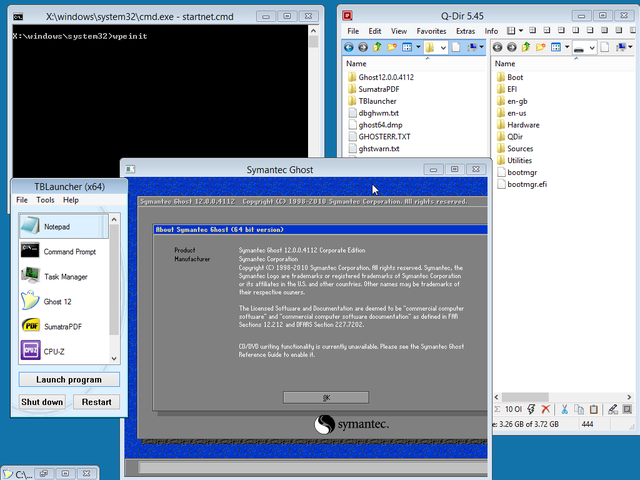OK can I pose a question?
I may understand (and only up to a certain point, i.e. only within the limits of some specific fields) the *need* for a 64 bit OS.
But WHAT is the actual *need* for a 64 bit PE?
As far as I can see, [some] UEFI firmwares are only able to boot x64 Windows off a GPT disk, mainly because WinLoad.EFI only exists as a 64-bit variant. USB flashdisks (using MBR) or DVDs (using unpartitionned media) provide a derivated way, but it means a distinct media; if you want to put WinPE or something closely derived from it (read WinRE) on a GPT volume, you'll need 64-bit PE, I think.