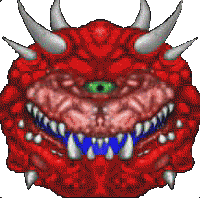Aero Studio 2008
#51

Posted 07 May 2008 - 06:37 AM
I m trying to download from znpc but its not working
can any 1 upload it @ sm other site like rapidshare!
or gimme the direct download link of it
TY
#52

Posted 07 May 2008 - 11:08 PM
Perhaps someone could post the link to the top so the searching people see the link direct ...
#53

Posted 13 May 2008 - 05:03 AM
And he is fixing it currently.
#54

Posted 15 June 2008 - 02:08 AM
1. the 'Avlsys.exe' as a new tool added. it is a aero menu browser. i mean, after deploy menu, you can get the run-time menu file, such as main.gz. you can use Avlsys to browse it.
and the default splash can be modified easier as your desire by using Avlsys.exe. For detail, please refer the topic about the Avlsys in this thread.
2. msdc.exe & asmgrub.exe as a new tool added.
asmgrub.exe is used to translate grub.exe/grldr (comes from grub4dos package) to the 'NTLDR' style bootstrap. With this style, Avlgomgr can asmble it, avldr.bin can load it to run.
msdc.exe is used to translate the 'NTLDR' style bootstrap to memory self-extract and to run. here, i used lzma to do the compress & de-compress. so, if you want to try this in aero.sys, you can deploy the menu, and use msdc to asmble aero.sys, then replace aero.sys.
Why i try this? here is a snapshot to show you the compressing rate:
files | original size | lzma-ed | Rate

#55

Posted 02 September 2008 - 12:04 PM
#56

Posted 06 October 2008 - 04:14 PM
Does AeroStudio's file boot from usb stick?
I can confirm that it is possible to boot AeroStudio from USB device (thumb drive etc.)
By the way, I have created a script that automates the whole process including Format and make USB device bootable using grub. Included is option to fully integrate AreoStudio-ISO and set this ISO to be the ‘main boot loader’. AeroStudio ISO-file is automatically copied (and renamed) to pre chosen USB device.
This script of mine also includes option to run gz compress to floppy and/or ISO-images as well. And finally another option to run ‘grubinst_gui.exe’ in a separate operation.
Following have been tested to run from USB, using AreoStudio as ‘bootloader’: LiveXP (Winbuilder) Bartpe/ Reatogo/ ERD-Commander all 4 running as ‘minint’ (of course hexedited to different names). Basically all kinds of Floppy images such as: ***.ima or’’’.img or compressed ***.ima.gz boots and runs perfect. Example on images started from AeroStudio: Ghost, Partitionmagic, acronis rescue images (all kinds).
Due to the fact that I’m no expert in Anglo sax languages I may not be the one to write a working help file, such as the awesome tutorial shirin zaban has written. But I can always try to explain my experiments (run AeroStudio from USB device) if it could be to any help. However first I need to make it possible for any interested to download my script and valuate it.
Note: unfortunately my script is larger than 1000k witch is the limit in forum for uploading
Where and how to upload my script?
yggdrasil
#57

Posted 06 October 2008 - 06:19 PM
yggdrasil:
Please upload to http://www.rapidshare.com (or similar),Note: unfortunately my script is larger than 1000k witch is the limit in forum for uploading

Where and how to upload my script?
for more permanent solution look here:
http://boot-land.blo...buildernet.html
http://www.boot-land...?showtopic=4113
#58

Posted 06 October 2008 - 08:22 PM
Thanks for fast response Lancelot!
Okay I have uploaded script to rapidshare (link below). I have also put in a quickly made (no sophisticated stuff) example on ISO-file (AeroStudio ISO) and some notes how I use AeroStudio to have a very small ISO file.
http://rapidshare.co...2/aero.zip.html
I have made some other scripts
Oh I forgot! You need winbuilder version 075 to run script (or at least 074).
yggdrasil
#59

Posted 06 October 2008 - 08:28 PM
thanks, i will try.
For more practical uploads, ask nuno for a space with links i provided with my previos post.
#60

Posted 11 November 2008 - 11:21 PM
it seems that you have something very valuable (aerostudio from usb flash disk)
#61

Posted 12 November 2008 - 04:43 PM
hi yggdrasil
it seems that you have something very valuable (aerostudio from usb flash disk)but please can you explain how you do aerostudio from usb disk manualy (without using winbuilder script) ? this is important for me because first winbuilder seems to me a bit complicated. second i want to have its details and learn more about bootable usb/CD issues. so please help me. this is very important for me. thanks in advance.
Hi darksimoon
Tutorial for USB boot approach.
Attention: I do not take any responsibility for any problems this tutorial may lead to!
You need some files from Windows-XP so this tutorial works primary only for systems that running Windows-XP.
Download HP format tool for USB devices from here: http://files.extreme.../file.php?f=197 (scroll down on page and click on “Primary Download site”).
When downloaded, double-click to “SP27608.exe” Files are automatically installed to folder “DriveKey” on [C:]
Download Grub MBR-tool from here: http://www.purviance...-bin-w32-19.zip
Expand zip-file - right-click and use “Extract Here”.
Download grub4dos here: http://download.gna....-2008-11-11.zip
Expand zip-file – right-click and use “Extract Here”.
You now have necessary tools to make AeroStudio ISO-file run from USB device (stick).
-------------------------------------------------------------------------------------------------------------
Step 1. Open folder “DriveKey” and double-click to Hpusbfw.exe
Program starts. If all went well you can notice your USB device (size etcetera). If possible choose NTFS in “File system”. Press start button – you get a warning, bla, bla… When finished, press “Close” button. Congratulation, you have formatted your USB device (stick)!
-------------------------------------------------------------------------------------------------------------
Step 2. Open folder “grubutil-1.1-bin-w32-19” and double click on “grubinst_gui.exe”. A nice window shows up. Be very careful what your do here. In the top of window you find “Disk………Refresh” Push Refresh to make sure program has found your USB device. Use the little “arrow” to check out what disks that’s connected to your system. Be sure to choose USB Device.
Example: If computer have two hard disks and one USB device currently in use, it could look like this:
(hd0) (105509M)
(hd1) (140681M)
(hd2) (2015M) <Obviously this is my USB device in this case
(fd0)
Explanation:
(hd0) (105509M) This is my hard disk number one (amount of partitions doesn’t matter)
(hd1) (140681M) This is my hard disk number two (amount of partitions doesn’t matter)
(hd2) (2015M) This is my USB device currently in use (2Gb USB stick)
(fd0) This is my floppy unit (if you don’t have floppy it might not show up)
Okay you of course choose “(hd2) (2015M)” and then in bottom of window you press “Install” a dos window shows up telling you (hopefully) that everything went right. Press Enter to close dos window. Quit “Grub4Dos installer”. Congratulations, you now have a USB device bootable to Grb4 Dos.
ATTENTION: Never touch your harddisk (hd0) or (hd1) etcetera. If you insert grub MBR to harddisk (hd0) your system won’t boot and you have to run: “fixmbr\device\harddisk0” from windows repair consol. Windows cannot start with grub MBR (MBR= MasterBootRecord). You can use a grubloader on the rot of first hard disk, and then start windows from that stage, but we are not interested of those issues at this point.
Note: I take no responsibility for people that mix this up.
---------------------------------------------------------------------------------------------------------------------
Step 3. Open folder “grub4dos-0.4.4”.
Copy this three files: “grldr”, “default” and “menu.lst” to USB device.
You now have a USB device that starts to Grub4Dos, but we need to do some editing to file “menu.lst”.
You can open this file with a simple texteditor (Notepad works fine).
Open “menu.lst”. on USB device - delete all text and insert this instead:
color blue/cyan yellow/cyan
timeout 6
default /default
title Start Windows
root (hd0,0)
chainloader (hd0,0)/ntldr
title Start AeroStudio
find --set-root --ignore-floppies /iso/aero.iso
map /iso/aero.iso (hd32)
map --hook
chainloader (hd32)
boot
title reboot computer
reboot
title shutdown computer
halt
Close and save changes made to this file.
--------------------------
Step 4. We need a couple of more files. Make “hided files and folders” visible in windows.
From root on [C:] copy “Ntdetect.com” and “ntldr” to your USB device.
Again start Notepad and insert this text:
[Boot Loader]
Timeout=10
Default=multi(0)disk(0)rdisk(1)partition(1)\WINDOWS
[Operating Systems]
multi(0)disk(0)rdisk(1)partition(1)\WINDOWS="Start Windows from hd 0 part 1" /FASTDETECT
Save this text file to USB device with the name: boot.ini (Note extension ini)
--------------------------
Step 5. Create a folder with the name iso on USB device. Copy AeroStudio ISO-file to “iso”- folder” on USB device (this may take some time). Note: make sure that name on this iso-file is aero (same as in “menu.lst”) or use my ISO-file as test object.
Congratulations you are finished
Reboot your computer and set BIOS to boot from USB device. You get two choices: Boot to Windows or start aero. I guess you choose aero? Enjoy
yggdrasil
#62

Posted 12 November 2008 - 05:48 PM
Or check out tutorial here as well: http://web.telia.com...l/tutorial.html
yggdrasil
Since it seems to me a nice thingie, would you mind starting a new thread with that link so that I can later "pin" it?
I can do it allright, but would like it to appear as made by the Author of the tutorial.
jaclaz
#63

Posted 12 November 2008 - 08:56 PM
thank you ver much for your answer. meanwhile i will searc for other approaches and compare yours. avlgomgr seems to be something similar your tutorial.
@jaclaz, we met again
i am completely agree with you about pinning this thread. because it would very handy such a usb flash dik with multimenu utilities.
@thank you ver very much you all friends for providinding such tutorials throuhg the forum.
#64

Posted 11 December 2008 - 08:59 AM
I'm newest member
Please Help Me How I can create dual boot cd windows xp home and pro with Aero Studio 2008
I read all posts in topic but i can't see any things on dual boot xp's .
#65

Posted 11 December 2008 - 09:33 AM
To achieve this you have to “hex edit” some files (and change name to folder i386 accordingly)
Note: tutorial shows how to hex edit LiveXP (build by WinBuilder), but you can use the same procedure to install folder i386
Above isn't working in this case
Read here
Edit2: I’m working on a script to automate this process. Not 100% sure it will work fully out.
If I succeed it may be finished in late evening or tomorrow.
yggdrasil
#66

Posted 11 December 2008 - 02:08 PM
Hi a_faryad_e
To achieve this you have to “hex edit” some files (and change name to folder i386 accordingly)Read here how to hex edit
Note: tutorial shows how to hex edit LiveXP (build by WinBuilder), but you can use the same procedure to install folder i386
Above isn't working in this case
Read here
Edit2: I’m working on a script to automate this process. Not 100% sure it will work fully out.
If I succeed it may be finished in late evening or tomorrow.
yggdrasil
hi Yggdrasil
tank's for reply
I see some dvd and cd's that they have two or more windows xp setups
such as
windows xp home
windows xp sp2
windows xp sp3
and other windows setup and more utility.
all of ebove are in one dvd, and i trust they made by this softeware or like it.
then i need to make a dvd that it has two setup for windows xp home and pro.
a_faryad_e
#67

Posted 15 December 2008 - 03:57 PM
hi Yggdrasil
tank's for reply
I see some dvd and cd's that they have two or more windows xp setups
such as
windows xp home
windows xp sp2
windows xp sp3
and other windows setup and more utility.
all of ebove are in one dvd, and i trust they made by this softeware or like it.
then i need to make a dvd that it has two setup for windows xp home and pro.
a_faryad_e
Hi a_faryad_e
Nice that Boot-Land server is working again
Okay, been working
Have an experimental script ready for test.
Edit: Updated script
Read help in script to make it easier to understand and use.
Note: you don’t need to hex edit anything. Every file is automatically hex edited by script (even the ***.bin files are hex edited to right value). But script has option to “disconnect” this function in case you want to hex edit manually
Script uses a Temp-folder with the name “repository_setup”. Inside you will have ident-files like: Win51, Win51ip, Win51ip.sp2 etcetera. And a folder with the name you have set in script. This is the complete build.
Let’s say you choose to change name on folder i386 to XPPR (meaning= XP pro) you will have a folder XPPR together with ident-files inside folder repository_setup. Copy everything from inside of this folder repository_setup to the root of your CD/DVD-build. Do the same procedure to windows xp home, windows xp sp2, windows xp sp3 etcetera.
Test script and please send back feedback how it runs
(Put script in Winbuilder\Projects\LiveXP)
Final note: you can probably only run script in WinXP environment. Vista don’t like to be “downgraded”.
Yggdrasil
#68

Posted 16 December 2008 - 09:18 PM
http://aerostudio.boot-land.net/
it said : You do not have permission to access this document
It's my problem or the site is down ??
Thanks
#69

Posted 21 December 2008 - 11:59 PM
Thanks.
#70

Posted 22 December 2008 - 08:27 PM
#71

Posted 23 December 2008 - 01:56 AM
Hi, I have a question. When I go to
http://aerostudio.boot-land.net/
it said : You do not have permission to access this document
It's my problem or the site is down ??
Thanks
We are still in the process of moving sites from the old server to the new location and aerostudio site also needed to import the mysql database.
It's all fixed now.
#72

Posted 02 January 2009 - 04:02 PM
Can I launch VistaPE using AeroStudio 2008?
Thanks,
Pokemon
#73

Posted 02 January 2009 - 06:17 PM
Well as I currently not using Vista
Download versatile-floppy-image.script from here
You are going to use section “Create new Grub-Floppy Image” - to the right you inject this lines (parameters):
timeout 0
find --set-root /bootmgrv
chainloader /bootmgrv
Create your new floppy image and use this command in AeroStudio:
bcdw (cd)/images/loadvista.img (you may use a different name to floppy image if you wish).
Note that I use a subdirectory (images) for my floppy images. Take a look how I use AeroStudio here
I’m pretty sure it will work if we use the right parameters. Problem is - as I pointed out - more related to set the right “grub-loader-lines”
Another example: I use this lines in menu.lst inside a floppy image to start puppy linux from USB device:
timeout 0
root (hd0,0)
kernel /puppy/vmlinuz root=/dev/rd/0 pmedia=usbflash
initrd /puppy/initrd.gz
I use this command in AeroStudio to start this floppy image: run (cd)/images/puppy.img.gz
Note: I use “run” instead of “bcdw” as I use a compressed image
Basically what I do is to use a floppy image witch inside have a grub loader with its menu.lst. It is this grub loader and menu.lst that is doing the “hard work”
yggdrasil
#74

Posted 03 January 2009 - 01:10 PM
Many many thanks for your elaborate explanation and guide. I will test and report back if it works. Thanks again.Hello Pokemon
Well as I currently not using VistaI’m not 100% sure if method described below works, but sure worth a try. Method is based on to “kick start” Vista using a “grub floppy image” (same can be done to start winxp or win98 or Winme using different parameters that responding to different op-systems). The only problem is to find the right parameters. Anyway test this:
Download versatile-floppy-image.script from here
You are going to use section “Create new Grub-Floppy Image” - to the right you inject this lines (parameters):
timeout 0
find --set-root /bootmgrv
chainloader /bootmgrv
Create your new floppy image and use this command in AeroStudio:
bcdw (cd)/images/loadvista.img (you may use a different name to floppy image if you wish).
Note that I use a subdirectory (images) for my floppy images. Take a look how I use AeroStudio here
I’m pretty sure it will work if we use the right parameters. Problem is - as I pointed out - more related to set the right “grub-loader-lines”
Another example: I use this lines in menu.lst inside a floppy image to start puppy linux from USB device:
timeout 0
root (hd0,0)
kernel /puppy/vmlinuz root=/dev/rd/0 pmedia=usbflash
initrd /puppy/initrd.gz
I use this command in AeroStudio to start this floppy image: run (cd)/images/puppy.img.gz
Note: I use “run” instead of “bcdw” as I use a compressed image
Basically what I do is to use a floppy image witch inside have a grub loader with its menu.lst. It is this grub loader and menu.lst that is doing the “hard work”to “kick start” whatever we like to start.
yggdrasil
Pokemon
#75

Posted 05 January 2009 - 08:31 AM
Hi a_faryad_e
Nice that Boot-Land server is working again
Okay, been workingon script to automate process with different “boot-folders”.
Have an experimental script ready for test.
Edit: Updated script
Download here
Read help in script to make it easier to understand and use.
Note: you don’t need to hex edit anything. Every file is automatically hex edited by script (even the ***.bin files are hex edited to right value). But script has option to “disconnect” this function in case you want to hex edit manually
Script uses a Temp-folder with the name “repository_setup”. Inside you will have ident-files like: Win51, Win51ip, Win51ip.sp2 etcetera. And a folder with the name you have set in script. This is the complete build.
Let’s say you choose to change name on folder i386 to XPPR (meaning= XP pro) you will have a folder XPPR together with ident-files inside folder repository_setup. Copy everything from inside of this folder repository_setup to the root of your CD/DVD-build. Do the same procedure to windows xp home, windows xp sp2, windows xp sp3 etcetera.
Test script and please send back feedback how it runs
(Put script in Winbuilder\Projects\LiveXP)
Final note: you can probably only run script in WinXP environment. Vista don’t like to be “downgraded”.
Yggdrasil
Hi yggdrasil and Happy New Year
excuse me for my reply is laten
Thanks for your reply again
a_faryad_e
0 user(s) are reading this topic
0 members, 0 guests, 0 anonymous users