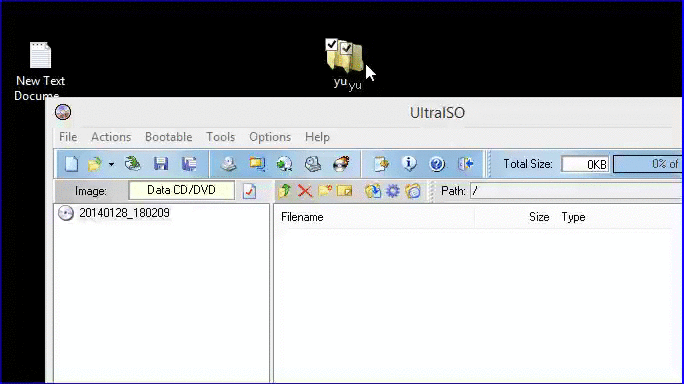How to Hide files and folder in cd/dvd

How to Hide files and folder in cd/dvd?
#1

Posted 25 January 2014 - 07:14 PM
#2

Posted 25 January 2014 - 07:17 PM
It seems that you don't know how to create new topics on the forum. I'm doing this for you.
Your question is too generic, please add more details.
#3

Posted 25 January 2014 - 08:05 PM
The questions you're asking don't sit well with me.
They go way beyond anything any layman would need or want to know.
Sorry, if i assume wrongly that you need them for something very illegal.
#4

Posted 25 January 2014 - 08:34 PM
- Jack Reacher likes this
#5

Posted 25 January 2014 - 08:38 PM
#6

Posted 26 January 2014 - 09:24 PM
I Just Want to Hide my files and data in cd/dvd .
No body can copy file softwares files.
only autopaly.exe run
#7

Posted 26 January 2014 - 09:33 PM
I am using Auotplay media software and make autoplay installer and want to hide my softwares folder in dvd .only autoplay meun.exe runs.thanks
#8

Posted 26 January 2014 - 10:23 PM
I am not sure I understand what you are trying to achieve, and that I will be of much help. No need to PM me about this. Better post it in the public, so chances are better that someone with more "hide some data in some way on a cd/dvd" knowledge can join in..
#9

Posted 26 January 2014 - 11:10 PM
Which software do you use?I am using Auotplay media software
Does software runs at user permission or administrator permission?
user permission:
add a 7-zip archive with a password, at autoplay extract files from the archive
administrator permission: use a virtual cd drive, e.g. imdisk,
create a small fake ISO image, e.g. 204800 bytes. And create your data ISO image
concat the two files "copy /b image204800.iso+image2.iso image3.iso"
at autoplay enable the virtaul cd drive and mount the image3.iso with offset 204800 bytes
#10

Posted 27 January 2014 - 09:36 AM
I Am Using Autoplay menu builder
#11

Posted 27 January 2014 - 03:45 PM
That's impossible.I Just Want to Hide my files and data in cd/dvd .
No body can copy file softwares files.
only autopaly.exe run
If a average application can read the files, then files can be copied too.
You can hide files or folders at cd/dvd.
A default installed windows won't show the files.
A experienced user can read and copy the files.
mkisofs -hidden folder1 -joliet-long -o image.iso /cygdrive/d//cygdrive/d/ refers to drive d:
d:\folder1 is read and hidden \folder1 at cd/dvd.
#12

Posted 27 January 2014 - 05:03 PM
I Dont' understant ?
#13

Posted 27 January 2014 - 05:06 PM
Can Anyone give me video tutl Plzzzzzzzz
#15

Posted 27 January 2014 - 05:27 PM
Do you use AutoPlay Menu Builder http://www.linasoft.com/ ?
mkisofs is used already http://www.linasoft.com/download.php
How do you do this? Which project file do you use? Do you use a project file at drive ? E.g. drive letter d:\ ?
Create folders, e.g. d:\folder1
Move you files to this folder, adjust the autoplay menu to read files fromt this folder.
Open a command prompt, change directory to your program folder "AutoPlay Menu Builder"
Run the given command.
- Jack Reacher likes this
#17

Posted 27 January 2014 - 05:47 PM
Can U Send me Video Tutorial Link
Plzzzzzz
#18

Posted 27 January 2014 - 07:47 PM
No, I don't know a video tutorial.
How do you build the CD/DVD so far?
Do you use "ISO Image creator" ? Which input folder and output iso image do you use?
Which folders exist at CD/DVD?
#19

Posted 28 January 2014 - 09:22 AM
Yes I Am Using Iso Image Creater.
My Softwares Folder Is in the Cd/dvd and i want to hide My Softwares Folder In CD /DVD .
#20

Posted 28 January 2014 - 12:25 PM
I use encrypt container software from a cd/dvd which asks for password, when entered correctly creates a virtual drive to view the files
Is this the sort of thing you mean? sample download here 23.8MB
#21

Posted 28 January 2014 - 01:07 PM
Yes I want to lock my cd/dvd from copy data and also hide the software foldere .
#23

Posted 28 January 2014 - 02:31 PM
- Jack Reacher likes this
#24

Posted 28 January 2014 - 06:35 PM
#25

Posted 28 January 2014 - 07:46 PM
See this https://www.mediafir.../720nnmwwwaa86/ .This Person hide his software folder in cd and protect from copying .
0 user(s) are reading this topic
0 members, 0 guests, 0 anonymous users