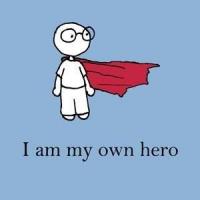The Quicktest batch file was based from an original batch file from Chenall, which I just enhanced a bit, so I can't take (much) credit for that!

#76

Posted 06 April 2013 - 08:56 PM
#78

Posted 08 April 2013 - 10:45 PM
Is NTFS (or even exFAT) support feasible for Easy2Boot? I have several ISOs I'd like to use that are over 4GB and won't fit on a FAT32-formatted drive.
#79

Posted 08 April 2013 - 10:47 PM
yes - NTFS should be OK as long as what you boot to can also read NTFS...
- blackwind likes this
#80

Posted 11 April 2013 - 07:32 PM
Easy2Boot video for Beta11.
It has a demo of how to add various DOS floppy images, linux isos, ERDCommander, KonBootfloppy image, plop iso, Norton Ghost iso, BartPE ISOs, StartOS ISO with persistence, Full Monty from ISO with persistence and BackTrack 5 from ISO with persistence - all on the same USB drive (plus, of course, any Windows install ISOs and linux ISOs that you have room for!).
#81

Posted 12 April 2013 - 10:54 AM
I like the youtube videos you've made, very informative.
Are the new versions of Easy2Boot slower than the old ones? maybe faster?
#82

Posted 12 April 2013 - 11:22 AM
faster!
#83

Posted 12 April 2013 - 08:02 PM
@steve: I want to boot F-secure rescue disk from USB with grub4dos. Can you give me the code for menu.lst? How about F-secure rescue disk with Easy2Boot?
Thanks.
Edited by anhdet1989, 12 April 2013 - 08:03 PM.
#84

Posted 12 April 2013 - 08:04 PM
What happens if you just boot the ISO using Easy2Boot V1?
#85

Posted 14 April 2013 - 11:19 PM
Very nice progress. Ive been busy but testing the various builds late at night. I think everything i have tried works on a USB perfectly, and from CD\DVD everything works if i edit the file names longer than 8 and remove the "part trick" entry in booting isos.
This project seems to work great the way it is, and could easily pass the beta stage. Heres a few suggestions i thought of that might make things simpler to the average user and eliminate some possible error discussion before it reaches final. It would also make changes and navigation of the file chainloading easier.
- Make all files 8.3 compliant to eliminate the possibility of any file length errors under any circumstances. It also makes it CD\DVD compliant.
- Eliminate unnecessary pauses, and or add a brief wait switch. They get annoying after the first time. Also, autoiso pauses if you have more isos than screen space.
- Use a variable for /grub/. I personally have my files in /boot/grub4dos/ and it would be a simple solution to have
set grub=/grub
in the menu.lst so that every script wouldn't have to be changed if you alter the path. I personally would love the possibilty of "set grub=", "set grubg4b=", "set grublst=", and "set grubapps=". This way, you could set them all to /grub/, but people like me could use (ie: set grubapps=%grub%\APPS) %grubapps%\wenv if i had wenv in /boot/grub4dos/apps.
- Check for the "part trick" and if not found disable it rather than saying its in use and continuing. On cd\dvd when i autoboot an iso i simply comment out the part trick line and it boots. So, i suggest to use it by default, but if theres an error, continue without it.
- The possibilty of a Freedos "live" floppy? Using RMBprep i added a dos boot disk to my usb, but hate the fact its in the root. Maybe have the freedos files in \_iso\LiveDOS so that a user can quickly add something like bios files to flash a bios without having to operate on an img file. I tried to do this but it complains of a missing command interpretor (command.com) in the root.
- The addition of using a gfx file. Your menu and wallpaper are about 1 meg, and i have a nice 250kb gfx menu i use instead. In menu.lst i just add
set gfxmenu=/boot/grub4dos/APPS/GFXBOOT.GFX
underneath where you set mfolder. Then, in the other submenues where applicable (like main.mnu) i add
gfxmenu %gfxmenu%
- Name files that rely on each other similar. If you have file A.mnu that loads B.g4b that uses Cbackup.lst, name them A.mnu, A.g4b, and A.lst. It makes it a little easier for people attempting to edit the directives.
- And lastly, a crazy idea that is almost unfair to suggest. Incorporate every tutorial on your website (within reason) into 1 single package. Many tutorials use common files, and could probably be easily incorporated with a small file overlay and an MNU file such as Tutorial42.mnu. You have a pretty comprehensive website full of ideas and a very good base with Easy2boot to add them all compatible with one project. Although it does go against my belief with not rewarding the lazy, its too tempting an idea to not bring it up at all.
Edited by halikus, 14 April 2013 - 11:22 PM.
#86

Posted 15 April 2013 - 09:26 AM
Thanks for the reply and taking the time to test and comment on Easy2Boot, it is much appreciated.
I have added some comments below.
Very nice progress. Ive been busy but testing the various builds late at night. I think everything i have tried works on a USB perfectly, and from CD\DVD everything works if i edit the file names longer than 8 and remove the "part trick" entry in booting isos.Easy2Boot is intended for USB multiboot drives. Windows ISOs and some Linux ISOs are 3-4GB each. It does not make much sense to put them on a DVD. The 'part trick' is key to most linux ISOs working from USB and so must signal an error. If the file is not contiguous or part new just fails silently, I will get lots of complaints about ISOs not working!
This project seems to work great the way it is, and could easily pass the beta stage. Heres a few suggestions i thought of that might make things simpler to the average user and eliminate some possible error discussion before it reaches final. It would also make changes and navigation of the file chainloading easier.
- Make all files 8.3 compliant to eliminate the possibility of any file length errors under any circumstances. It also makes it CD\DVD compliant.
This would involve a lot of editing and I would very likely miss things and break something. This would upset people who are testing it. I would also have to test all Windows install ISOs (over 16!) again. As I said before, this is a USB multiboot drive project, not a multiboot DVD project. In the grub folder there is a file called ADDFILESTOMAINMENU.g4b, shortening this to 8.3 would obfuscate it's purpose...
- Eliminate unnecessary pauses, and or add a brief wait switch. They get annoying after the first time. Also, autoiso pauses if you have more isos than screen space.
What pauses, where? I think BETA14 should have removed the screen paging issue - let me know if it hasn't.
- Use a variable for /grub/. I personally have my files in /boot/grub4dos/ and it would be a simple solution to have
set grub=/grub
in the menu.lst so that every script wouldn't have to be changed if you alter the path. I personally would love the possibilty of "set grub=", "set grubg4b=", "set grublst=", and "set grubapps=". This way, you could set them all to /grub/, but people like me could use (ie: set grubapps=%grub%\APPS) %grubapps%\wenv if i had wenv in /boot/grub4dos/apps.
I see what you mean but I think this overcomplicates it for most people - it is a question of 'pain vs gain'!
- Check for the "part trick" and if not found disable it rather than saying its in use and continuing. On cd\dvd when i autoboot an iso i simply comment out the part trick line and it boots. So, i suggest to use it by default, but if theres an error, continue without it.
This is a USB multiboot project, for many ISOs partnew MUST work or many linux ISOs will fail to fully boot.
- The possibilty of a Freedos "live" floppy? Using RMprep i added a dos boot disk to my usb, but hate the fact its in the root. Maybe have the freedos files in \_iso\LiveDOS so that a user can quickly add something like bios files to flash a bios without having to operate on an img file. I tried to do this but it complains of a missing command interpretor (command.com) in the root.
The latest version of RMPrepUSB v2.1.664 has a Freedos_usb_Boot folder which contains FreeDos boot files. You must keep kernel.sys and fdconfig.sys in the root, but you can move all the other files to the \FreeDos folder (and change the fdconfig.sys and fdauto.bat files). If you change you grub4dos menu to chainloader /freedos/kernel.sys then you can move the kernel.sys file to the \FreeDos folder and so only the fdconfig.sys file will need to be in the root.
- The addition of using a gfx file. Your menu and wallpaper are about 1 meg, and i have a nice 250kb gfx menu i use instead. In menu.lst i just add
set gfxmenu=/boot/grub4dos/APPS/GFXBOOT.GFX
underneath where you set mfolder. Then, in the other submenues where applicable (like main.mnu) i add
gfxmenu %gfxmenu%
You can use a 14-colour bitmap if you want to. 99% of people won't understand or know about GFXBoot and it changes the appearance a lot. My grub4dos menu autonumbers each entry and you can type '1' followed by '2' and it will jump to entry 12. You can also edit a menu entry and easily change the background. Also gfxmenu hides error messages.
- Name files that rely on each other similar. If you have file A.mnu that loads B.g4b that uses Cbackup.lst, name them A.mnu, A.g4b, and A.lst. It makes it a little easier for people attempting to edit the directives.
I have tried to do this, but I admit there may be a few 'oddities' still left to rename!
- And lastly, a crazy idea that is almost unfair to suggest. Incorporate every tutorial on your website (within reason) into 1 single package. Many tutorials use common files, and could probably be easily incorporated with a small file overlay and an MNU file such as Tutorial42.mnu. You have a pretty comprehensive website full of ideas and a very good base with Easy2boot to add them all compatible with one project. Although it does go against my belief with not rewarding the lazy, its too tempting an idea to not bring it up at all.
Easy2Boot has the potential to do this which is why it has .mnu file support. However, some of them require much more explanation than can be contained within the .mnu file (especially for newbies) - and don't forget that all lines of a .mnu file are copied to the 'dynamic' in-RAM grub4dos menu that is made during the menu's loading - so I have to try to keep the size of each .mnu to a minimum. Many people are just interested in getting one specific ISO to work and so a generic solution like Easy2Boot is not what they want. Also some people seem to object in principle to using partnew and writing to the partition table (on the grounds that if you do this to your internal hard disk by mistake - you lose the whole partition!) For these people, Easy2Boot is not the answer.
If I get enough requests from people in support of any of the above suggestions, then I might rethink and be prepared to put in the work to change things. Every time changes are made though, it affects all users, documentation, web site pages and YouTube videos, etc. ![]()
#87

Posted 15 April 2013 - 11:06 PM
Been out on vacation for the last few weeks - I just downloaded the latest beta. I really like the combined menus under _ISO, makes for a much cleaner install with less clutter in the root.
Still a fantastic utility, can't wait to see what you bring to it next.
#88

Posted 16 April 2013 - 07:42 PM
I was fooling around with some of my entries and added .TXT files for the titles of my main 3 ISOs in the MAINMENU folder. I found that if I add a Win7PE.txt file along side the Win7PE.ISO it causes to automatically boot to Win7PE.iso without stopping at the MAINMENU menu. Oddly, removing Win7PE.txt and leaving Win8PE.txt (for the Win8PE.iso) OE the WinXPPE.txt (for the WinXPPE.isomem) REMOVES Win8PE.iso and WinXPPE.isomem from the menu and does not automatically boot. All that is in the TXT files is a line like "Windows 7 PE\nWindows 7 PE". I did not try them in the AUTO or MNU folder.
Also the tip to rename the Hirens ISO to .isowinvH produces an error : Error 13: Invalid or unsupported executable format
#89

Posted 16 April 2013 - 08:23 PM
Hi
the txt file contents should start with the word 'title'
Are you using BETA14?
#90

Posted 16 April 2013 - 08:46 PM
Yes, beta 14.
And it WAS the lack of the word 'title' at the start of the TXT file, I had not read the instructions close enough and assumed that the word title meant what you wanted the title to be along with the sometexthere,
Hirens issue must of been a corrupt ISO, I copied it from my HDD to the USB again and it now works. Please disregard.
#91

Posted 16 April 2013 - 08:54 PM
I tested with Hirens 15.2 and worked fine as .isowinvh - are you sure your ISO is not corrupt?
#92

Posted 17 April 2013 - 04:39 AM
Some valid points, thanks for the reply and clarification. The only reason i care at all about G4d on cd is i have many, many small isos and imas that i can add to a dvd to fill remaining space. I have it working for my needs and primarily use USB so i will only test with USB from now on.
I managed to add variables to all the functions and it works well. Its essentially a portable directory that as long as you change the base dir variables in menu.lst, or place it in \grub, \boot\grub, or \boot\grub4dos it will set the base dir and work. All the path variables carry over to the g4b, mnu, etc. I also added a gfx menu option that works if found, or defaults to your menu style. I also added a variable that if the part check works (usb) it works as normnal, but if it fails it sets it to "cd mode" and uses and alternate qrun.g4b (QRUNCD.g4b with the partrick commented out). A good use of this is for syslinux vs isolinux menu entries. Very wuickly explained, i do this :
menu.lst
#add paths for bootloaders...
if exist /isolinux/isolinux.bin set ISOLINUX=/isolinux/isolinux.bin
if exist /boot/isolinux/isolinux.bin set ISOLINUX=/boot/isolinux/isolinux.bin
if exist /isolinux/syslinux.bin set SYSLINUX=/isolinux/syslinux.bin
if exist /boot/isolinux/syslinux.bin set SYSLINUX=/boot/isolinux/syslinux.bin
if exist /boot/syslinux/syslinux.bin set SYSLINUX=/boot/syslinux/syslinux.bin
#add my USB variable with "call set USB=1"
if "%check%"=="0x00" partnew (hd0,3) 0 0 0
if not "%check%"=="0x00" && call set USB=1 && echo ERROR: PTN TABLE 4 IS ALREADY IN USE ON USB DRIVE! && configfile %GRUB%/menu.lst
set check=
MAIN.mnu
#look for parttrick success (usb), look for existance of syslinux, add entry to menu.
iftitle [if not "%USB%"=="1" && if exist %SYSLINUX%] Syslinux\n Boots Syslinux from USB - Remember to run make MBR and syslinux.bin bat so that your USB boots
find --set-root --ignore-floppies %SYSLINUX%
chainloader %SYSLINUX%
#look for parttrick failure (cd), look for existance of isolinux, add entry to menu.
iftitle [if "%USB%"=="1" && if exist %ISOLINUX%] Isolinux\n Isolinux from CD or DVD
find --set-root --ignore-floppies %ISOLINUX%
chainloader --force %ISOLINUX%
boot
#or for the boot iso menu...
# (USB)
iftitle [if not "%USB%"=="1" && if not "%COUNTALL%"=="0"] Boot files in ISO Folder\n Run any file in the %MFOLDER% .zip,.bin,.imghd,.img,.imgmemhd,.imgmem,.imgfd,.ima,.imafd,.gz,.imagz,.imagzmem,.gzfd,.imamem,.imgmemfd,.imgfd,.isomem,.iso,.isofira,.isomemfira,.gzmd
%BAT%/QAUTO.g4b .automenu %MFOLDER%
configfile (md)0x3000+0x50
# (DVD)
iftitle [if "%USB%"=="1" && if not "%COUNTALL%"=="0"] Boot files in ISO Folder\n Run any file in the %MFOLDER% .zip,.bin,.imghd,.img,.imgmemhd,.imgmem,.imgfd,.ima,.imafd,.gz,.imagz,.imagzmem,.gzfd,.imamem,.imgmemfd,.imgfd,.isomem,.iso,.isofira,.isomemfira,.gzmd
%BAT%/QAUTOCD.g4b .automenu %MFOLDER%
configfile (md)0x3000+0x50
There are im sure some bugs to iron out, but so far this seems to work pretty well. Im pretty good at google, but haven't really seen any info on distinguishing a USB from CD, but noticed your parttrick did most of the work for me. The only real bug i have noticed that i could use help with is the addition of a gfx menu. It happens in my version and your default Easy2boot if i add a gfx string, so i think it has to do with populating the ram menu. If i have (in menu.lst) /grub/AddFilesToMainMenu.g4b .automenu /_ISO/MainMenu or /grub/AddFilesToMainMenu.g4b .automenu /_ISO/MainMenu enabled, it pauses on startup and i have to hit the spacebar twice. Also, if i enter the "Boot an iso" menu entry and then go back to the main menu.lst, it has the same error. If i disable the menu.lst auto iso population then the error dissapears. I can also enter the "Boot an iso" menu entry, where the isos show up, and go back to the main menu without error. I just disable the automenu. Heres a pic, where the 1st is the initial boot (have to hit spacebar twice), and the second and third are when i go back to the menu.lst from a menu entry.
http://i49.tinypic.com/oi693t.jpg
Here a quick test ISO (can use on usb too) of my progress if it helps. It has the gfx "error" enabled. Besides this small cosmetic error, i am completely happy and have a great base to work with.
https://mega.co.nz/#...Mzj-UMdMkW8bFc0
#93

Posted 17 April 2013 - 10:31 AM
what sets %check% to start with???
If you boot from cd then geometry (cd) should work - so you could try
set USB=0 && geometry (cd) > nul || set USB=1
the partnew command helps many linux ISOs to boot. You will find that many large linux ISOs will not boot from your CD because the ISO is not mapped to a partition using partnew.
if you run patchme.g4b before you make the CD, it will remove the 'Running menu commands(hangup means you have a problematic config) ' text.
I have looked at your download and tried it on a USB. I get the same issue - it is the gfxmenu command that causes it to need two key hits.
Even if the menu in memory has just one title entry - it still needs two key presses.
However, if you drop to the commandline before running configfile (md)0x3000+0x50 and then run configfile (md)0x3000+0x50 from the commandline, you don't need the two key hits (though I seem to need to run configfile (md)0x3000+0x50 twice as it is just ignored the first time!).
So there is something strange happening beforehand which is affecting the gfxmenu command.
If I remove the AutoMNU.g4b call then it works. If I just have 'debug on' in the AutoMnu.g4b file then I still get the problem, but if I change it to debug off or debug 1 then gfxmenu works!
So the solution is simple - just add debug 1 just before the gfxmenu line!
This could be a bug in my batch files, as debug = 1 is the normal mode, debug=2 is debug on. So I really should set debug back to 1 in my batch files and not 2 = debug on!
#94

Posted 17 April 2013 - 06:23 PM
Easy2Boot v1 - BETA15 now released - expanded and tidied up Windows ISO install menu.
#95

Posted 17 April 2013 - 10:08 PM
Thanks, the debug trick worked perfect. I only needed to add it to main.mnu to fix it. I have learnt alot in the last week after studying your menu.lst and discovering g4b files and im starting to get the hang of it. The addition of ;&, ::, and ;| commands are helpful. I figure im doing something right, as Wonko hasn't corrected me yet ![]()
When you say "the partnew command helps many linux ISOs to boot. You will find that many large linux ISOs will not boot from your CD because the ISO is not mapped to a partition using partnew." i realize this and have embraced it for USB, but by adding the CD version of Qrun.g4b i figure i gave cd versions of grub4dos a fighting chance to try and boot smaller ISOs. As you mentioned, its unrealistic to author a grub4dos cd with a 3 or 4 gig linux iso inside.
Im unemployed by choice at the moment and sometimes have alot of free time, so i figured i'd learn a few tricks to keep busy. This has been a fun and informative project and i appreciate your help and patience.
Now its time to play with v15. ![]()
#96

Posted 17 April 2013 - 10:24 PM
Until chenall releases a 'featured' version of grub4dos with the ;; ;& and ;| functions, we cannot start using it (he may decide to remove it if there are any compatibility issues or objections).
As soon as he releases a 'featured' version, I will start using it. ![]()
I hope he also fixes bug #123 as this affects Easy2Boot menus...
He declined to remove or suppress the badly formatted and annoying debug boot messages, which is why I wrote the patchme.g4b batch file!
#97

Posted 17 April 2013 - 10:44 PM
Good to know. I personally wish chenall would add a \boot\grub4dos path in grldr so that people like me can have grub4dos co-exist with grub (grub2, grub legacy, whatever people call it these days) in the boot dir. Its nothing a menu.lst in the right place can't solve though.
#98

Posted 17 April 2013 - 11:37 PM
The path is determined by the internal menu in grldr - you can edit grldr using bootice - utilities - Start Menu Editor if you like.
At the moment the current version has:
pxe detect configfile default 0 timeout 1 title find /menu.lst, /boot/grub/menu.lst, /grub/menu.lst errorcheck off configfile /boot/grub/menu.lst configfile /grub/menu.lst if "%@root%"=="(ud)" && calc *0x82A0=*0x82b9&0xff if "%@root:~1,1%"=="f" && find --set-root --devices=f /menu.lst && configfile /menu.lst find --set-root --ignore-floppies --ignore-cd /menu.lst && configfile /menu.lst find --set-root --ignore-floppies --ignore-cd /boot/grub/menu.lst && configfile /boot/grub/menu.lst find --set-root --ignore-floppies --ignore-cd /grub/menu.lst && configfile /grub/menu.lst errorcheck on commandline title commandline commandline title reboot reboot title halt halt
So you could change this to
title find /boot/grub4dos/menu.lst, /menu.lst, /boot/grub/menu.lst, /grub/menu.lst errorcheck off configfile /boot/grub4dos/menu.lst configfile /boot/grub/menu.lst configfile /grub/menu.lst etc. etc.
#99

Posted 18 April 2013 - 05:49 PM
Tnx for this great tool
i've tested a lot of isos with sucess and perfectly fast, including:
Windows For Legacy PCs (winflp)
PicoXP
Windows 7 PE
SMS (http://sms.it-ccs.com/)
tails (https://tails.boum.org/)
Hirens 8~15.2
UBCD 5.5.2 (http://www.ultimateb...m/download.html)
Phanton Clone 1.5.0 (http://www.phantomclone.com/)
Gold Memory (http://www.goldmemory.cz/)
iBoot (http://tonymacx86.bl...ac-os-x-on.html)
PING 3.02 (http://ping.windowsdream.com/)
System crescue CD 3.4.2 (http://www.sysresccd...scueCd_Homepage)
Spotmau Boot Suit 2011 (http://www.spotmau.c.../bootsuite.html)
some very used linux distros:
Slitaz
Debian
Fedora
Ubuntu
only ReactOS won't boot yet, but i'll try some tricks to make it easy to load
#100

Posted 18 April 2013 - 05:52 PM
There is a .mnu file for ReactOS - it is in the \docs\sample mnu files folder in the download.
Open it up and follow the instructions.
Also tagged with one or more of these keywords: grub4dos, multiboot, multipass, usb boot, iso
0 user(s) are reading this topic
0 members, 0 guests, 0 anonymous users