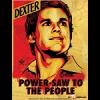c:\Temp <<<<contains gruninst, RMPARTUSB.exe, touchdrv.exe ECHO LOADING GRUB4DOS TO PBR grubinst (hd1,0) ECHO FIX UP USING TOUCHDRV touchdrv %LETTER%: ECHO "DRIVE NOW BOOTABLE (PBR G4D)"
Hi Steve
I am just tweaking a rmprep script that you kindly helped me make a good few months back.
I am getting a lot of trouble with the above, simply that for some reason it doesn't seem to work.
The script runs fine with no errors but when come to test the usb it says invalid drive because
it wasnt made bootable.
I noticed there have been some updates to grubinst.exe in the latest edition of rmprep perhaps there is
a better way of running that command & do I still need touchdrv.
Many thanks (love F11 feature!