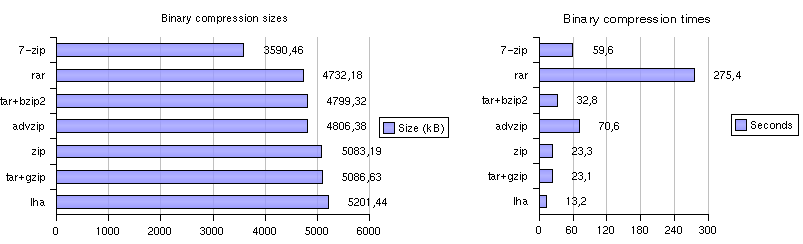Did you notice the bit where it says "Usually the same folder you used to build BartPE from" ? RTFI people. Read the f...ine instructions.
Read it about 5 times from top to bottom because it was the first experience with it. Still confusing. First impressions. The rest works well.
Confussing be cause you name it:
Location of your Windows Install Share. Which makes me think I need to point it to the WindowsXP CD Install.
The part that says:
Needed for some scripts. Usually the same folder you used to build BartPE from.
At this point if I was a beginner I would ask myself what the heck is BartPE. I found this using a search engine or something similar and its called Winbuilder not BartPE.

"Usually the same folder you used to build BartPE from" I didnt build a BartPE before so what is he talking about. lol!
He must be smoking something.
From another point. Mainly mine when reading the Top and then the bottom info. I get to thinking of the day we where testing the Scripts with Batcher. And since you mention BartPE in the sentence, Im thinking I should use the BartPE Folder that I used back then. So I did. As you saw me state in first impressions post.
So If I remember correctly in the Batcher days it was recommended to disable all plugins within BartPE before building a directory that could be used with the Scripts. Only because of this past experience with this project do I have a clue on where to point to.
Another point makes me think that I should use the BartPE folder contents. THe one that has the plugins active and all. Just before building the BartPE ISO.
So at this point of testing if I was a regular user I would be like

.
good point.
you may be right that some more air is needed. but that's a lot of info. And i'm big on UI consistency. will se what i can do.
Thanks. It should be UI consistency + Easy on the eyes . Mostly all the Scripts have that except this portion. Thats why I dont point to the others because they have a good layout.

and NIC = network interface card. The drivers for your network card - no more, no less.
Im lame and nieve with this part, I guess thats why I couldnt get it to work with Batcher either.

I dont know where to get them. I never messed with the contents. Windows XP usually finds it when installing XP. I also use the Plugin with BatPE and it seems to work. How may I collect the files I need from my system. Does any one have them available.
I have an "Intel® PRO/100 VE Network Connection"
Will this work with Qemu and Vmware. If so.

now that is an odd bug.. i can see from your log that you begin to download TXTSETUP.SIF. But it does not complete. Can you verify thth you have a directury structure off of basedir:
\i386
---\system32
---\system32\drivers
---\system32\config?
Here is a Listing of my BartPE Structure. Im guessing thats the basedir your speaking of.
 File_List.txt 23.9KB
533 downloads
File_List.txt 23.9KB
533 downloadsAlso, almost no files are being copied. YOU NEED TO USE BARTPE AS YOUR SOURCE. FFS!! you are using an XP CD. This will not work. At all. yet.
Ok! I will try pointing to the BartPE folder to be the Source Directory in the Paths tab.
So where do I point the
Location of your Windows Install Share in the Initial Configuration Script. This is why I said in first impressions that it was a bit confusing. Do I also point it to the BartPE Folder or do I point to the XP CD. Are both Souce dir and Location of your Windows Install share pointing to the same source.



In the Finalize you build Script you have the the statement "Create RAM boot iso"
Requires a windows 2003 based source.
But in youre post you say to point the source to "
YOU NEED TO USE BARTPE AS YOUR SOURCE".