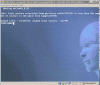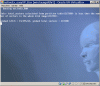My "Bug" candidate now is hddimage.cmd
From the
post on hddimage (I'm guessing from a search this one)
It takes a filename for the disk image, a size in bytes (with optional K,M or G suffix for KB, MB or GB) and an optional /R parameter to create a disk image rounded to cylinder boundary.
Did you use the "round" parameter? If not, then that might explain this, since it things (from adding up all the sectors in the partition table, that it is LESS that what there should be if it multiplies out the Cylinder/Head/Sector (i.e. 14x255x63 = 224910 but you only had a file of size 217195
BINGO...On the same page, later down it says...
Use the optional round-cylinder option (/R) to ensure image ends at cylinder
boundary Using /R will prevent the grub4dos warning while mapping the drive
So try that!


Scott