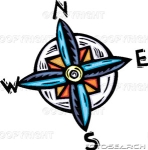Hi Peter,
don't wanna disturb your pleasant/sunny/modest warm/ Sunday, but I fear to be enunciator of good news and bad news

.
Good news:initialization (Win7) is working well
 Bad news:
Bad news:something happened with this fix

Please compare these versions:
Friday
 Win7_GUI_Friday.GIF 46.97KB
40 downloads
Win7_GUI_Friday.GIF 46.97KB
40 downloadsSaturday
 Win7_GUI_Saturday.GIF 58.25KB
37 downloads
Win7_GUI_Saturday.GIF 58.25KB
37 downloadsCannot imagine that 'Architecture
XP' is necessary using Win
7 source.

If 'yes' I/you will get 572 errors!
BTW: I failed to build multiPE_XP as well as multiPE_Vista, will post a detailed log/thread on Monday or Tuesday, but my first goal is to wait for a running multiPE_Win7

Regards,
Walter