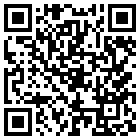Wonko, thanks for assistance and advice - I'm now hoping you can offer some more

Due to your concerns over Virtual PC I am now trying to follow Sara's instructions from step 1 and failing miserably at step 3
I have Windows 7 on a Dell Latitude 4300 with 4gb mem.
Using DIsk Management, I have created xp.vhd (1.6gb in size) on the root of C:\
I have downloaded and "slipstreamed" all XP86 driver packs into my XP Source and created an ISO of the folder using ImgBurn. This ISO is called xpsp3.iso.
My menu.lst is as follows
title start setup xp on img
map --mem /winvblock.ima (fd1)
map --mem (md)0x6000+800 (fd0)
map /xp.vhd (hd0)
map --mem /xpsp3.iso (0xff)
map --hook
dd if=(fd1) of=(fd0) count=1
chainloader (0xff)
I have installed GRUB4DOS on my USB key and also have "winvblock.ima" and "xpsp3.iso" on the root of the USB Key.
When I boot off my USB key, I getting the following after selecting the option from the Menu -
Booting start setup xp on img
FAT12 BPB found with 0xEB (jmp) leading the boot sector.
probed C/H/S = 80/2/18, probed total sectors = 2880
Autodetect number-of-heads failed. Use default value 2
Autodetect sectors-per-track failed. Use default value 10
floppies_orig=0, harddrives_orig=2, floppies_curr=1, harddrives_curr=2
map /xp.vhd
Error 15: File not Found
Press any key to continue
Any advice greatly received !!
bigMIKE