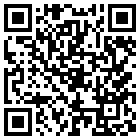File Submitter: wimb
File Submitted: 19 Apr 2019
File Updated: 26 Mar 2020
File Category: Tools
password for Tiny_Hexer_MBR-E.zip is bootwimb
Program MBR_Backup_x64.exe with GUI
MBR_Work.exe - Admin Launcher for Tiny Hexer, BOOTICE, Partition Info and MBR Backup
Program - MBR_Backup.cmd available in folder MBR_Backup
Use R-mouse Menu to Run MBR_Backup.cmd as Administrator is required
Make Backup of all Bootsectors of all Local Harddisks Fixed + Removable
Learn More Using the Links in MBR_bookmarks.html in Folder Help_Info
Backup Contains BootSector Files for:
Guid Partition Table - GPT - First 34 Sectors of GPT Harddisk
Master Boot Record - MBR - Sector 0 of Harddisk containing Partition Table
Extended Partition Boot Record - EPBR - Beginning of Extended Partition
Extended Boot Records - EBR - Beginning of Logical Partitions within Extended
Partition BootSectors - 16 Sectors for NTFS or FAT32 and 1 Sector for FAT32 or FAT
And Partition Info File = MBR_Date_ComputerName.txt
 ==
== 
==================================================================
The Portable Version of TinyHexer is mpth_small.exe and is available in folder tinyhexer
In any case always run TinyHexer as Administrator, otherwise you get no access to the Disk drives
Use TinyHexer to Study and Compare BootSectors in Detail
Use TinyHexer for Restore of Bootsectors - Hopefully Never Needed
Tiny Hexer - file mpth_18.exe is Installer and that version has Structure Viewer.
Uploaded from https://www.softpedi...iny-hexer.shtml
The folder scripts\Structure Viewer contains the scripts made by jaclaz
Copy the folder scripts to your C:\Program Files (x86)\Tiny Hexer folder.
More Info on using Tiny Hexer Scripts and Structure Viewer was given in http://reboot.pro/to...-hexer-scripts/
For WimOverlay.dat Structure Viewer see http://reboot.pro/to...n-vhd/?p=210758
 ==
== 
Click here to download this file