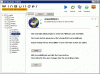Please ignore.
Spoiler
It is one of the many historical inaccuracies of those movies as rowers, at least on military ships, were free men, lower rank sailors that enlisted and were payed like anyone else on board.
Besides the "slaves" (and the bad guy with the whip) there is always the drummer (who is not really a bad guy, though it is often depicted as a very big, often black, guy with a fierce, threatening look ).
Like that character I tend to be seen as much more evil than I really am .
.
On the fun side, I have always found the Asterix line of the "business associates who didn't read the contract very well" as extremely funny.
Maybe it's just me.
Seriously, whenever I think of slaves, I immediately think of galley slaves, maybe I have seen to many "Roman" movies when I was a kid, you may well remember how right before the advent of "spaghetti western" there was a flood of (some good, most bad) movies about ancient Rome, but hey, I was a kid, scenes from those movies remained fixed in my memory.BTW2 @Wonko: I do not understand the actual sence in the link you gave.
It is one of the many historical inaccuracies of those movies as rowers, at least on military ships, were free men, lower rank sailors that enlisted and were payed like anyone else on board.
Besides the "slaves" (and the bad guy with the whip) there is always the drummer (who is not really a bad guy, though it is often depicted as a very big, often black, guy with a fierce, threatening look ).
Like that character I tend to be seen as much more evil than I really am
On the fun side, I have always found the Asterix line of the "business associates who didn't read the contract very well" as extremely funny.
Maybe it's just me.
Wonko