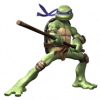Yeah, I can't seem to get it working in PIO Mode.
This is all I get.....
9:34:02 : Starting Victoria 4.46b Freeware (12.08.2008), 4xCPU, 2464.94 MHz, Windows unknown NT found.
9:34:02 : Select PRIMARY port: base=1F0h, alternative=1F7h
9:34:26 : Drive reset... timeout
9:34:27 : Waiting of readiness... Drive not ready!
9:34:27 : [ATA protocol] DRQ!!! Press RESET or restart HDD!
9:34:28 : Get drive passport: Drive error!
9:34:30 : Select SECONDARY port: base=170h, alternative=177h
9:34:59 : Drive reset... timeout
9:35:00 : Waiting of readiness... Drive not ready!
9:35:00 : [ATA protocol] DRQ!!! Press RESET or restart HDD!
9:35:00 : Get drive passport: Drive error!
9:35:08 : Select PRIMARY port: base=1F0h, alternative=1F7h
9:35:09 : Set SLAVE port (base=1F0, alternative=1F7)
9:35:27 : Drive reset... timeout
9:35:28 : Waiting of readiness... Drive not ready!
9:35:28 : [ATA protocol] DRQ!!! Press RESET or restart HDD!
9:35:28 : Get drive passport: Drive error!
9:35:33 : Select SECONDARY port: base=170h, alternative=177h
9:35:36 : Drive reset...
9:35:52 : Drive reset... timeout
9:35:53 : Waiting of readiness... Drive not ready!
9:35:53 : [ATA protocol] DRQ!!! Press RESET or restart HDD!
9:35:54 : Get drive passport: Drive error!
9:36:30 : Drive reset... timeout
9:36:31 : Waiting of readiness... Drive not ready!
9:36:31 : [ATA protocol] DRQ!!! Press RESET or restart HDD!
9:36:31 : Get drive passport: Drive error!
9:36:48 : Drive reset... timeout
9:36:49 : Waiting of readiness... Drive not ready!
9:36:49 : [ATA protocol] DRQ!!! Press RESET or restart HDD!
9:36:49 : Get drive passport: Drive error!
9:37:05 : Drive reset... timeout
9:37:06 : Waiting of readiness... Drive not ready!
9:37:06 : [ATA protocol] DRQ!!! Press RESET or restart HDD!
9:38:28 : Starting Victoria 4.46b Freeware (12.08.2008), 4xCPU, 2465.15 MHz, Windows unknown NT found.
9:38:12 : Command interrupted by user!
9:39:38 : Drive reset...
9:39:47 : Select EXTERNAL port: base=D000h, alternative=D402h
9:39:54 : Drive reset... timeout
9:39:55 : Waiting of readiness... Drive not ready!
9:39:55 : [ATA protocol] DRQ!!! Press RESET or restart HDD!
9:39:55 : Get drive passport: Drive error!
9:39:57 : PCI Bus Scan...
9:40:05 : Waiting of readiness... Drive not ready!
9:40:05 : [ATA protocol] DRQ!!! Press RESET or restart HDD!
Update: Not sure what I did, but it's now detected. The estimated time for a erasure is 68minutes, but it reckons it did it in a split second.
Just confirmed that it didn't touch the drive at all.
Edited by Boot_Monkey, 05 July 2012 - 12:02 AM.