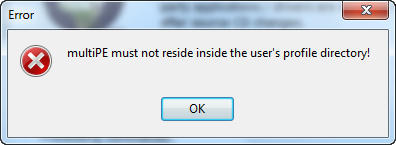[Help] WinBuilder always create 64bit version
#26
![[Help] WinBuilder always create 64bit version: post #26](http://reboot.pro/public/style_images/metro/icon_share.png)
Posted 23 July 2012 - 12:05 PM
#27
![[Help] WinBuilder always create 64bit version: post #27](http://reboot.pro/public/style_images/metro/icon_share.png)
Posted 23 July 2012 - 03:09 PM
multiPE has sometimes troubles when running on a 64 bit host. I fixed, and then my Visual Studio died. After reinstallation I could not compile for 64 bit. Currently I'm fully busy with google and reinstalls.
I think that will take a while ...
Maybe I have to apply a backup from some weeks ago. But that demands some other reinstalls ...
Peter
#29
![[Help] WinBuilder always create 64bit version: post #29](http://reboot.pro/public/style_images/metro/icon_share.png)
Posted 24 July 2012 - 06:13 PM
Thanks for that hint!. Here something happens what never should happen!btw, my host OS isn't 64bit. I'm using 32bit windows and my source is also 32bit but the version I got is 64bit!!
I'm starting to (re)believe on
Nevertheless, next days I'm publishing a new version of WimCaptEx and WimInfoEx.
Peter
#32
![[Help] WinBuilder always create 64bit version: post #32](http://reboot.pro/public/style_images/metro/icon_share.png)
Posted 03 August 2012 - 09:57 PM
Please check the screenshot below:
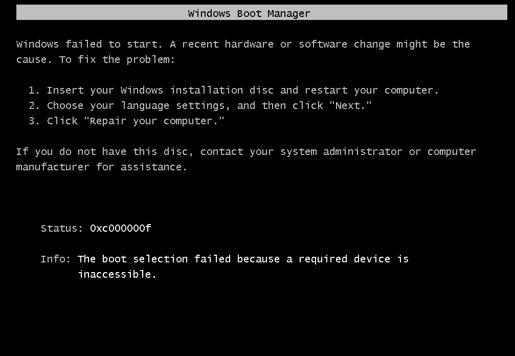
Moreover, the size of the created ISO file is only 22.136 MB. Howerver, the size of the "Target" folder is 506 MB.
I tried to use the same ISO created but replace all folders there with those on the "Target" folder then boot it using VMware but I got blackscreen!!
I also tried to build a new ISO using those file in "Target" folder with a bootsector from a previous Win7PE 32bit version but I got the same blackscreen.
N.B> I haven't change any settings within multiPE version 48. I just downloaded it then set the source file and fire it.
I also tried it twice.
For more information, please check the attached log file
http://www.mediafire...rek1d1hskuci84c
[edit] @ Peter
I've sent to you a link for my 22MB ISO on you inbox
Xtreme
#33
![[Help] WinBuilder always create 64bit version: post #33](http://reboot.pro/public/style_images/metro/icon_share.png)
Posted 04 August 2012 - 09:45 AM
In ImageIndex.script three sections have been deleted!
Currently upload of version 50 is running.
#34
![[Help] WinBuilder always create 64bit version: post #34](http://reboot.pro/public/style_images/metro/icon_share.png)
Posted 05 August 2012 - 12:56 AM
It is still the same. Furthermore, I got also this new error message
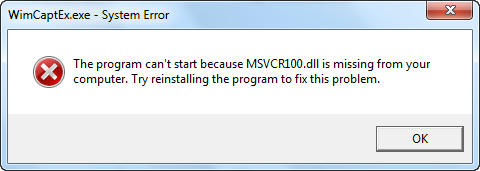
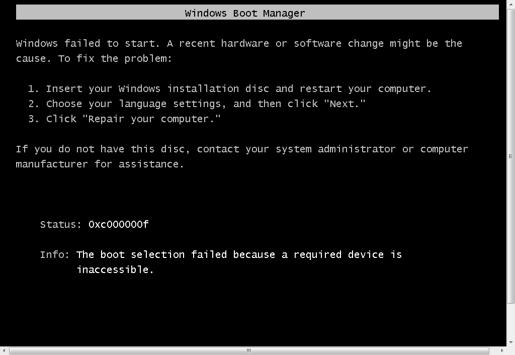
I tried it using the last available version 49 and tried it twice. No settings changed. Just pointing to the source and fired it...
Please check log file
http://www.mediafire...a17jy6yhh479j66
#35
![[Help] WinBuilder always create 64bit version: post #35](http://reboot.pro/public/style_images/metro/icon_share.png)
Posted 05 August 2012 - 08:55 AM
msvcr100.dll is a redistributable used by Visual Studio generated programs (here WimCaptEx).
Most PCs have it, so I simply right now did not see the necessarity to include in the project.
I uploaded a new multiPE version 50 (no number increase) which contains it.
The second error is caused by the first one.
Peter
#36
![[Help] WinBuilder always create 64bit version: post #36](http://reboot.pro/public/style_images/metro/icon_share.png)
Posted 05 August 2012 - 12:45 PM
http://www.mediafire...974u5ztkdq3vud3
and here is the log file
http://www.mediafire...k8e4lvrk9nm3yrs
btw, why when I created ISO file was 22.xxMB and when I built the ISO manually using the folders from "Target" folder and the bootsector from win7PE, it didn't boo??
What was the problem?
THanks!
#37
![[Help] WinBuilder always create 64bit version: post #37](http://reboot.pro/public/style_images/metro/icon_share.png)
Posted 05 August 2012 - 01:13 PM
I'm currently downloading "your" Win7 SP1 En Ultimate ISO and will try with that. German SP1 ISO makes no problems.
Peter
#38
![[Help] WinBuilder always create 64bit version: post #38](http://reboot.pro/public/style_images/metro/icon_share.png)
Posted 05 August 2012 - 04:38 PM
It run well into VMWare.
Maybe, there is in your system something left from the mixed x86 / x64 underground DVD.
Short explanation how it works.
To increase build speed, depending on your PC's situation, sometimes multiPE extracts boot.wim and install.wim once from the source DVD and stores them in <BaseDrive>StoredWims. (<BaseDrive> is the drive, where multiPE project is running).
When the store is successful, multiPE writes a flag into the StoredWims boot and install directory.
Name of the stored wims directory is something like Wn72I1de0617601
- Wn7 / Wn8 or Vis: Type of source
- 2 / 4: Host OS architecture (2=x86 / 4=x64)
- I / B from install.wim / boot.wim
- 2: Image index
- de: language
- 0 / 9 architecture x86 / x64 of the source DVD
- 61: Major Version of the OS in the source DVD
- 7601: Minor Version of the OS in the source DVD
Maybe there is some garbage from the above mentioned underground DVD.
To use "official" content:
Delete the StoredWims directory and it will be rebuilt next time with original files from Billy the Door.
Unfortunatelly there are some owner rights which do not allow to delete from inside your running PC.
I usually boot in this case into PartedMagic and delete the directories.
There might be a more simple way, but I did not test:
Just delete the empty flag files "multiPE" in both directories, and try again.
Maybe next build the current underground content is overwritten with the official content.
Peter
#39
![[Help] WinBuilder always create 64bit version: post #39](http://reboot.pro/public/style_images/metro/icon_share.png)
Posted 07 August 2012 - 12:57 PM
Please check the log file
http://www.mediafire...d7p5l8ij8p7bip7
Also I've uploaded the ISO file. Please check in in your inbox.
#40
![[Help] WinBuilder always create 64bit version: post #40](http://reboot.pro/public/style_images/metro/icon_share.png)
Posted 07 August 2012 - 04:59 PM
I remember that there have been a lot of troubles when the project dir has been in "Documents and settings" or a localised translation.
"Users" is a link to that (or vice versa).
I tried in a win7 x86 host with project dir in "users" and got the black screen, too.
Please use a different directory for WinBuilder and the source CD.
If this is the reason of your troubles, I'll add a check in multiPE to refuse use uf "Users"
Peter
#41
![[Help] WinBuilder always create 64bit version: post #41](http://reboot.pro/public/style_images/metro/icon_share.png)
Posted 08 August 2012 - 05:50 AM
You can add this check!
Thanks a lot for your kind support
#42
![[Help] WinBuilder always create 64bit version: post #42](http://reboot.pro/public/style_images/metro/icon_share.png)
Posted 08 August 2012 - 06:29 AM
In %BaseDir%ProjectsmultiPECore1 - Core Basics0-SystemCheck.script add
StrFormat,POS,%BaseDir%,%UserProfile%,%pos% If,%pos%,EQUAL,1,HaltMsg,"multiPE must not reside inside the user's profile directory!",Erroras first lines in [Process]
Peter
#43
![[Help] WinBuilder always create 64bit version: post #43](http://reboot.pro/public/style_images/metro/icon_share.png)
Posted 09 August 2012 - 12:35 PM
Please check the 0-SystemCheck.script
http://www.mediafire...ocuo618korb51dr
Log file
http://www.mediafire...wag3ko6w51a30jh
#44
![[Help] WinBuilder always create 64bit version: post #44](http://reboot.pro/public/style_images/metro/icon_share.png)
Posted 09 August 2012 - 02:52 PM
Try this:StrFormat - converted [POS(C:UsershassanaDownloadsmultiPE_latest,C:UsersAdministrator)] to variable: [%pos%] with result: [0]
StrFormat,PATH,%UserProfile%,%_p% StrFormat,POS,%_%,%UserProfile%,%pos% If,%pos%,EQUAL,1,HaltMsg,"multiPE must not reside inside the user's profile directory!",ErrorMany thanks for your patience!
Peter
#45
![[Help] WinBuilder always create 64bit version: post #45](http://reboot.pro/public/style_images/metro/icon_share.png)
Posted 10 August 2012 - 12:35 PM
It's still the same. Please check the "0-SystemCheck.script" file
http://www.mediafire...g9tzbeym713zsv1
and here is the log file
http://www.mediafire...t3u0bg3k0k1dg8r
It's okay! send to me the new script and I'll give it another try till it works
I like PE and may be I'm new to WinBuilder but I worked a lot for BartPE
#46
![[Help] WinBuilder always create 64bit version: post #46](http://reboot.pro/public/style_images/metro/icon_share.png)
Posted 10 August 2012 - 12:52 PM
Line 2 must be
StrFormat,POS,%BaseDir%,%_p%,%pos%
rather than
StrFormat,POS,%_%,%UserProfile%,%pos
Sorry, sorry, sorry, ...
Peter
0 user(s) are reading this topic
0 members, 0 guests, 0 anonymous users