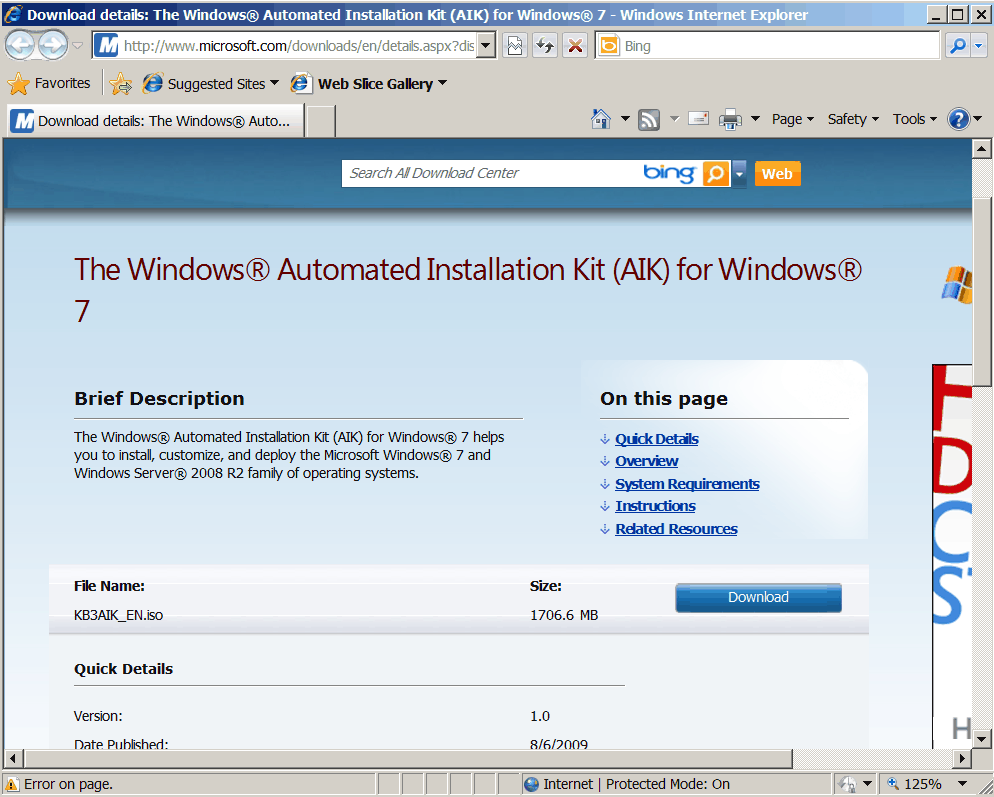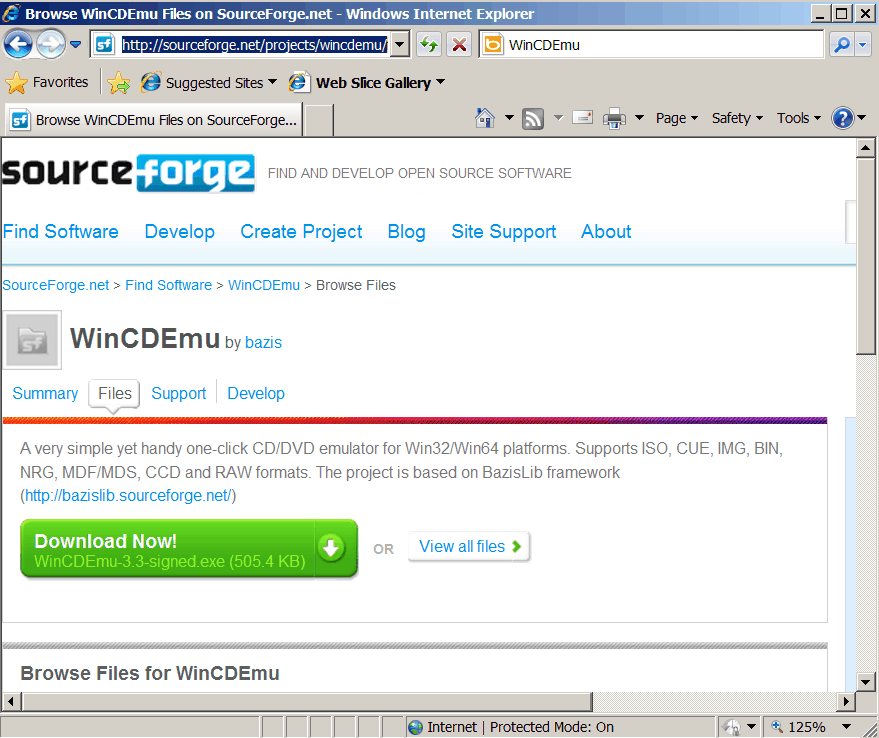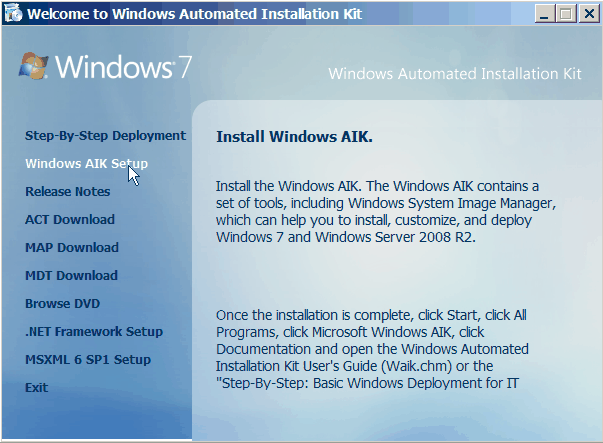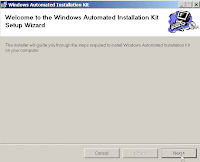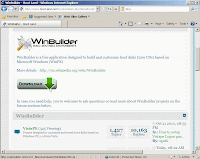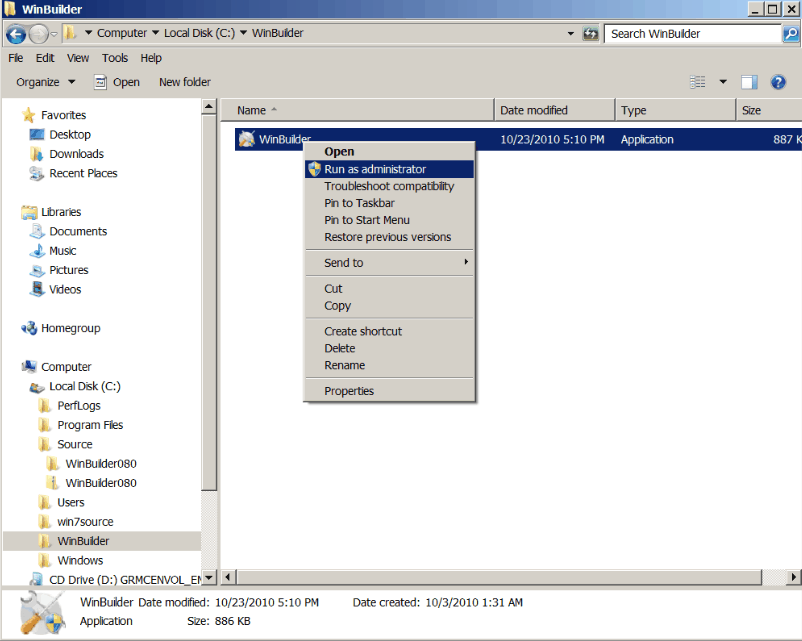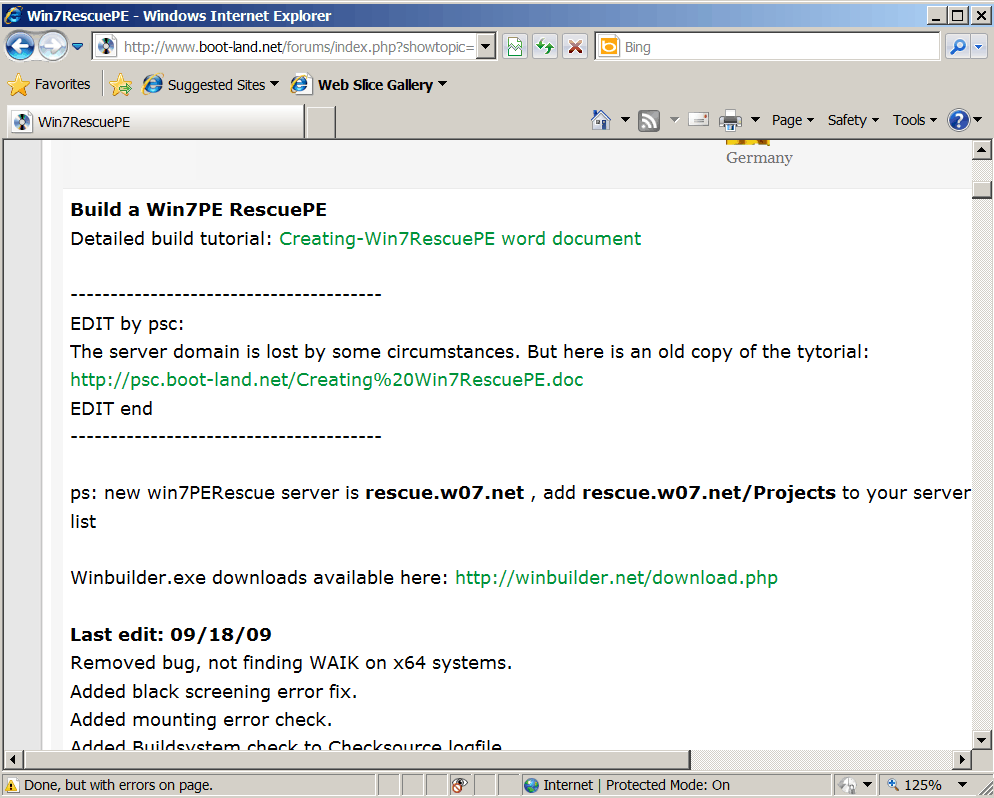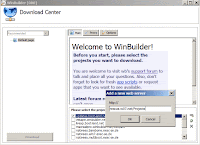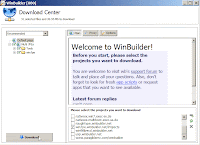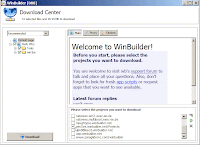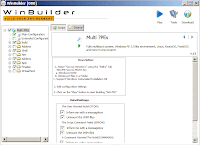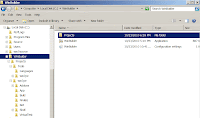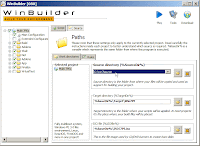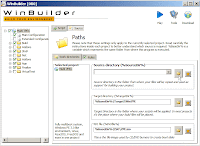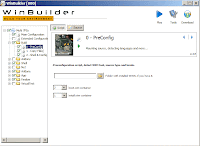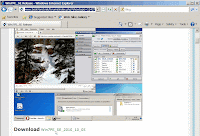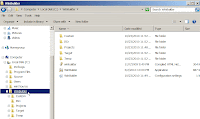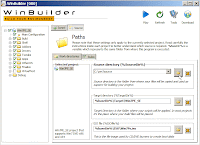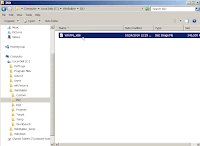I think more and more articles exist on the Internet about building winbuilder ISO step by step. Today, I want to know how to do it and realize whether it can be finished if follow these steps. One is my curiousness, the other is for my job. Maybe it will helpful for me in the future!
Let us begin the series activity now!!!
Download "The Windows® Automated Installation Kit (AIK) for Windows® 7" from this URL:
http://www.microsoft...ls.aspx?id=5753
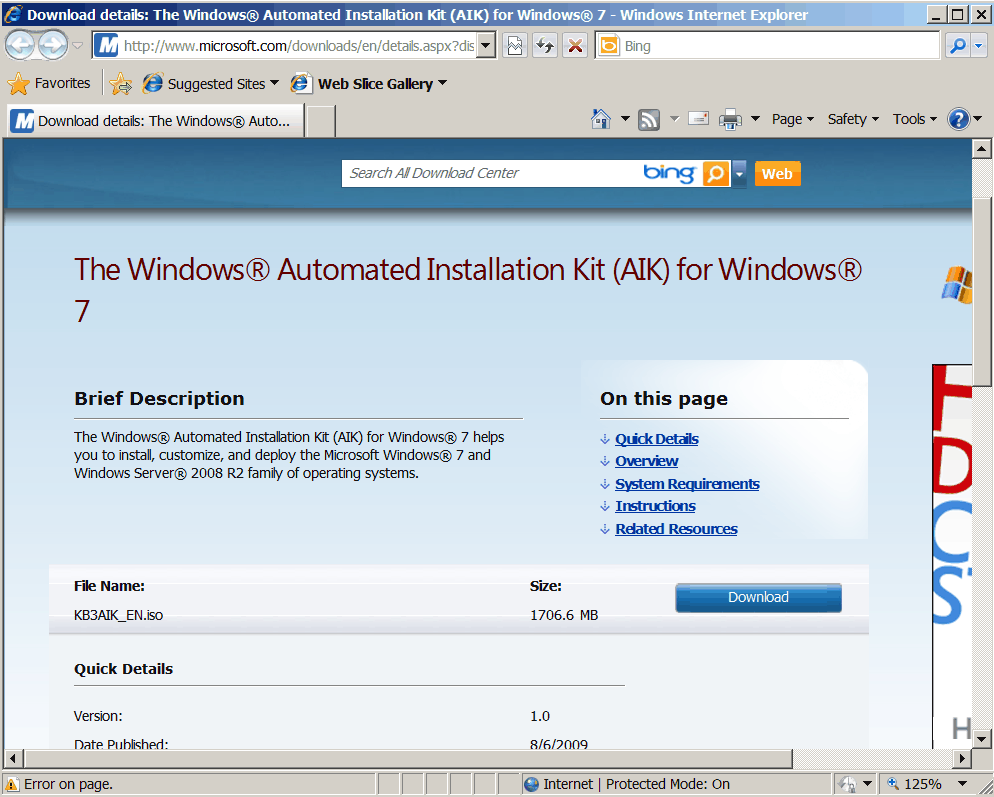
Download and Install "WinCDEmu" Open Source file for mounting "The Windows® Automated Installation Kit (AIK) for Windows® 7" ISO format. The URL is as following:
http://sourceforge.n...wincdemu/files/
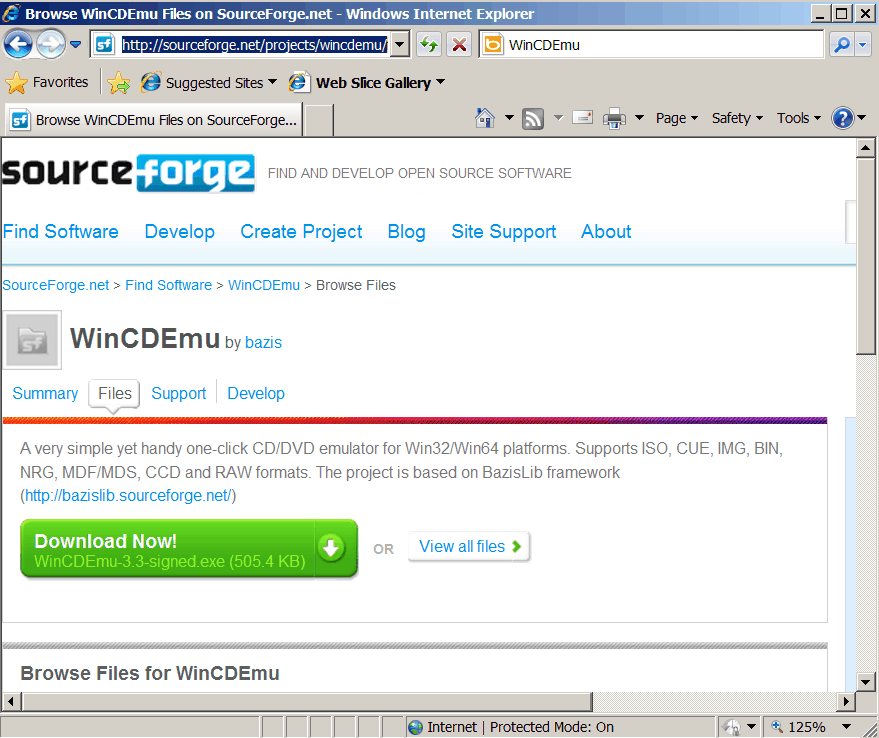
Mount "KB3AIK_EN.ISO" next to execute StartCD.exe. The Windows® Automated Installation Kit (AIK) for Windows® 7 menu will show up on the screen. In the left panel, click "Windows AIK Setup" for installing Windows AIK on your computer.
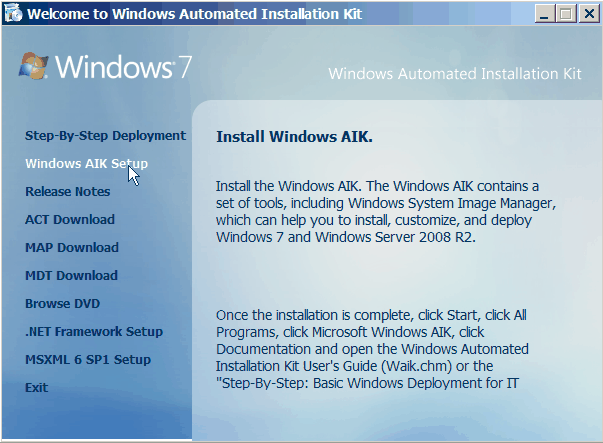
Please click Next button to install program on default folder as C:\Program Files\Windows AIK\
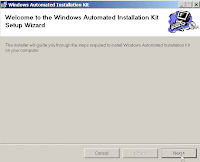
Copy all files and folders from windows 7 DVD source to the special folder as c:\win7source of hard disk
Download Winbuilder from the following URL next to extract file to the special folder as c:\winbuilder
http://www.boot-land...hp?showforum=22
Execute "WinBuilder.exe" by Run as Administrator in windows explorer and WinBuilder Download Center window will show up.
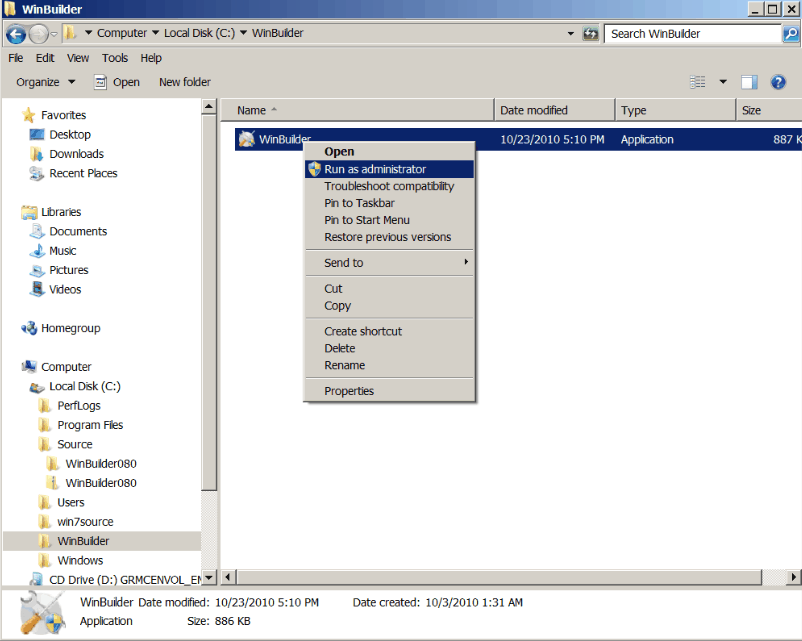
Please often browse the forum about Win7PE Rescue PE information to change or setup the newest win7PERescue server. The forum URL is as following:
http://www.boot-land...?showtopic=8774
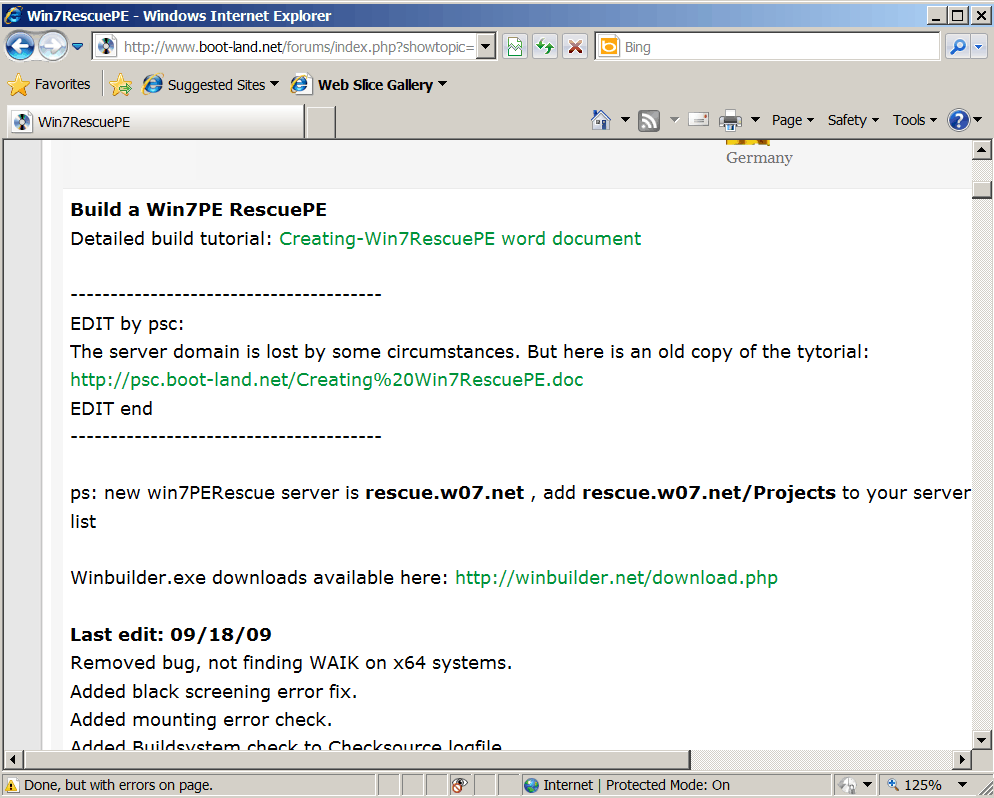
for example: If new win7PERescue server is rescue.w07.net , you can add rescue.w07.net/Projects to your server list
Due to
joshua.winbuilder.net/Projects or rescue.w07.net/Projects or
medevil.boot-land.net/Win7RescuePE cannot be download at the moment,
win7pe.winbuilder.net/Projects just only choose for us.
If you finish the selection in the left-panel, click download button to download the related file to local hard disk.
When the download finish, the main screen is as shown below:
And the below path of c:\WinBuilder exist the additional folder and file as the following shown.
Click source menu in the winbuilder main screen and click "select a directory" button to select the windows 7 source path as c:\win7sourc.
Extend the path Build in the left panel and click "0-PreConfig" for select the folder with installed WAIK as C:\Program Files\Windows AIK\
Deselect the "Run ISO in VMware" in VirtualTest and press the Play button. so do that will build a ISO file on C:\WinBuilder\ISO
But when i finish it, I find out the ISO file is no exist useful application for rescuing system!!!
Oh my god! This is not my target! How to build rescue ISO by winbuilder?
When I come back the original forum for searching the answer, I find out someone has already friendly do the prerequisite procedure --- Win7PE_SE project.
Fortunately, We can directly download the packaged file with application from this URL.
http://www.boot-land...showtopic=12427
To extract the compressed file .7z to the c:\WinBuilder and extend this folder. You will find out the related files and folders are downloaded in advance.
We just execute winbuilder.exe and just select the windows 7 source path next to build ISO as before. It is very convenient for us and not to spend more time for downloading and configuring.
 Images.7z 1.08MB
11 downloads
Images.7z 1.08MB
11 downloads