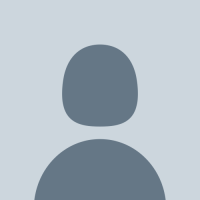Very good
.
Grub4dos (latest) is on Chenall pages:
http://grub4dos.chen...ries/downloads/Latest 0.4.6a:
http://grub4dos.chen....6a-2016-08-06/Latest 0.4.5c:
http://grub4dos.chen....5c-2015-12-31/
I believe you can use - instead of hardcoding a disk,partition for the root command, a tag file or a UUID and use again find --set-root, and use the batch capabilities of grub4dos to derive the loop0pn and /dev/sdmn
but possibly it is not worth the time/effort.
Good work.
Wonko
title Arch loopback booting with UUID echo 1 set FILEPATH=/ada.vhd echo 2 find --set-root %FILEPATH% echo 3 uuid () && call set UUIDHOST=%^?% echo 4 map --heads=0 --sectors-per-track=0 %FILEPATH% (hd0) map --hook echo 5 find --set-root /boot/vmlinuz-linux echo 6 uuid () && call set UUIDLOOP=%^?% echo 7 map (hd0) (hd0) map --rehook echo 8 find --set-root uuid () %UUIDHOST% echo 9 map --heads=0 --sectors-per-track=0 %FILEPATH% (hd3) map --hook uuid (hd3,0) echo %UUIDLOOP% echo 10 find --set-root uuid () %UUIDLOOP% kernel /boot/vmlinuz-linux root=UUID=%UUIDLOOP% rw loop_file_path=%FILEPATH% loop_dev_path=UUID=%UUIDHOST% initrd /boot/initramfs-linux.img
Very good
.
Grub4dos (latest) is on Chenall pages:
http://grub4dos.chen...ries/downloads/Latest 0.4.6a:
http://grub4dos.chen....6a-2016-08-06/Latest 0.4.5c:
http://grub4dos.chen....5c-2015-12-31/
I believe you can use - instead of hardcoding a disk,partition for the root command, a tag file or a UUID and use again find --set-root, and use the batch capabilities of grub4dos to derive the loop0pn and /dev/sdmn
but possibly it is not worth the time/effort.
Good work.
Wonko