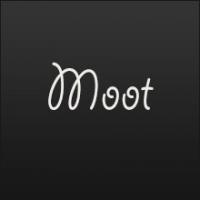Steve, this latest beta 6 is outstanding. I like the internal versioning in the menu and the mymenu and mybackground files are just the ticket too. I was previously keeping a copy of my changed background image and a text file of the color changes I made and having to update the stock files at every install. Will this be an issue if you ever change the format of the menu.lst?
I realize this particular thread has been sort of taken off course of the Windows ISO install testing and would to point out that a more appropriate thread for Easy2Boot development and questions is here: http://reboot.pro/to...ent-discussion/
If I get a chance next week I'll throw some Windows install ISOs and try it out. We have developed ImageX scripted thin installs and some Ghost thick images for almost everything that comes through my office so it is not very often I get to install Windows from scratch. We pull everything off the network using Win7PE to boot to and map a connection.
BTW: For rapid easy testing of E2B I have setup a small VirtualBox VM and installed Grub4DOS and put E2B on it. I typically boot to a Win7PE ISO from the VMs CDROM and unzip E2B to the C: drive and throw ISOs on it. I can test and reboot it very quickly this way and not have to reboot my physical machine. When I get E2B tested and tricked out just the way I want it I boot again to the Win7PE ISO and copy the entire E2B menu system to my USB drives. It's quick and easy that way. And YES it works from an NTFS formatted HDD just as well as a USB flash drive. Most of my flash drives are formatted NTFS as well and work just fine for a majority of stuff - I know this IS an issue on some of the Windows installs from ISO though. Pretty weird that Microsoft ISOs are the ones that have an issue with it's own preferred filesystem. Poetic justice I guess