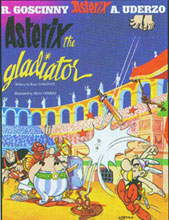There are many kinds of person : man, woman, boy, girl.
A man is a person. A man is not a separate begin from a person.
The meaning of "man" and "person" are different.
There are also non-man persons. It does not make a man non-person.
Hmmm! I'm afraid I'm not smart enough for this puzzle

But this much I understand:
"Generic Volume" is a generic name. It is assigned to volumes of many kinds. Partition is one of them.
When a partition on disk is detected, "Generic Volume" device is created to represent that partition.
Yes, the "device" in OS, the data structure in memory that represent a physical thing, is not the same thing as physical thing.
bingo! What we've been saying all this time. You see that word volume in there, it's not the same as volume as in partition, and it's not only
for partitions. A volume *can be* something else than a partition in this context.
The whole issue started because when you call partitions volumes, it becomes a problem to refer to the "generic volume" when you need to. Notice that it's called a "generic" volume. There is no other name for it. It's a "volume". When you "generically" use the term "volume", that's what it refers to, not the partition called "volume" by Microsoft, *especially* on non-Microsoft OSes.
That's what I've been saying:
post #95:
Sectors are grouped into partitions.
Partitions are grouped into volumes.
A volume can be made from a single or multiple partitions. When the volume contains only one partition, referring to the volume is the same as referring to the partition, but if we want to talk about the partition within the volume, we need to use the term "partition".
A partition is *not* a volume.
A volume is a container for partitions. A partition is a container for sectors. A sector is a container for bytes. A byte is a container for bits. A bit is a state manipulated as datum.
Each is specific.
post 97
Partitions are grouped as a block and assigned file systems, then the block is mounted as a volume accessible through a single mount point called a "Drive Letter", or Drive.
post 100
not making the distinction between volume (which is a logical thing) and partition (which is a physical thing), and, blurring the lines, cause people to not understand that there are "other kinds of volumes". A volume is not a partition. And yes, some are "Dynamic".
...
Yep! Volumes get "mounted". A mount point is not a drive letter. But, ... if you think in terms of volume=drive letter, you will get lost when there is no drive letter. A drive letter was Microsoft's way of labeling mount points, it is merely a label. A label is a label, a mount point is a mount point, a volume is a volume, a partition is a partition, a boot record is a boot record.
post 109
Logical Volumes are made from either whole disk and/or partitions, but you can only access portions called logical extents. So, looking at extents, you will find them in a volume, and, looking at disks or partitions, you will also find them in a volume. The volume is the “thing” that "holds" both. This is just like extended partitions and sub-partitions. Extended partition is the container for sub-partitions. Sub-partitions are inside extended partitions. Extents are inside volumes.
...
The volume is the container. It is a logical structure like a folder in a file system. Files go into folders, does not mean they sit on the same sector. It's a logical organization, not a physical one.
A volume is a logical structure used to contain whatever grouping of sector your OS allows (whole disk, partition, combination of disk & partition).
...
The sectors can come from disk or partition, but the place where they are logically grouped into a file system accessible storage is "the volume".
post 111
Volume are not partitions. A partition table is not a volume table. Volume do not live in partitions. The volumes have been equated to partitions for years because Microsoft could not create intelligent volumes, AND, the volume creation process was automated until win2k. After win2k, they were able to handle intelligent volumes, so the steps were separated and given to the user (even that they will automate to make it easy for you). The fact that they make all choices for people does not means that there are no choices to make. The fact that they line up a volume boundary to that of a partition boundary does not make a volume a partition. You can essentially see the partition as a volume in this case because they have the same boundaries, but this creates confusion. The step was hidden from users, but it existed.
post 123
...I still don't see why, if a volume is something you create independently of partitions for the purpose of accessing (bundles of) partitions, it is the same as a partition.
...
I understand the part where we can call a partition a volume when they both represent the exact same block of sectors, but as soon as you add a few more partitions and/or drives to it, a volume can no longer be viewed as a partition, and I'm sure that it's because it was not in the first place.
post 126
I now understand you. And I agree with the boundaries. I see that you mean physically inside (at least in those simple cases).
The logic of a partition being "assigned" to the volume still works here however. Even if we look at DOS on basic disk, we create a partition with fdisk, then the volume and its label (with format?). We can not access the formatted partition unless we have a volume to handle it in the OS. Isn't the volume the "stuff" that enables you to manipulate the partition?
post 144
The discussion about volumes started when I argued against the use of the term "MBR partition", and summarized my argument at the end of the post as a logical conclusion.
In the same post, I proposed that in order to avoid the confusion that is already out, we distinguish between partitions and volumes because calling partitions volumes when they can be called partitions might create some confusion when we want to talk specifically about volumes as a logical entity, or partitions as group of sectors (not the logical structure volume).
...
A partition can be called a partition, but a volume can be called by no other name. Why not reserve the term for volumes and call a partition a partition?
In order to avoid the confusion in future writings, we need to agree on terms, especially since some of us write documentation for our applications, and others, write tutorials. This one is about the boot process. We are dealing with these items and we will need to define them properly. I have proposed several definitions so they can be torn up.
...
We need to come up with something coherent about volumes.
...
how do we *make sure there is no confusion* about what we are referring to when people might have in their mind that a volume is a partition?
...
The volume as the logical thing is the logical thing.
post 149
On basic disks, you use a volume to access a volume.
...
A problem arises when we ignore the logical layer because the good old MS guys, with their "good intentions" at one point in time, decided to call partitions volumes. People that are coming from other OSes *will* be confused because it makes no sense, and people new to the subject on Microsoft end need to beware because they will be confused when looking at other OSes. Our UFDs do boot to both linux and windows! G4D is getting very popular and is used to boot both!
A distinction and clarification is needed.
We simply need to avoid the error by adding qualifiers going forward.
We just need to define them, that does not mean there has to be a one size fits all "volume". In our context, it is not possible, but we do need to mark territories. I wanted to hear points of view on the matter. I am still awaiting proposals.
I get that there are "volumes=partitions", but how about the volume that is used to access it, the one that gets the label called "drive letter c:"?
What's the best way to proceed?









.png)