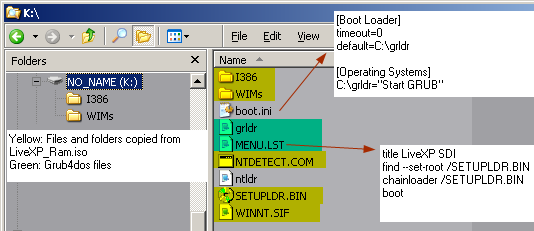@amalux
Well first of all, push help button in script to take a new brief overlook how script works.
You have help button in all 3 types of script. Please press help button

Note: As usual, all scripts should be used with “eyes wide open”

Settings for script type C (the simplest one)
Note: The only differences between script type C and type B is that B has support for HP format Tool. The script “full version” works basically as type B with some more option for the advanced user.
For all 3 scripts following settings can (or should for new bee) be used:
I suggest you
check: Run script in "Safe Mode"
I suggest you
uncheck: G-zip and load ISO to memory (This is only for small ISO files = less than 5 Mb).
I suggest you
uncheck: Use built in AeroStudio test-ISO
As you are stating that a UFD is the target for this “operation” you shell also uncheck:
“Check this to avoid formatting or for hard-disk via USB-adapter. Please run format manually”.
Note1: As script now will be running in “Safe mode” no formatting is done and no mbr-record implemented automatically. That means that these settings are literary disconnected from the “scene”. These two settings are now fully controlled by your self.
Note2: Be sure to
"Set USB device drive letter" to right drive letter. It wont harm your computer, but script might during process complain if you set wrong drive letter. That means that script halts.
You may now ask: How to set these format and mbr-record parameters?
First of all, if using script type C you will be asked for what drive letter to format. Let’s say your UFD is [F:] you use your keyboard and set in
F not F: (script only need the letter itself) and press Enter.
If you are using script B or the (“full version”) you have option to use HP format tool instead of windows format.com. If you then check for using HP format tool Windows format.com is not used, instead you are presented the look of HP format tool.
How to set parameters for mbr-record (Grub 4dos installer), look
here Note1: this tutorial shows how to setup AeroStudio ISO file, but it’s the same procedure to any ISO file.
Note2: You can also follow procedure for how to set parameters in HP format tool (if used by you).
Final note: As script in menu.lst does not use option to load ISO to memory it’s sensitive to "File for drive emulation must be in one contiguous disk area". This means that UDF device must be in good “condition”. As we format UDF there shouldn’t be any problems. But as I pointed out, sensitive is the word.
English is not my native language – have patience
regards yggdrasil